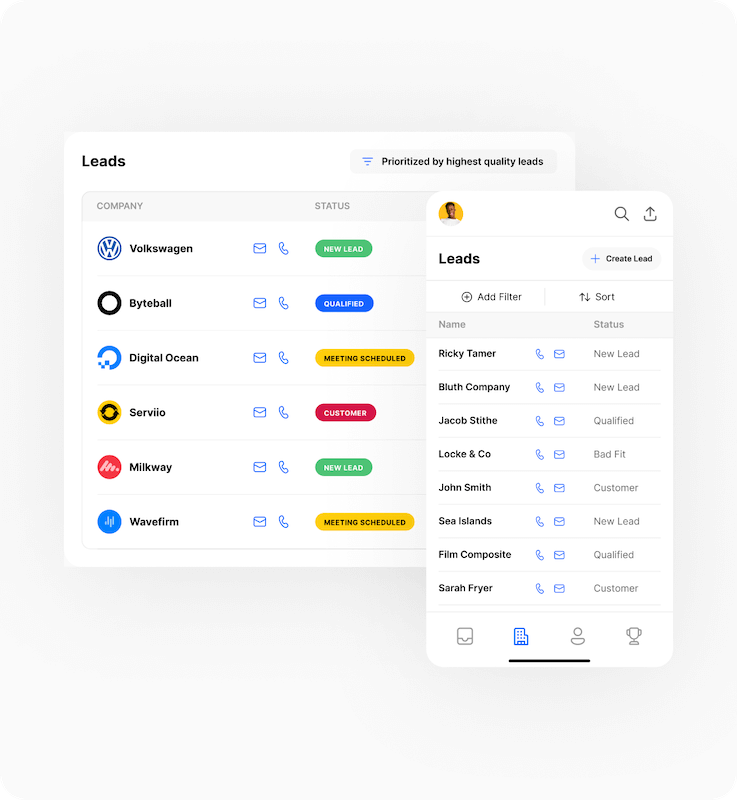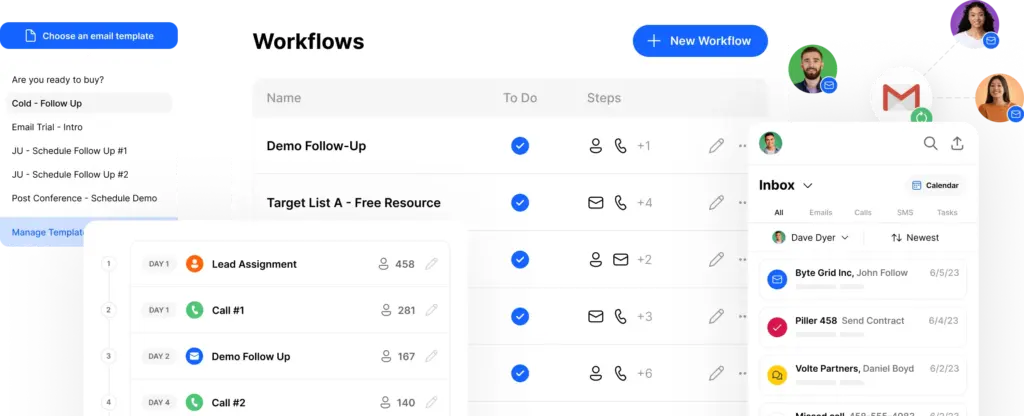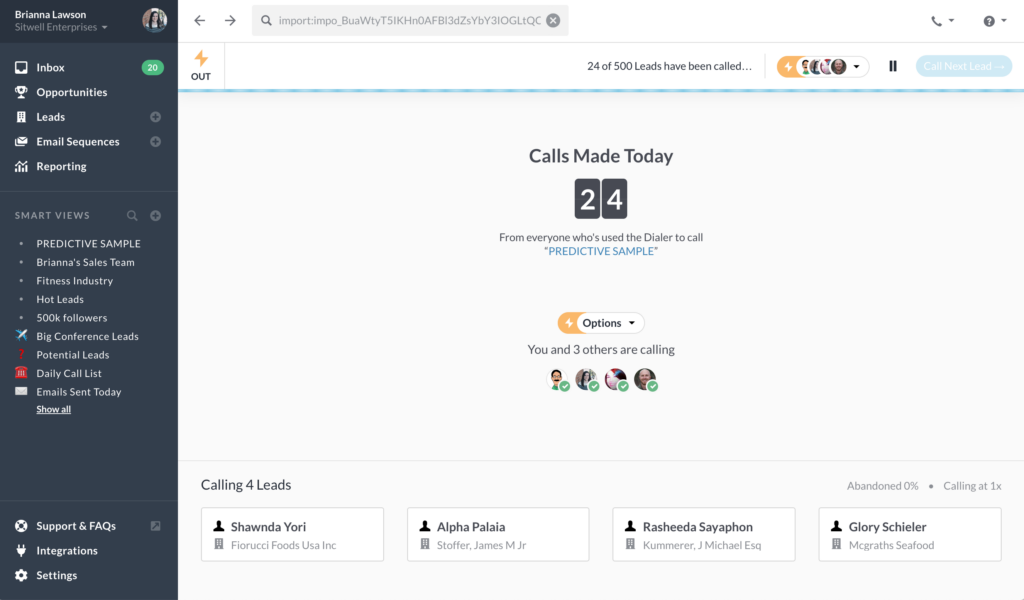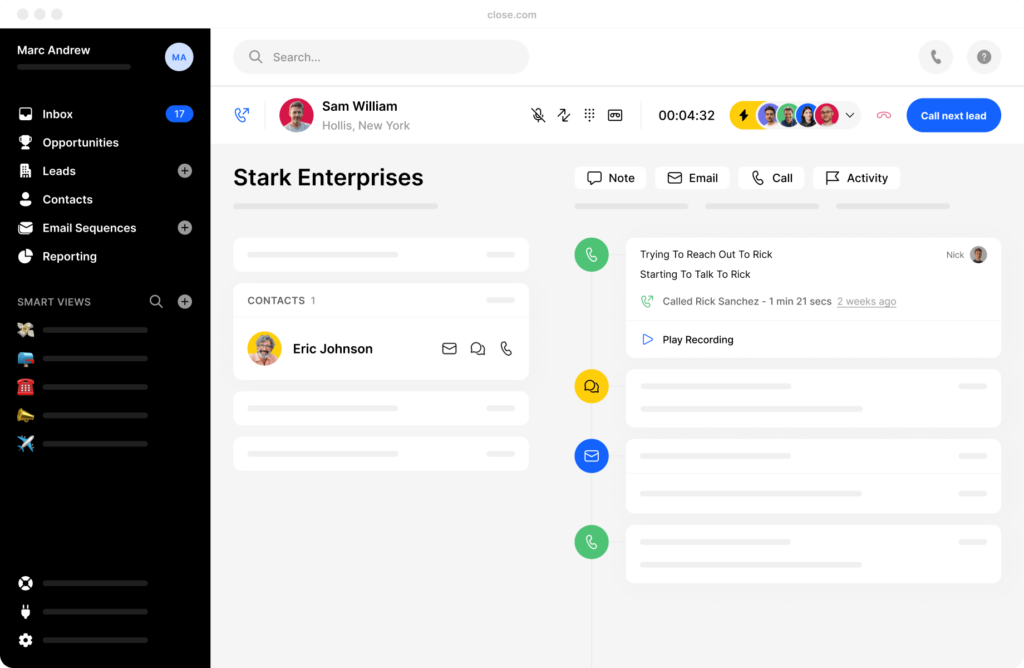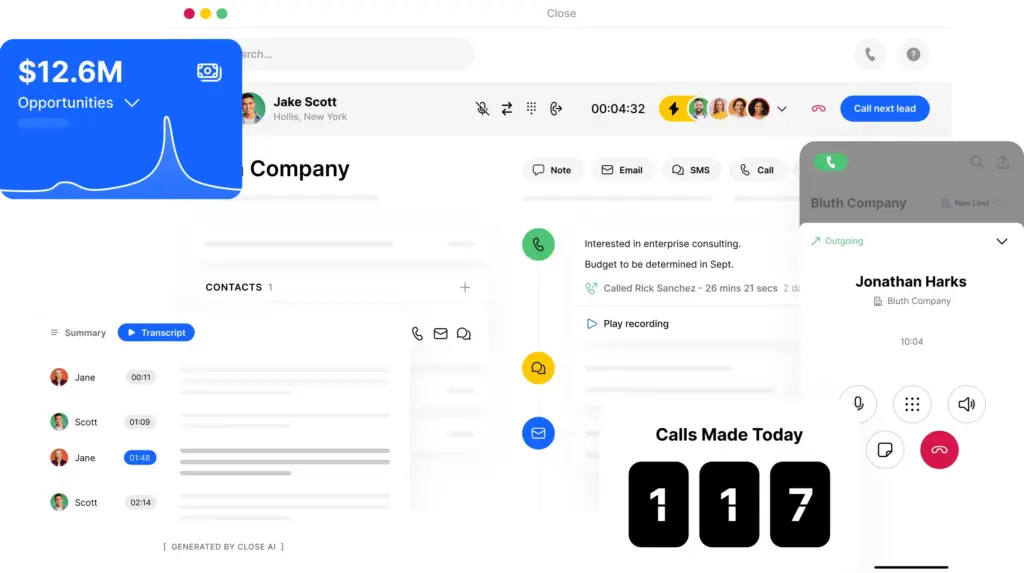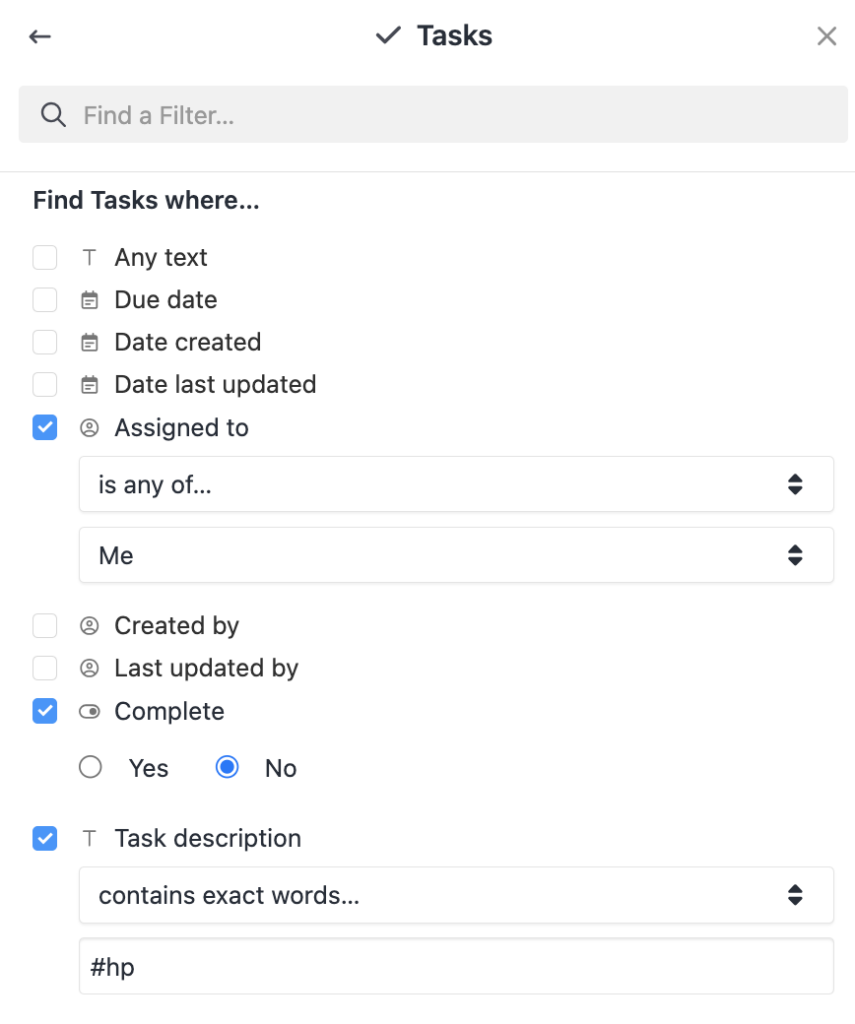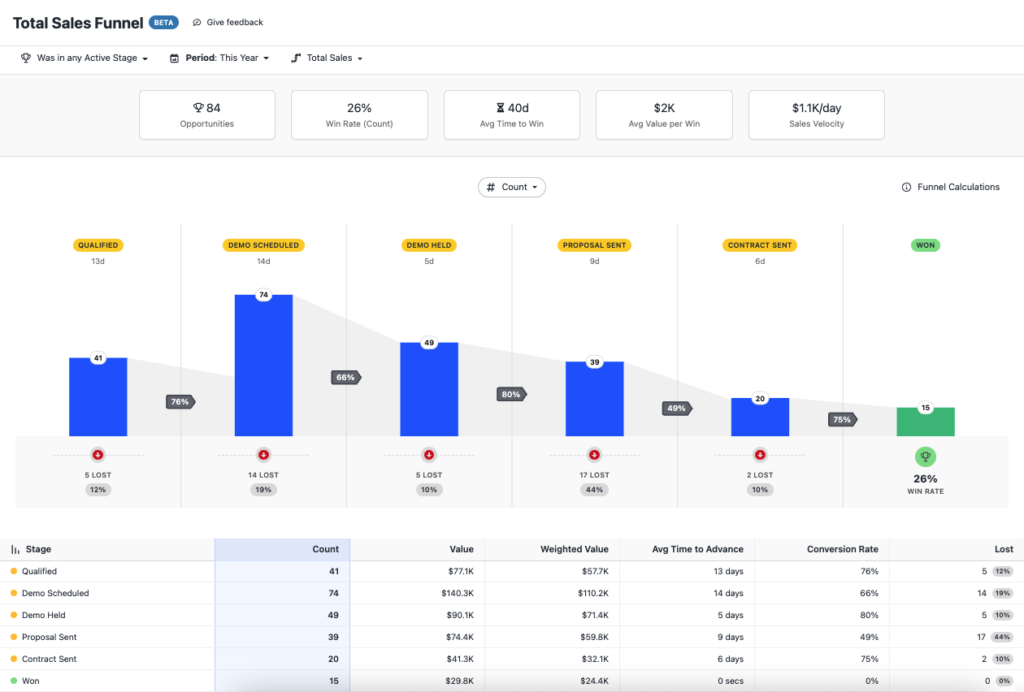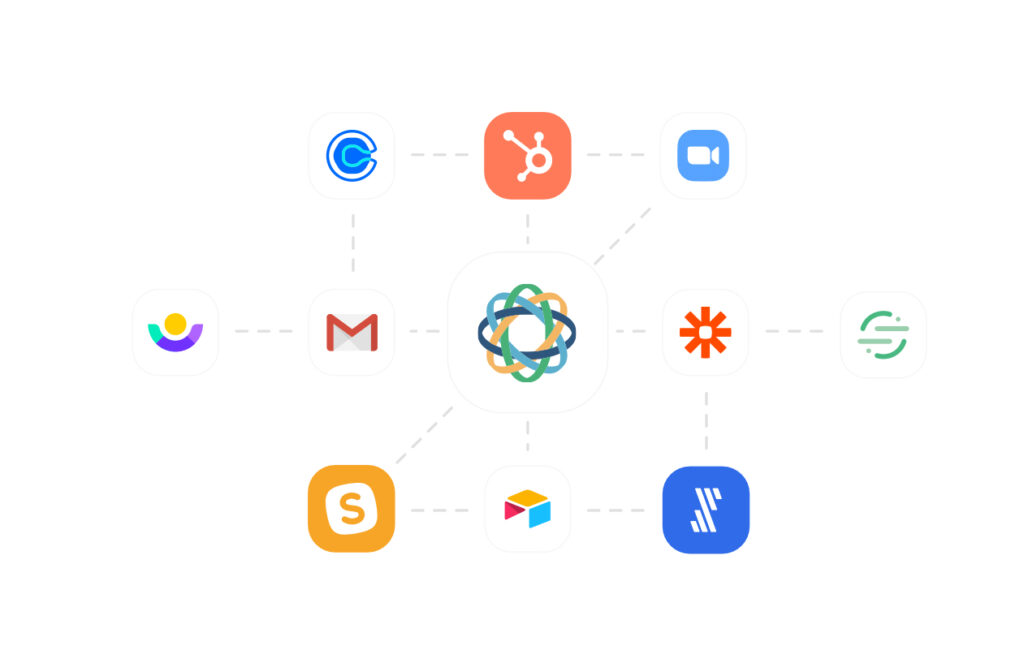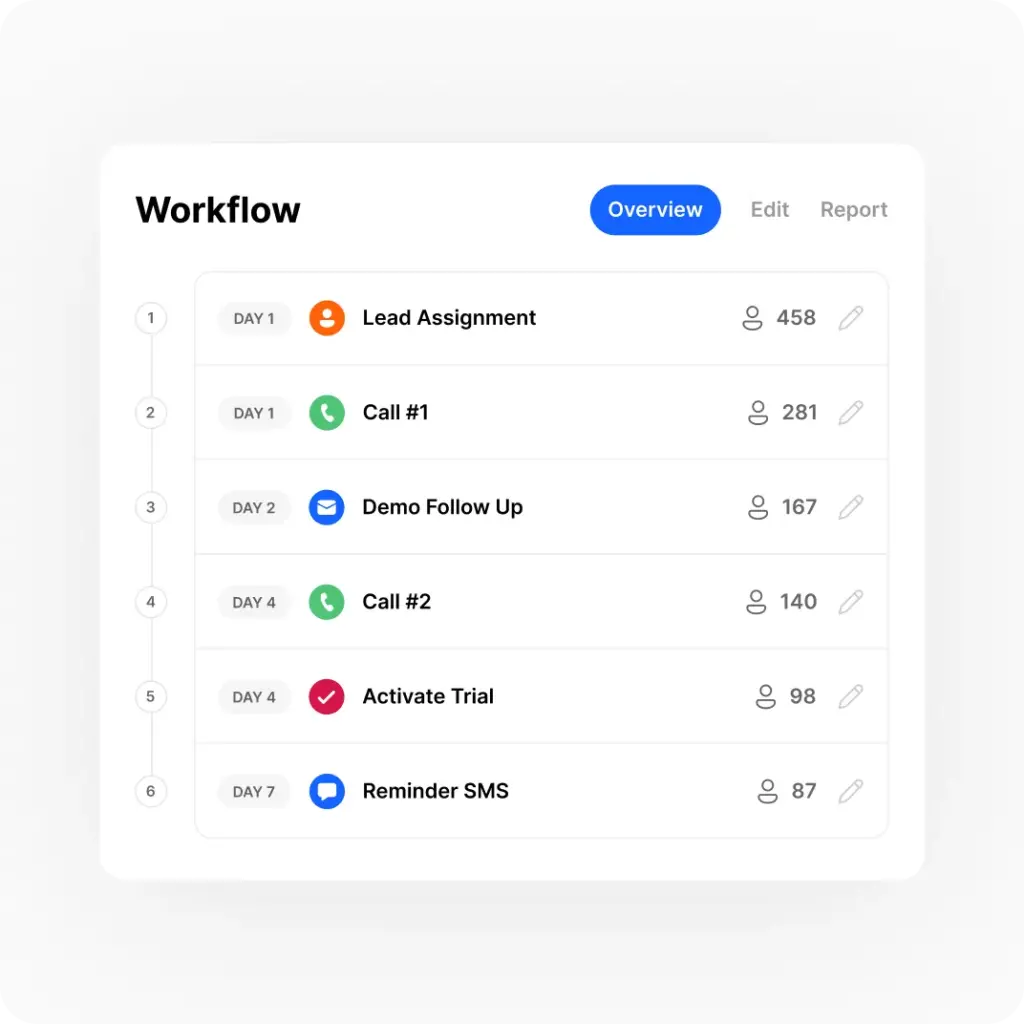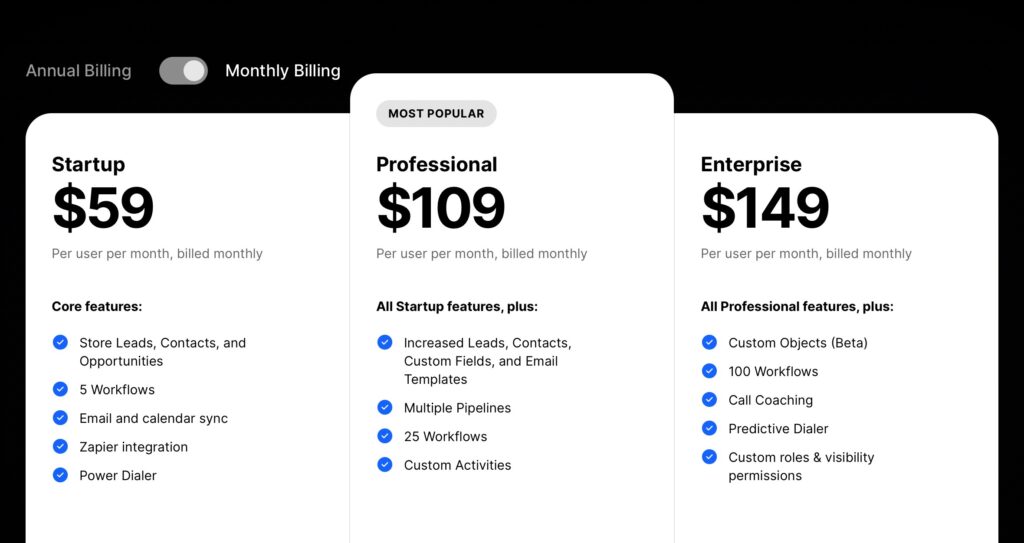Are you running a digital business and finding it tough to manage your customers’ interactions? Well, you’re not alone! But, thanks to Customer Relationship Management (CRM) systems, this daunting task has become a lot easier! With so many CRM solutions available in the market, choosing the right one can be a make-or-break decision for your business.
That’s why, in today’s post, we’re going to take an in-depth look at Close CRM, exploring all its features and benefits. Plus, we’ll also compare it with other firms in 2024 to help you make an informed decision. So, let’s dive in!
Overview of CRM and its Importance in Business
Customer relationship management (CRM) refers to the technology which is used by organizations to systematize company contacts with customers and potential customers. It is an approach used to grow your business by fostering better ties with business partners.
A CRM system helps businesses stay connected to customers, streamline processes, and improve profitability. When people talk about CRM, they are referring generally to a CRM system as a tool for contact management, sales management, productivity, and more.
Today, you can use a CRM tool throughout the whole customer lifecycle from marketing, sales, digital commerce, and customer service interactions.A successful customer relationship management solution is a multifaceted platform where everything necessary for building up, improving or retaining your customer stories lives.
Without integrated CRM solution support, you may lose out on growth opportunities as well as revenue because you are not making the most of your operating efficiency or realizing the full potential of your client relationships or sales leads.
What is Close CRM?
Close CRM is an innovative sales communication platform designed specifically to help small businesses and sales professionals drive more sales and build lasting relationships with their clients.
Known for its user-friendly interface and robust set of features, Close CRM streamlines the entire sales process by centralizing customer information together with sales activities within one simple intuitive system.
It includes email campaign tools, predictive dialling, and sales pipeline visualization, which ensures that there is quick monitoring of prospects thus, increasing closing deals efficiency by sales teams.
The differentiating factor for Close CRM, therefore, lies in its focus on increasing productivity, with features that reduce repetitive tasks and built-in intelligence that provides actionable insights to help sales reps get back to what they do best -selling.
Key Features
Close CRM comes with a variety of features that make it easier for small businesses and sales professionals to engage in the process of sales and enhance their productivity. Some notable features include:
Lead Tracking:
With the lead tracking system in Close CRM, your sales team can sort leads based on status, priority, and next steps. This makes sure that no lead is neglected and that the most promising prospects keep getting engaged.
Email Campaigns:
You have a choice between sending emails individually or in bulk; in either case, each email is personalized. The outreach and follow-ups can be automated making it more effective.
Predictive Dialer:
The predictive dialling function automates the calling process by dialling the next number as soon as one call ends thereby, increasing live calls while decreasing wait time between calls.
Sales Pipeline Visualization:
Close CRM’s pipeline management offers a clear visual representation of where contacts are within the funnel, enabling teams to create accurate forecasts as well as set their priorities.
Built-In Calling:
Close CRM has integrated calling that does away with using many tools, as sales representatives can make and receive calls directly from the app with call recording available for quality control and training purposes.
Task Reminders:
The task management system incorporates reminders to ensure that follow-up calls or emails are done promptly, avoiding any oversight.
Customizable Reports:
Customizable reporting in Close CRM provides insights into sales performance details, lead lifecycle stages, and team activities among others which help in making informed decisions strategically.
API and Integrations:
It has a solid API and multiple integrations with other tools to allow for the building of seamless systems that work together.
Workflow Automation:
Close CRM automates repetitive tasks, which permits the team to focus on closing deals.
Each of these features is aimed at saving time for sales teams so that they can concentrate more on building relationships and closing deals, instead of being bogged down by administrative tasks. The
Benefits of Close CRM for Small Business Owners
Close CRM is a game changer for small business owners due to its wide-ranging benefits designed to boost efficiency and growth. As a result, it provides small firms with a 360-degree view of customer interactions. This results in exceptional personalized service by small firms that often helps them stand out from the larger competitors.
Some advantages that small businesses can get when using Close CRM include:
Better Organization:
By having all client information together with sales activities in one place, nothing is missed by Close CRM. In this way, it helps small enterprises keep up with detailed follow-ups and maintain their topmost position in selling without any extra resources required.
Enhanced Productivity:
Workflow automation and task reminders offered by Close CRM free small business owners from daily routine work. This leads to more time spent on strategic projects such as developing customer relations and growing the firm.
Improved Sales Tracking:
With advanced sales pipeline visualization, Close CRM enables small firms to track progress in deals within seconds, hence better forecasting as well as prioritization of efforts.
Affordability:
Close CRM specifically benefits start-ups by merging numerous tools into one, making it cost-effective, unlike managing individual software solutions like emailing, calling, and reporting among others.
Scalability:
As your organization grows, Close CRM’s scalable features adapt, providing more functions that suit your company’s broader needs without changing systems.
Insightful Analytics:
Customizable reports generated within Close CRM reveal detailed information about market trends, sales trends, team performance, and consumer behaviours, which in turn support evidence-based decision-making and targeted approaches towards selling and marketing strategies.
Because of these features, Close CRM positions itself as a strategic resource for overall business development for small firms.
Benefits of Close CRM for Sales Professionals
The major challenge that confronts sales executives is balancing multiple customer engagements and achieving sales targets. To this end, Close CRM has been developed to address these challenges and provide tangible benefits which can have a meaningful impact on a salesperson’s daily activities.
Here are various ways in which salespeople benefit from using the Close CRM.
Enhanced Streamlined Sales Processes:
In streamlining workflows for salespeople, Close CRM ensures more effective control of the entire sale cycle, starting right from identifying prospects up to closing deals.
Real-Time Lead Management:
Real-time lead management in the Close CRM guarantees prompt follow-up on new leads, follow-up opportunities, and crucial customer interactions ensuring that potential deals do not slip through their hands.
Mobility and Flexibility:
If your business is involved in direct selling, you can utilize Close CRM’s cloud-based accessibility to stay connected with your clients, anytime and anywhere.
Enhanced Communication:
Built-in call and email integration features make it easy to communicate with potential customers, leading to better follow-up and more personalized experiences for the buyer.
Time Management:
Workflow Automation and Task Reminders enable you to manage your time well, focusing on high-impact activities which directly increase sales.
Performance Tracking:
You can track individual performance by using customizable reports which helps you in knowing weak areas that may require improvement, hence adjusting strategy.
Collaboration Abilities:
Close CRM’s tools for team collaboration are responsible for the adoption of best practices amongst team members, thereby creating a more cooperative and informed sales environment.
Up-to-date customer Information:
When all customer data is located centrally and kept up-to-date, you are fully armed for each interaction hence, leading to more meaningful and productive conversations.
Reduced Administrative Work:
Reducing the administrative tasks involved in sales, allows you to spend more time on what you do best which is selling and building relationships with your customers.
It addresses your end-to-end requirements through one platform, which means it not only helps manage existing client relationships but also has strategic advantages that can facilitate capturing new opportunities and contribute to long-term business success.
Pricing
The Pricing of Close CRM employs a tiered approach that is intended to suit different budgets for different business sizes and types. Here is a breakdown of how it works:
Each of these plans comes with monthly or annual billing subscription options, usually with discounts available when committing to one-year terms.
Additional Costs
- In case your company wishes to use some new enhancements (e.g., additional integrations) not included in the standard set, you’ll have to pay additionally.
- Though Close CRM provides a certain level of customization even in its simplest editions like free trial or starter ones, if you need to create custom workflows or reports, this may be introduced as a subject of additional charges.
- Some premium resources require businesses to pay an extra amount for employee training as well as customer support services that relate to them, depending on the plan selected. Your organization needs to analyze which package best fits their needs and consider potential additional costs from add-ons or service fees.
Additionally, you should look out for periods when Close CRM makes offers throughout the year whereby you can get more benefits from discounts.
Pros & Cons of Close CRM
Pros
- Close CRM provides you full sight of the way clients interact from various channels, resulting in increased personal touch as well as enhanced customer engagements.
- Designed with simplicity in mind, Close CRM provides an interface that you can navigate without extensive training thus, making it easy for new members to join.
- This functionality enables the automatic creation of repetitive activities such as data input or follow-up scheduling thus, saving time and reducing potential human errors.
- Communication through phone calls, emails, and text messages can be managed within a single platform, ensuring all interactions are recorded for future reference purposes.
- Advanced reports provide detailed insights into sales performances enabling your team to keep track of successes while identifying areas for improvement, if necessary.
- The ability to customize workflows or reports indicates that Close CRM can be tailored to fit the unique needs of each company’s workflow.
Cons
- The cost associated with Close CRM may weigh significantly on small companies or start-ups especially when considering additional charges related to premium features.
- Although the system interface is user-friendly; accessing advanced features might require a learning curve due to the depth of functionality involved.
- Close CRM’s complete range of service requirements may call for integrations with other software and this increases complexity as well as costs for some organizations.
- Companies with complex organizational structures might find Close CRM user permissions and data access inadequate for their needs.
- Because it is cloud-based, Close CRM requires an uninterrupted internet connection for it to be accessed or utilized fully, which may be hard in regions with poor internet services.
- In some instances, there may be limited access to customer support depending on the plan chosen thereby, delaying system issue resolutions or response to user enquiries.
Comparison with Competitors
How does Close CRM fare against other Customer Relationship Management Software? Well, here is a detailed comparison:
HubSpot CRM
HubSpot has a scalable business model that can suit firms of any size whereby the most basic features are free, while comprehensive coverage may cost up to $1200 per month. As the business expands, the capabilities of the HubSpot system keep on growing and increasing as well.
However, it is important to note that this might turn out to be costly especially when in regards to marketing, sales and service hubs that need advanced functionalities and customization as companies expand.
This CRM has numerous integrations which are loved because of its strong automation capabilities hence making it an appropriate solution for those clients who would like everything under one roof.
Salesforce CRM
Salesforce often goes hand in hand with large corporations due to its advanced customization options and powerful integrations. The price starts at $25/user/month but this sum can go high depending on the degree of customization and number of add-ons required.
Salesforce provides a wide range of features, covering things such as analytics or industry-specific solutions. Unfortunately, small businesses cannot bear higher setup costs as well as training since they are not easily implemented.
Pipedrive CRM
Primarily designed for small and medium-sized enterprises (SMEs), Pipedrive mainly focuses on pipeline management as well as sales visibility reasons. Starting from $14.90 per user per month with more expensive plans having extra features like revenue forecasts or custom reporting, etc.
Much emphasis is placed upon its user-friendly display, along with effective deal tracking functions facilitating seamless sales process flow thereby rendering it result-oriented. Nevertheless, some integrated functions or customization options available in larger CRMs such as Salesforce may not be provided by this program.
Zoho CRM
The versatile Zoho CRM suits any company’s size starting from $14/user/month up to $52/user/month. It is one of the most adaptable CRMs due to high levels of customization; over 40 various Zoho apps can interact with each other.
Many organizations prefer this product because it is offered at a low cost and still has numerous features to choose from, hence making it a preferred alternative for those seeking effective and flexible CRM systems. Also, Zoho CRM provides robust analytics and forecasting capabilities that are vital in data-driven decision-making.
Freshworks CRM
Previously known as Freshsales, Freshworks CRM combines sales automation, marketing automation, chat and telephony to help businesses achieve high-velocity sales. With pricing starting from $15 up to $69 per user per month, almost any business can afford it.
It differentiates itself with its very simple interface which allows lead scoring, email tracking, and sales pipeline management within one place. Though Freshworks CRM has a quick setup along with ease of use; it may not be as customizable as some of the other players in this space.
Each of the competitors listed here has its strengths that can be harnessed by businesses depending on what they need at a particular point in time as well as where they are headed next.
Conclusion
Therefore, in conclusion, it can be said that Close CRM is a dynamic and user-centric solution which is focused on communication and workflow efficiency. Although it comes with strong core features capable of improving customer interactions and streamlining sales processes, organizations must also be aware of possible obstacles associated with it.
Ultimately, before deciding to adopt Close CRM, a company needs to know if the system can be integrated well within its sales strategy, size or future growth. As per user suggestions, before you make any reservations, it is better to gain first-hand experience with the platform by utilizing any trial period or demonstrations available.
With the right fit, then Close CRM could be your best choice in terms of reaching customer relationship management goals cost-effectively.
FAQs
Q: How much internet speed does Close CRM require?
A: Close CRM works with various internet speeds but 5 Mbps download and 2 Mbps upload are recommended for optimum performance.
Q: Is there a possibility of integrating other applications into Close CRM?
A: Yes, third-party integrations include email services, marketing tools and productivity software that works together with Close CRM.
Q: Does Close CRM have an associated mobile app?
A: Absolutely. There is a mobile application of this service which allows managing relationships with customers on the go for iOS as well as Android devices.
Q: Can you do custom reporting through Close CRM?
A: Yes Professional and Business plans offer advanced custom reporting features. More customization options may be available on request and come at an extra charge.
Q: What kind of support will I receive after acquiring Close CRM?
A: Support depends on your plan; it can range from self-service resources plus community assistance to dedicated account management combined with premium support.
Q; Are there any discounts provided for nonprofit agencies or educational institutions?
A: Nonprofits and educational organizations are eligible for discounts in case they subscribe to Close CRM’s services. To get more details, you should directly contact the Close CRM’s sales team.
Q: How does Close CRM ensure my data remains secure?
A: Security measures such as encryption and regular auditing according to international data protection regulations applied by Close CRM ensure safety.
Q: Which training materials are provided by close CRM to its new users?
A: Knowledge base webinars, tutorial videos, and personal training sessions which depend on what you have subscribed for are among those things that you are likely to find in this CRM software.
Q: Is it easy to migrate from another CRM system?
A: Close CRM provides tools and support services aimed at ensuring a seamless transfer of your existing CRM data easily.
Q: How often does Close CRM release new features or updates?
A: Close CRM keeps updating their platform with new functionality, often based on user feedback and market demands.
Q: Can I use Close CRM without the Internet?
A: Even though some information can be accessed offline in the mobile app, the core functionalities of Close CRM require an internet connection.