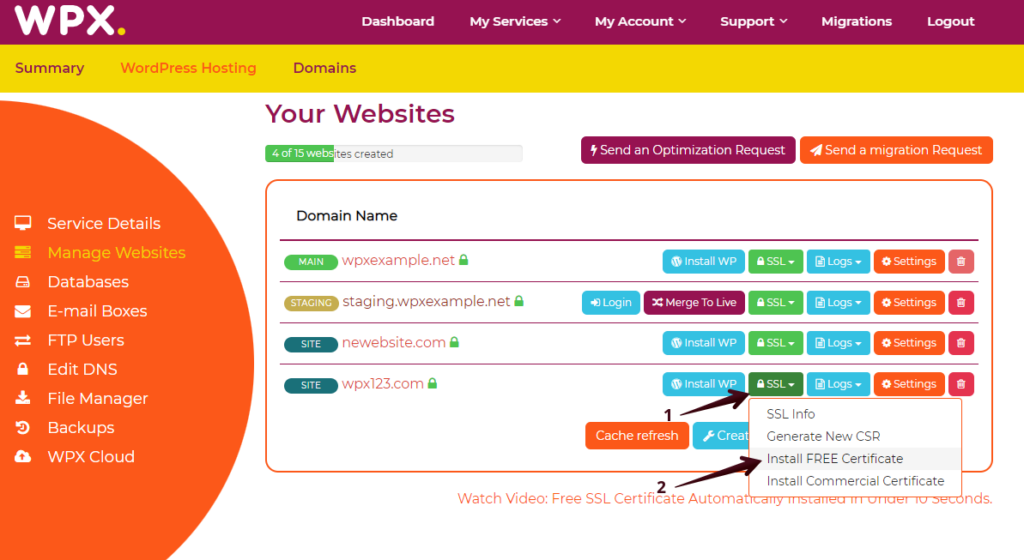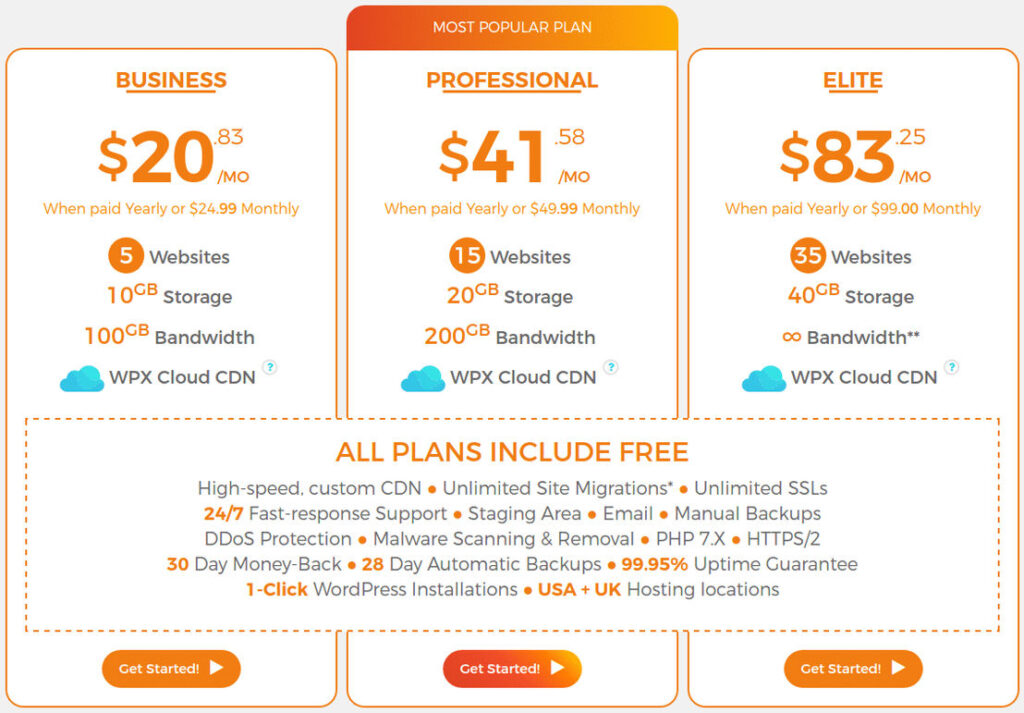Are you ready to take your online presence to the next level? In today’s fast-paced digital marketing landscape, having a reliable and lightning-fast website is crucial. That’s where choosing the right web hosting service comes into play. WPX is making waves with its stellar performance and top-notch customer support. In this review, we’ll dive into WPX’s features, pricing, and user experience to see if it truly stands out in the crowded web hosting market. Whether you’re a small business owner, a blogger, or an e-commerce powerhouse, finding the right web hosting provider can unleash your site’s full potential. Let’s see how WPX stacks up against the competition!
Key Features
Some of the key features provided by WPX are as follows:
High-Speed Custom CDN (WPX Cloud)
WPX Hosting has its own Content Delivery Network (XDN) called WPX Cloud which is designed for WordPress websites and to make them load faster worldwide. What it does is that it takes the content of your website and distributes it across several servers located all over the world so that when someone visits your site, they access the one closest to them which makes a significant decrease in loading time. All hosting plans include free WPX Cloud CDN, so even if you have a very resource-heavy website, there will be faster and more reliable access.
SSD Storage
All WPX hosting plans come with Solid State Drive (SSD) storage. SSDs are much faster than traditional hard disk drives (HDDs) because instead of using mechanical parts to write/read data, they use flash memory which allows for instant retrieval of information. This speed increase is crucial for better performance of WordPress sites especially when it comes down to page load times that can directly affect user engagement as well as SEO rankings.
Daily Backups
WPX automatically backs up your site every day and keeps those backups on separate servers for 28 days. It’s completely free, but still a very important feature because this way you can restore your website if something goes wrong with it such as losing data due to hacking or any other web disaster. The process itself is pretty straightforward and they will help you do that quickly if necessary.
Free Site Migrations
If you want to move your site(s) from another host to WPX, they will do all the work for you – free of charge! Their staff handles everything regarding migration so there’s no need to worry about technical stuff or be afraid of downtime during this process as well. It may save a lot of nerves especially when you don’t have much experience in these things or just want a hassle-free migration experience.
Email Hosting
With WPX, email hosting is part of their web hosting plans. This means that you can create and manage your email accounts using the same control panel where you handle your very convenient website hosting, so there’s no need for external services anymore!
Staging Environment
With the WPX staging feature, you’re able to clone your live website to a staging area so that all the changes can be tested without affecting the production version. You are allowed to make updates, install new plugins, or even completely redesign everything there until you’re satisfied with the final results – then just push them live with one click.
User-Friendly Management Dashboard
WPX has its custom-built management dashboard which is designed to be easy to use and intuitive for users who may not have any experience in this field but also powerful enough for seasoned webmasters. It provides full control over hosting features like setup, backups, CDN configuration, etc., everything from one place.
Multi-Site Support
Depending on what plan you choose, it’s possible to host multiple websites under one WPX account. This feature comes in handy when managing many domains because it simplifies hosting management as well as reduces costs.
WPX Hosting aims to deliver a high-performance hosting solution packed with features that will suit various types of WordPress users starting from individual bloggers and ending up with large enterprises.
Customisation Capabilities
WPX Hosting offers a variety of customization options to suit different needs, ranging from basic website management to advanced configurations for improved performance and security. Here are some examples of what can be done with WPX Hosting:
Custom settings in the WPX Cloud CDN
The WPX Cloud CDN is WPX’s custom Content Delivery Network (CDN) which allows you to make several custom settings that might help optimize content delivery as per your needs. You can choose to exclude files or directories from being served via the CDN, especially useful for dynamic content that should be served directly from your main server. Additionally, you can configure cache expiration settings that determine how long static content is stored in the CDN before being refreshed.
Select PHP Version
WPX allows you to select which PHP version your site requires. This is important for compatibility reasons but also because newer versions of PHP are usually much faster and more secure than older ones. Supported versions can be switched easily through the WPX dashboard so upgrading or downgrading depending on your specific applications or website needs becomes very simple.
SSL Certificate Installation and Management
SSL certificates are integral to security so it should come as no surprise that WPX makes installing them easy too – did we mention free? Not only does WPX host its SSL certificates using Let’s Encrypt but there’s even support for custom SSL certificates if you want to upload your own one through hosting panel configuration – this kind of flexibility is critical when businesses need certain types of SSL cert compliance etc.
Email Management
WPX has a built-in email service where you can create/manage email accounts associated with your domains right within the WPX dashboard itself! Things like setting up email quotas, forwarders & auto-responders are all possible under this integrated system – thereby saving time and effort by eliminating separate email hosting services requirements, etc.
Database Management
phpMyAdmin interface is provided by WPX which gives you access to manage your MySQL databases directly – a very useful feature for those who require direct db access due to custom queries, modifications or backups, etc. It supports a wide range of activities from basic CRUD operations right up to complex alterations/optimizations etc.
Advanced Security Customizations
Site security can be further enhanced through customizable firewall rules and IP blocking options that are available within WPX itself. These tools play a vital role in threat mitigation & access control management towards your sites. You can set specific security protocols and actively monitor/respond to security issues without any need for third-party plugins/services here!
Staging Environment
The staging area can be fully customized so you can clone your live sites and make changes without affecting the actual website. This is particularly useful when testing new themes or plugins before going live with them or even implementing some custom code changes.
Cron Job Scheduling
WPX allows you to create/manage cron jobs via a hosting panel where you can schedule different tasks such as script executions or regular site backups, timing frequency customization based on operational requirements being a key advantage offered by WPX here!
Redirects and Rewrites
You can establish redirects and rewrite URLs through your hosting dashboard, which is necessary to retain SEO rankings and site structure as the site changes over time. For example, you can set up 301 redirects from old URLs towards new ones or use rewrite rules, making sure that URLs are user-friendly as well as optimized for search engines.
Such customizations give you many options when it comes down to adjusting your hosting environment in line with what you require most – be it speed optimization, security hardening, content management facilities or even playing around with some database settings.
Integration
WPX Hosting delivers powerful integration capabilities intended to augment the operability and efficiency of the websites they host. Such integrations are most beneficial for you if you want to streamline your operations, improve security as well as enhance site performance. Here is an in-depth look at what you can do with your WPX Hosting integration:
Content Management Systems (CMS) Integration
Optimized for WordPress, WPX seamlessly incorporates this content management system into its hosting environment where you may install it from the dashboard with just a few clicks. This incorporation ensures maximal compatibility with and performance of all WordPress sites including but not limited to automatic CMS and plugin updates so that they remain current besides being secure.
E-commerce Platforms
This platform supports direct linking with major e-commerce platforms like WooCommerce which is a plugin used on WordPress sites designed for online stores. WPX server configurations together with CDN are optimized for processing such transactions, enabling fast load times while at the same time keeping customers’ personal information safe during transactional moments.
Email Marketing Services
WPX makes it possible for you to integrate your websites with various popular email marketing services such as MailChimp, AWeber, or ConvertKit among others. This allows you to automate email collection and distribution which forms part of any serious marketing campaign strategy aimed at engaging more clients.
SEO Tools
Yoast SEO and other SEO plugins are compatible with WPX and thus can be added to any WordPress site hosted here. Their integration helps boost search engine visibility plus on-page optimization since everything happens within one place.
Developer Tools
Through Git integration provided by WPX, you have an opportunity to carry out version control directly from where projects reside – the hosting environment. This is not only convenient but also saves time especially when dealing with huge complex websites that require frequent updating/changes either because many people work together on them or due to management reasons.
Payment Gateways
In the case of e-commerce sites, WPX allows integration with PayPal, Stripe, and Square among other major payment gateways. This helps in ensuring a smooth and secure transaction process which is very important for online sales as well as building customer trust.
Customer Support and CRM Systems
Integrating Zendesk, Salesforce, or any other similar customer relationship management systems into WPX will enable you to manage your relationships better right from the site. This improves communication between parties involved while at the same time enhancing service delivery levels altogether.
CDN Services
While WPX has its own custom CDN, it also supports integration with other CDN providers like Cloudflare so that you can choose what works best for you based on specific needs. This will further boost worldwide content delivery as well as overall website speed improvement.
These integrations only show how flexible and feature-rich the hosting environment provided by WPX can be since they are capable of handling diverse types of sites, ranging from simple blogs up to complex e-commerce or business-oriented ones.
Pricing
Below is the detailed pricing structure for WPX Hosting. Have a look:
Advantages and Disadvantages
WPX Hosting is known throughout the web hosting industry, particularly for WordPress sites, as being a strong performer with great customer service. To give you a better understanding of them, here are some pros and cons of WPX Hosting:
Advantages
Amazing Speed & Performance
- WPX has a high-speed custom CDN for WordPress which can dramatically improve load times globally.
- Websites are powered by SSDs (Solid State Drives) which allows for quicker data access and lower loading times.
Best-in-Class Customer Support
- WPX offers 24/7/365 customer support with an average response time of 37 seconds. You can contact their support team through live chat, email, or phone call and they’re said to be very knowledgeable and helpful.
- They also have a unique ‘fixed-for-you guarantee’ where if anything goes wrong with your site’s functionality due to their hosting, they will fix it free of charge.
Strong Security Features
- Automatic daily backups are kept for 28 days so you can always restore your data if needed easily.
- WPX has free malware removal, enterprise-level DDoS protection, application firewalls & SSL certificates to beef up security on your website.
Easy-To-Use Dashboard
- The admin dashboard is simple to navigate around which makes managing your sites easy whether you’re new or experienced with this sort of thing.
- It includes one-click WordPress installations, and easy site migration (including email) amongst other useful features to make your life easier.
Free Site Migration Service
- WPX offers free unlimited site migration(s) that usually get completed in under 24 hours so there’s minimal downtime experienced during this process!
Disadvantages
Pricing
- WPX pricing starts higher than basic shared hosting services which might not suit everyone’s budget especially if you’re just starting.
Limited Data Centers
- They have fewer data center locations compared with some other top-tier hosts which could mean slower speeds for international visitors further away from their data centers.
No cPanel
- Instead of using the traditional cPanel that most hosts use, WPX has developed its custom control panel. This could be seen as a negative if you’re used to the universal nature of cPanel.
WordPress Only
- WPX Hosting is optimized for WordPress sites so if you don’t use WordPress or have any intention of using it then this host probably isn’t for you!
Email Service Limitations
- Although they do offer email hosting through Google Apps, their features won’t be as advanced as dedicated email providers especially if you’re a larger organization with complex email needs.
Overall, WPX Hosting excels in performance, support, and ease-of-use making them an excellent choice for business owners, professional bloggers, and e-commerce platforms running on WordPress but there are certain things about them such as being focused only around WordPress that may not make them suitable for everyone.
So I hope these pros and cons help you decide whether or not WPX aligns with your specific hosting requirements & budget!
Alternatives

When it comes to 2024, WPX Hosting is not the only game in town. Indeed, there are many different choices available and each one has its own set of features that are designed for various hosting needs. Here’s what you need to know about some top competitors:
SiteGround
SiteGround is known for having the best customer support system as well as high-performance hosting solutions which are specifically made for WordPress. Their service includes automatic upgrades, daily backups, built-in WP caching, free CDN, and an SSL certificate. SiteGround also has an in-house performance optimization tool which they have developed themselves along with a staging area where you can safely test your website changes before making them live.
They also offer free website migration which makes it easy for people who want to switch hosts without any hassle at all but one drawback might be the cost – especially after plan renewal. However, this should not be too much of a concern because most plans come with unlimited storage space although cheaper ones do offer limited storage capacity which could affect sites requiring large amounts of disk space.
Bluehost
Bluehost is another giant player when it comes to web hosting companies. They are best known for their great integration with WordPress and an interface that is very easy for beginners. Bluehost offers shared, VPS, and dedicated servers but that’s not where the fun ends; each of these options has its unique features such as one-click installation, free domain name (for the first year), and enhanced security options. This makes them particularly appealing to bloggers who may want more control over their site but still keep things simple enough so that even someone who has never built a website before can use it without issues arising.
HostGator
HostGator has the same functions as WPX, but it is cheaper. It means that people who have small budgets can still afford to use it. HostGator suits small businesses and startups because of its affordable prices and strong server performance. One-click WordPress installs, a free website builder with hundreds of templates, and around-the-clock support are some of its features among others. The hosting service also has a 45-day money-back guarantee which is longer than most companies in this industry. However, on the negative side, renewal rates can get very high while their cheapest shared hosting plans may underperform at peak times.
A2 Hosting
A2 Hosting is popular for being fast and reliable, especially with developers and tech-savvy users who need tools like server rewind backups or a free Cloudflare CDN which are optimized for WordPress hosting solutions. A2 Hosting commits itself to delivering high-speed web hosting. Hence, they offer turbo servers that load pages up to 20 times faster than regular ones, making them the perfect choices when performance is everything you want from your site.
Moreover, pricing at A2 Hosting tends to be more expensive than other providers whereas interfaces might seem complicated for beginners compared to services such as Bluehost or WPX.
Every one of these alternatives has its unique strengths and you need to consider your needs before you finally select the one for you.
Conclusion
To be unique in a competitive industry, WPX Hosting thrives on speed, reliability, and excellent customer service which is specifically optimized for WordPress users. Nevertheless, while selecting a web host, you should look at performance levels; the kind of support services offered; security measures put in place as well as pricing among others. Whether you are a blogger, small business owner, or expert software developer/designer – choosing an ISP can determine how visible your website will be in the long run.
Take this into account making sure that all ISPs have been considered properly with regards to their cost effectiveness vis-à-vis future growth objectives so that eventually one affordable provider may not only fit within financial limits but also contribute towards attaining desired heights.
FAQs
Q: What is WPX Hosting?
A: WPX Hosting is a premium managed WordPress hosting service that is fast in loading speeds, has great customer support, and has strong security features.
Q: How does website speed improve with WPX?
A: For faster loading of websites on their platform, WPX uses high-speed custom CDN (Content Delivery Network), SSD storage, and highly optimized server configurations.
Q: What types of hosting plans are provided by WPX?
A: WPX has different hosting plans to meet specific needs; Business, Professional, and Elite – where the main difference is the number of websites you can host, storage space, and bandwidth provided.
Q: Can I move my existing website to WPX for free?
A: Yes! Besides guaranteeing minimal downtime during the process of moving your site over to them, WPX also offers free site migrations that are handled by their experts.
Q: What security features does WPX offer?
A: Free SSL certificates, DDoS protection, daily malware scans, and automatic backups are some of the security features that come with using this host provider.
Q: How does backup work at WPX?
A: Backups at WPX are done automatically every day and stored for 28 days but users may create manual backups via the dashboard as needed too.
Q: Does email hosting come with WPX plans?
A: Absolutely! All plans from WPX include email hosting which allows the creation & management of email accounts linked to your domain.
Q: Is there any money-back guarantee?
A: Yes indeed there are – 30 days. If you are not satisfied within this period then simply claim your refund without any hassle!
Q: What customer support options do I have at WPX?
A: WPX has 24/7/365 customer support via live chat and a ticketing system to ensure that users get help whenever they need it.
Q: Can WordPress be installed easily on WPX?
A: Yes, the one-click installation allows users to set up new WordPress sites quickly & easily on the WPX hosting service.
Q: Does WPX support e-commerce platforms?
A: Yes, it does; WooCommerce plus other popular ones, make them ideal for online store setups too!