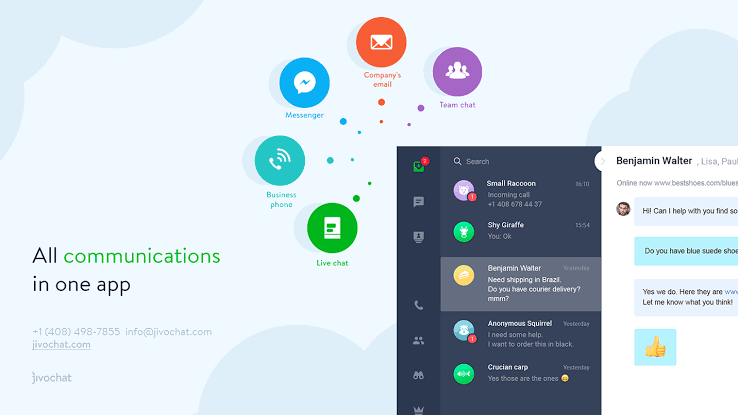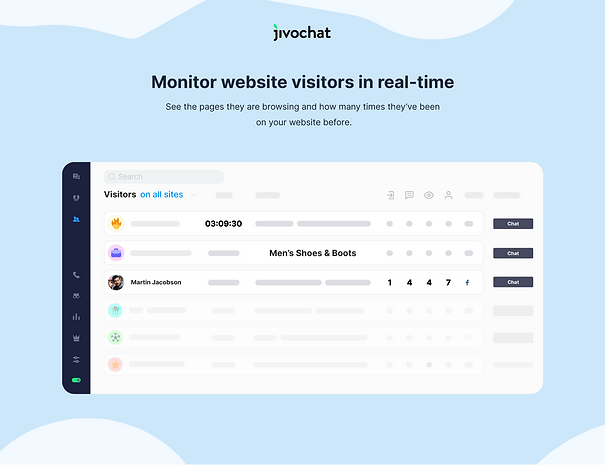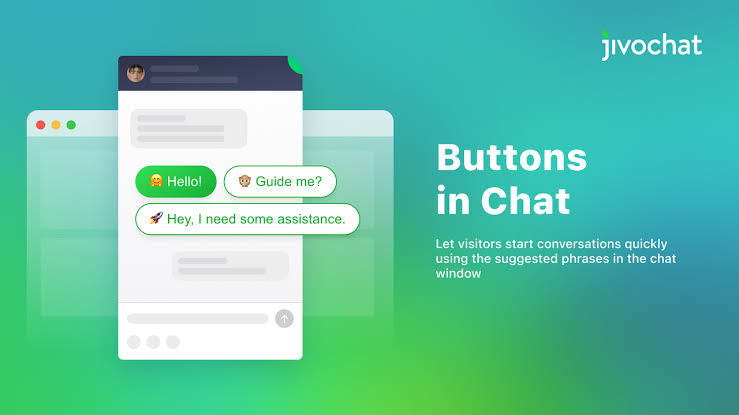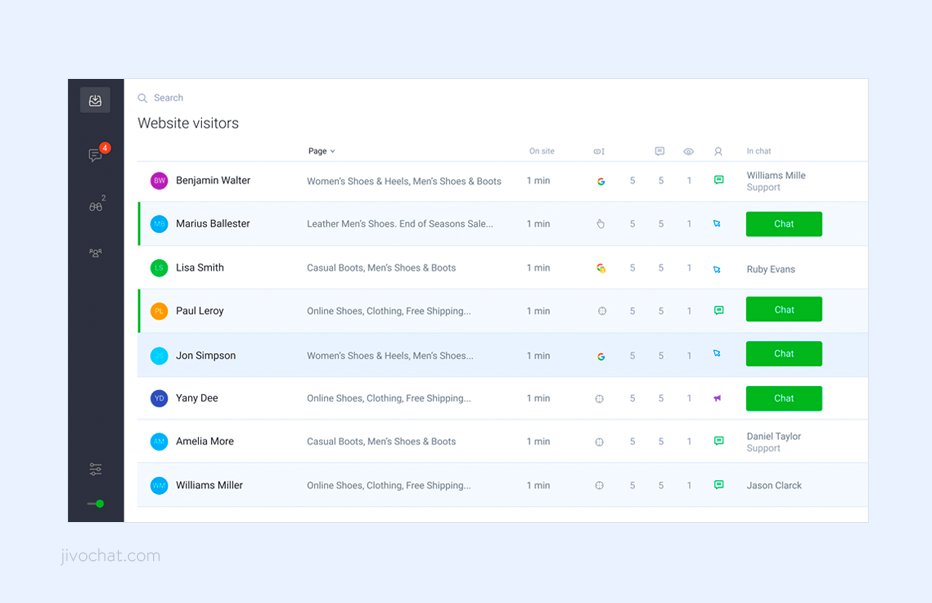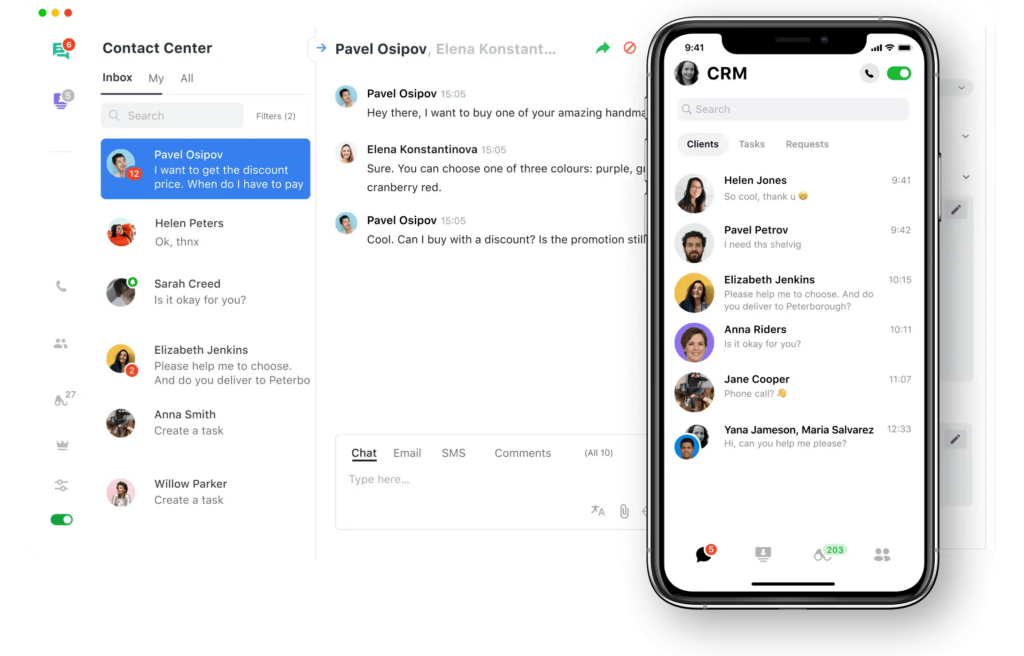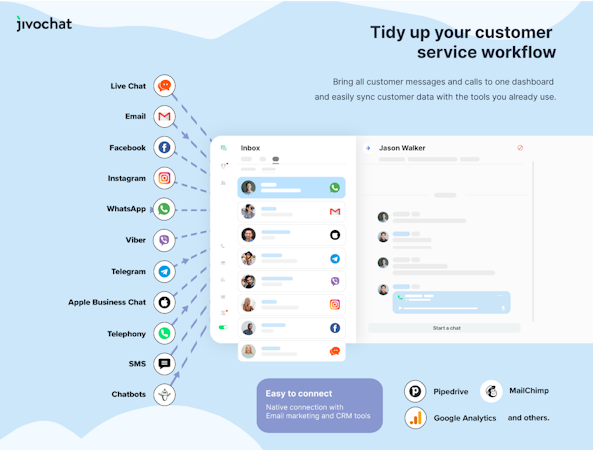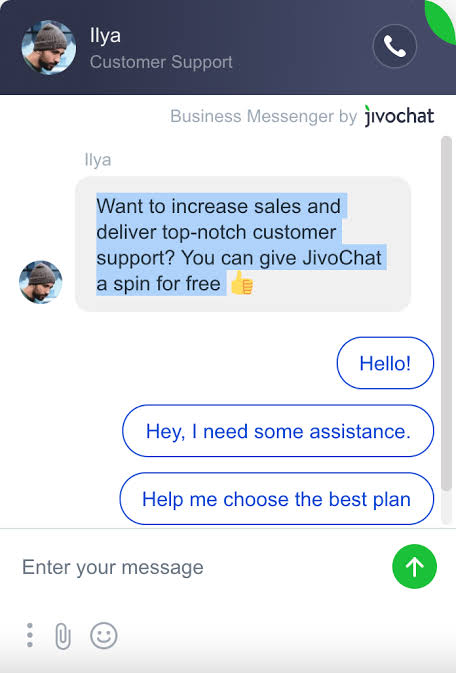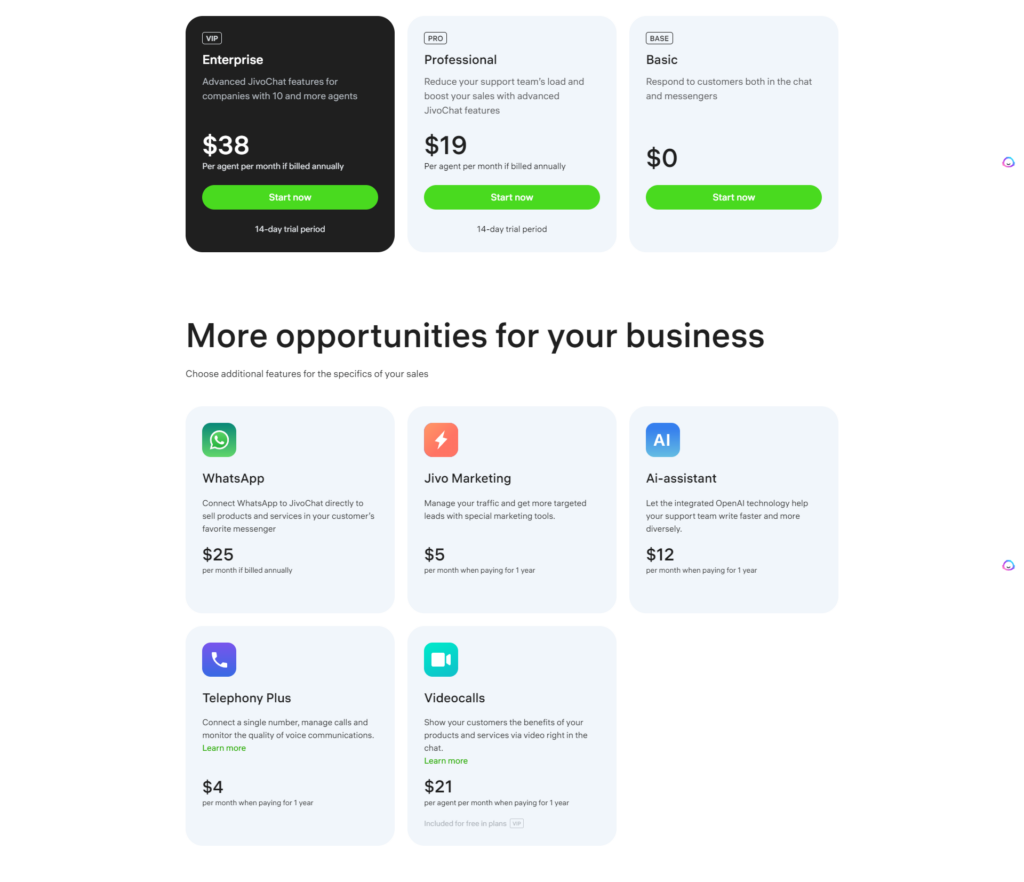JivoChat has completely transformed the way businesses engage with their customers, becoming an essential tool for any customer-focused company in today’s fast-paced world. In this blog post, we will delve into the significance of JivoChat and how it is redefining online customer interactions.
Key Features
Multi-Channel Communication
Unlike other live chat software, JivoChat can integrate multiple communication channels such as live chat, emails and social messaging into a single unified interface. This means that businesses do not have to jump from one channel to another when dealing with customers. This helps in saving time and improving efficiency.
Real-time Visitor Monitoring
This is made possible by the fact that it allows you to see who is on your site at any given moment, what pages they are browsing through and the history of their search within the site. It also helps business people understand consumer behaviour so that they can initiate proactive chats at the right moment.
Built-in Translator
JivoChat comes with a built-in translator which translates conversations automatically in real-time recognizing that it is a global business. This feature thus removes all language barriers allowing even non-English speakers to be served without miscommunication.
Data Analytics
Among other things, this platform presents complete data on client contacts including chat history, response time and satisfaction rates. This information could be used for identifying areas where improvements can be made resulting in better overall customer experience.
Mobile App
JivoChat is also available as an app for Apple iOS and Android devices enabling businesses to stay connected with their clients even when they are out of the office. Thus this provides round-the-clock support service instead of only working hours.
Integration with CRM and E-commerce Platforms
The system also smoothly integrates its services with such business platforms as Salesforce or Shopify, facilitating both sales tracking and customer management at once.
24/7 Support
Furthermore, JivoChat offers day-and-night assistance to its users. This makes sure that clients can reach for help whenever required. In this way, the company avoids any possibility of downtime and guarantees customer service is always available.
Constantly Evolving
JivoChat is highly up to date with the changing customer demands as well as technology. It constantly updates and improves its platform. Hence, businesses of all sizes can rely on this solution which is both reliable and progressive.
In today’s fast-paced business environment, organizations need to stay ahead in terms of customer communication. It means that companies should anticipate their customers’ needs and provide them with real-time support, individualized attention and management of their interactions using JivoChat.
User Experience
Intuitive User Interface
JivoChat is often praised for its quick and easy navigation and minimum learning curve. The new operators can easily learn to work with the system due to its simplicity, which saves time on training and makes the onboarding process faster.
Seamless User Experience
JivoChat’s dedication to a seamless user experience is evident from start to finish. This implies that as you shift from desktop to mobile, you can do so without any hitch. This ensures that you are always available when customers need you.
Engaging Interactive Design
Moreover, visually appealing designs of JivoChat widgets make communication an enjoyable event, enhancing customer engagement.
Personalization Options
By this means, not only does JivoChat have many personalization options in its arsenal but it also creates a more hospitable interface. In other words, there are customization options that enable you to make your platforms even more close-knit. This helps you in making more personal connections with your customers.
Positive User Feedback
User testimonials indicate how easy the setup process was and how simple the software is, proving that making business easier is all about putting customers first, which is why JivoChat has become so successful.
Highly Secure
In addition, data protection has become a matter of concern among people using Internet services. Therefore, providing tough encryption serves as a way of assuring clients of their privacy, safety and trustworthiness. Moreover, considering the growing rates of online privacy concerns that exist worldwide today; such levels of security will further differentiate JivoChat from other chatting platforms.
How to Install And Set Up JivoChat?
To get your JivoChat up and running, follow these steps:
- Visit their website and click on the “Sign Up” button.
- Provide your email address, create a password, and then click on the “Create new account” button.
- After signing up you will be taken to the dashboard of JivoChat. Here go to the “Installation” section.
- Copy the provided code snippet for JivoChat.
- Paste this code into your website’s HTML just before ending the `</body>` tag.
Customizing Your Widget
- Return to your JivoChat dashboard and click on “Channels” then go to “Settings.”
- Choose the option of ‘Customize Widget’ which allows you to change how your chat widget looks as well as its functionalities according to what suits your company brand name best.
Creating Automated Triggers
- On the JivoChat dashboard, go to ‘Triggers’, and select ‘Add Trigger’.
- Personalize triggers that monitor visitor behaviour (such as time spent on a page or which page they visit) to trigger automated messages.
Establishing Canned Responses
- Access the “messages” section where you can find the canned responses option while in setup mode.
- Click on the “Add a canned response” button and design replies for frequently asked questions by clients anticipated from them.
Integrating with CRM/E-commerce Platforms
- In your dashboard, click on ‘Integrations’.
- From there, select any of the CRM/E-Commerce platforms listed and follow the simple steps indicated to connect accounts.
Mobile App Installation:
- Download the mobile app for Jivochat from either the App Store or Google Play Market.
- Use your JivoChat account details when logging into it so that you can manage chats wherever you are at any time without limitation by distance or location.
Testing Your Chat:
- Open up your website and locate the chat widget placed thereon by visiting your website.
- Begin a conversation to check if everything is in order.
Remember to save each step. By the time you’re done with this guide, you will have installed and set up JivoChat correctly which means you are now set to start engaging your customers!
Functionality Overview
JivoChat does not stop at just basic messaging but it incorporates advanced natural language processing (NLP) and generation to enhance interaction between businesses and clients. These are some of the features provided by it:
AI-Powered Chatbots
AI-driven bots from JivoChat possess the ability to understand user queries through natural language comprehension. This feature enables them to respond contextually relevant responses depending on input data from customers, making chatbot conversations almost human.
Language Detection & Translation
Since JivoChat identifies multiple languages, messages can be converted automatically without any problems due to its translation function which eliminates language barriers. This helps in transforming business communications into global ones.
Speech-to-Text Conversion
JivoChat has built-in speech recognition that makes it possible for text transcribing voice notes, enabling operators to read faster instead of listening.
Sentiment Analysis
When analyzing a customer’s tone and context, NLP in JivoChat tells how the client feels. Henceforth, the business acts accordingly towards comments or complaints with more emotional IQs.
Automated Canned Responses
Using NLP, there is an automatic response generation service for FaQs in JivoChat. Not only does this save time for operators but also ensures immediate equal answers are given to all customers.
Integration
JivoChat comes with a wide range of integration capabilities, which makes it possible for businesses to streamline their communications and interactions with customers across various platforms and channels.
Messaging and Social Media Platforms
JivoChat has direct integrations with popular social media platforms like Facebook, and Instagram as well as messaging apps such as Viber, WhatsApp, and Telegram. If effectively used by companies in the same platform, this will simplify customer interactions in different channels.
CRM and Email Systems
It works with several Customer Relationship Management (CRM) systems including Salesforce or Zoho CRM that most people are familiar with.
This integration can link the activities of customers on multiple platforms along with contacts or communication histories, giving a view of the total interaction between the company and the customer.
It is also possible to connect JivoChat to corporate email systems so that all customer communication is stored centrally while ensuring a consistent flow of messages.
Telephony and Video Calling
The system furthermore provides telephony and video calls capability within its system enabling businesses to utilize voice or video options for communicating directly through the platform. So that they provide personalized help desk support enhancing the service experience.
Website and E-commerce Platforms
For those running online businesses, JivoChat has plugins for Content Management Systems (CMS) as well as direct integrations into CMSs or e-commerce platforms like WordPress, Shopify and BigCommerce. By doing this, integrating live chat capabilities into websites allows firms to help clients during their real-time browsing or buying sessions.
Automation and API Access
Through Zapier connectivity, JivoChat can automate its processes by linking up with thousands of other applications via no-code workflow automation. To developers specifically, there are several APIs provided by JivoChat such as Widget API aimed at managing chat widgets; Webhooks API meant for server notifications; Chat API processing messages from different sources; and Bot API designed for chatbot platform incorporation. These APIs enable extensive customization allowing more functionality to be added depending on specific business requirements.
In general, JivoChat’s wide-ranging integration capabilities are intended to improve business communication, enrich customer service and increase efficiency in multiple channels and platforms all of which combine to make it a versatile tool for businesses wanting to optimize their ways of making customers happy.
Customization Capabilities
JivoChat is not only known for its expansive integration capabilities but also for being extremely customizable. This means that by adjusting it to suit your unique operating needs, you can create a more personalized experience for both customers and support teams. Some of the main customizations available include:
Customizable Chat Widget
You can change the colour scheme, position and design of the chat widget to make it look like the brand aesthetic and have a consistent experience across different customer touchpoints.
Personalized Greetings
A visitor’s behaviour on your website or his/her time spent on a specific page URL may be helpful when creating tailored greetings and automated messages that will make interactions more entertaining.
Agent Profiles
Individual agent profiles will therefore have names, titles as well and photos to give customer support some personal feel and enhance trust between the company and its consumers.
Smart Triggers
Better engagement rates are achieved when you customize smart triggers that spark conversations based on user activity or inactivity, leading to capturing leads efficiently.
Custom Pre-Chat Forms
To deliver better services and faster resolutions, you can get vital information about your customers before chatting by using customized pre-chat forms.
Operating Hours
For instance, companies usually indicate times when live support is available while others suggest offline methods of communication during off hours.
File Sharing Options
Moreover, some shared data may become irrelevant or even pose danger, hence, there should exist limits as to what kind of files can be shared via chat tools.
Proactive Chat Invitations
It is thus possible to pick exactly when you want to send proactive chat invitations. This also includes tweaking them accordingly so they match the visiting patterns of potential clients at the most appropriate timing in their browsing journey.
Ban Unruly Users
Additionally, banning unruly people from online conversations helps maintain a good reputation over the internet. Abuse should never be tolerated while chatting with others, especially through online platforms.
These customizable features enable businesses to create a customer support tool that feels like an integral part of their service, improving the user experience and fostering customer loyalty.
Pricing
To meet the various needs of businesses of different sizes; JivoChat has several pricing plans. Below are their available plans broken down according to what they offer each customer segment:
Performance and Speed Evaluation
Several aspects are considered when evaluating JivoChat’s overall performance and speed. Here is a listicle highlighting key strengths and potential areas for improvement:
Strengths
Fast Response Times: This ensures that message delivery is prompt through optimized servers by JivoChat which reduces time delays during conversations.
Efficient Load Time: For instance, it is designed to be lightweight to keep its load time on a website as low as possible without affecting page speed negatively.
Real-Time Interaction: Having a platform that facilitates immediate interaction is important for conversational flows similar to personal ones.
High Uptime Percentage: Due to this, reliable availability can be achieved since there are only a few reported outages in comparison with other chat services offered around.
Seamless Third-Party Integration: It supports integration with other tools while maintaining the chat software’s effectiveness through advanced technology.
Areas for Improvement
Mobile Optimization: Further improvements may be necessary so that the mobile app version always matches the desktop platform performance well enough.
Resource Allocation for Peak Times: As such, some users might experience slight slowing during peak hours. By optimizing resource allocation, high traffic could be better handled.
Complex Incident Handling: Better routing can also help improve support in cases where more complex queries need to be addressed efficiently instead of delays occurring on account of the non-availability of specialized assistance.
Customization Impact: The use of several advanced customizations may affect load times and therefore should be tracked accordingly to maintain speed levels.
Global Server Response: Although server response times are generally efficient, they can benefit from optimization for different geographical locations and uniform performance across the world.
These key points give the reader insight into JivoChat’s strong capabilities and speed as well as suggestions for areas where further improvements could be made to enhance the user experience even further.
Customer Support
Immediate Assistance: This feature ensures that JivoChat’s infrastructure is fast enough to give real-time responses, reducing queues for customers seeking urgent help.
Effective Resolution: Primarily, this platform aims to conclude interactions quickly and with an actionable solution or satisfactory response for the customer.
Customized Experience: JivoChat’s greeting messages and messaging system make the support seem more personalized to fit into a caller’s current situation as well as previous interaction moments.
Availability Round the Clock: This means that you can set up working hours, and offline messages so that your customer support works not only during the normal working day but also at other time points, increasing accessibility in general.
Wide-ranging Resource Pool: Additionally, sharing files or directing people to web pages right from chat makes it much more helpful with more profound assistance provided through it.
Proactive Communication Approach: It is not just about automated messages that answer questions via chatbots but also anticipatory ones, which create a seamless customer experience that does not feel like just another transaction.
Continuous Enhancement Process: As shown by its updates and iterative improvements, this platform is committed to making things better constantly for both clients and employees who usually take calls from them/chat handles on their behalf, continuously enhancing its interface on these lines.
JivoChat has 24/7 availability, advanced real-time interactions, and customized messaging options, enabling companies to deliver responsive, effective, reliable support services that improve the overall consumer experience.
Alternatives
When seeking other options for JivoChat in 2024, it is helpful to consider several tools that have distinct capabilities which are meant to meet specific customer communication and support requirements. Below, we take a look at the leading alternatives to JivoChat in 2024 by discussing some of their unique features and functionalities:
Intercom
Intercom, known for its comprehensive approach combines automated processes with human touch points as a way of streamlining customer communication. It achieves higher customer engagement through personalized messages and chatbots used as interaction handlers to relieve human agents of excessive work without affecting the quality of customers’ interactions. The platform mainly focuses on tracking users’ actions and behaviour-based messaging aimed at conversion and user retention.
Tidio
Tidio, with its clean interface and intuitive functionality, highlights simplicity as one of its most important characteristics making it suitable even for newbies in live chat systems. Businesses can handle emails, live chats, and social media messages all from one place through Tidio’s multi-channel communication system. Artificial intelligence is also integrated into Tidio’s functionalities thus automating replies to facilitate effective interactions between customers and businesses, improving customer support services immensely.
LiveChat
LiveChat is an application that has been designed to optimize real-time customer conversations to enhance business operations. With LiveChat, you can use options like video calls or get advanced analytic reports showing chat efficiency along with customer gratification levels. It is meant for companies that prioritize quickness when responding to clients as well as deep analysis of engagements towards improvement in service delivery.
HelpCrunch
HelpCrunch offers an assortment of flexible tools that help monitor visitor behaviors in real-time leading to more efficient interactions. It is inclusive of email marketing within its platform enabling seamless switchovers from marketing campaigns to client support services. This feature suits companies seeking software programs capable of supporting comprehensive engagement starting with first contact up until follow-throughs.
Drift
Drift, another alternative solution emphasizes conversational marketing whereby chatbots are used to effectively guide potential customers through the sales funnel. It’s built to make interactions more dynamic and sales-oriented, supported by features that foster conversations that sell.
Every platform has different attributes such as they have advanced AI capabilities and analytics or robust multi-channel as well as conversational marketing tools. It is therefore up to the business to determine how much automation it needs, the significance of analytical data, and integration into other marketing and sales platforms while choosing a JivoChat alternative.
Conclusion
After taking a deep dive into JivoChat, it’s clear that this tool is designed to revolutionize customer service by seamlessly integrating with multiple platforms and offering a wide range of features. JivoChat empowers companies to efficiently handle customer interactions across various messaging apps, CRM systems, and telephony services. While it excels at consolidating communication channels and facilitating real-time engagements between businesses and customers, some users might face challenges with the user interface, setup process, and notification issues.
What sets JivoChat apart is its ability to seamlessly integrate into existing business ecosystems, providing companies with diverse tools for enhancing customer experience and streamlining automation. This makes it a valuable asset for any business looking to cut communication costs effectively. However, potential users should carefully assess their needs to explore other alternatives that might better suit their client engagement requirements. By staying open to different options, businesses can identify the most effective ways to consistently deliver exceptional service to their customers.
FAQs
Q: What is JivoChat?
A: JivoChat is a business communication app, which combines live chat, phone, email and social messaging into one platform to facilitate interaction between businesses and customers.
Q: How do I install JivoChat on my website?
A: To install JivoChat on your website, you need to add a small piece of code provided upon signing up for a JivoChat account into the HTML of the website.
Q: Can JivoChat be integrated with other platforms?
A: Yes, you can integrate JivoChat with several CRM solutions, email services as well as social media platforms aimed at streamlining customer communications.
Q: Is there a mobile app available for JivoChat?
A: Yes, there is an availability of Android and iOS-based mobile apps for Jivochat; thus making it easier for you to manage your chats on the go.
Q: Can I customize the chat widget to match my website?
A: It allows customization of its appearance so that it can look like any other part of your site design.
Q: Does JivoChat support different languages?
A: The software has been designed in such a way that it can be used by international companies since it supports many languages across borders.
Q: How does JivoChat handle offline messages?
A: When not available online, all clients’ responses will be captured by this tool via emails. Therefore, it won’t miss any communication with your customers.
Q: Can I set up automated responses in JivoChat?
A: It is possible to do this on JivoChat so that you answer faster through canned responses.
Q: What kind of reporting and analytics does JivoChat offer?
A: Reports generated by the system show chat volumes, visitor information, agent performance and much more.
Q: How does JivoChat ensure data security and privacy?
A: JivoChat adheres to the major data protection laws and applies encryption during all its transmissions.
Q: Can I manage multiple websites with one JivoChat account?
A: You can manage chats from several websites under a single account here in Jivochat.
Q: Is there a trial period for JivoChat?
A: Yes, mostly it provides a free trial period, which lets you check all features before buying any plan.
Q: What types of customer support does JivoChat provide?
A: It is available in 3 forms including a comprehensive help centre; email and live chat.