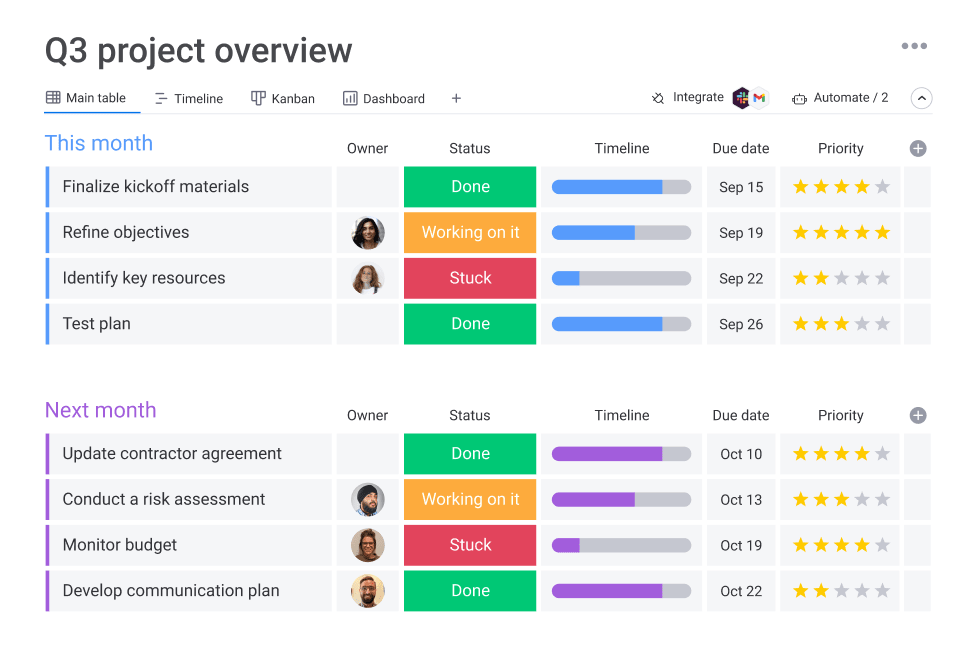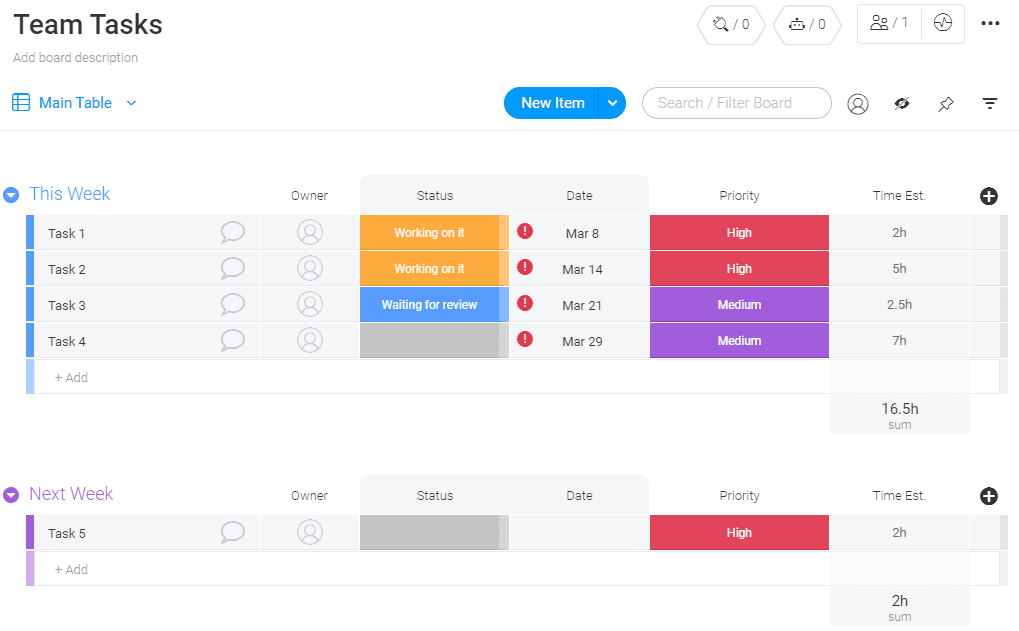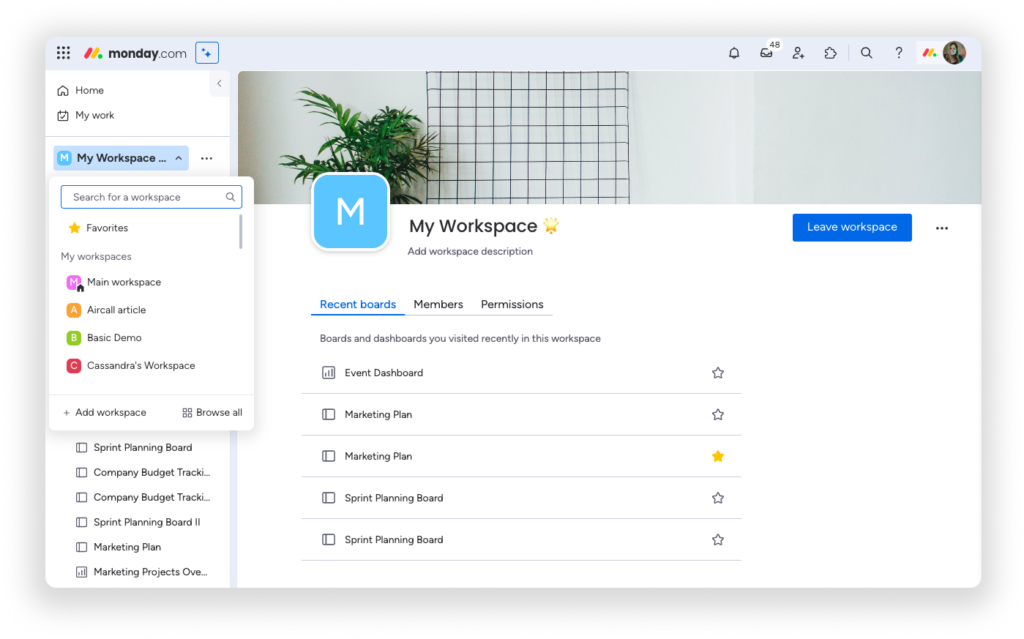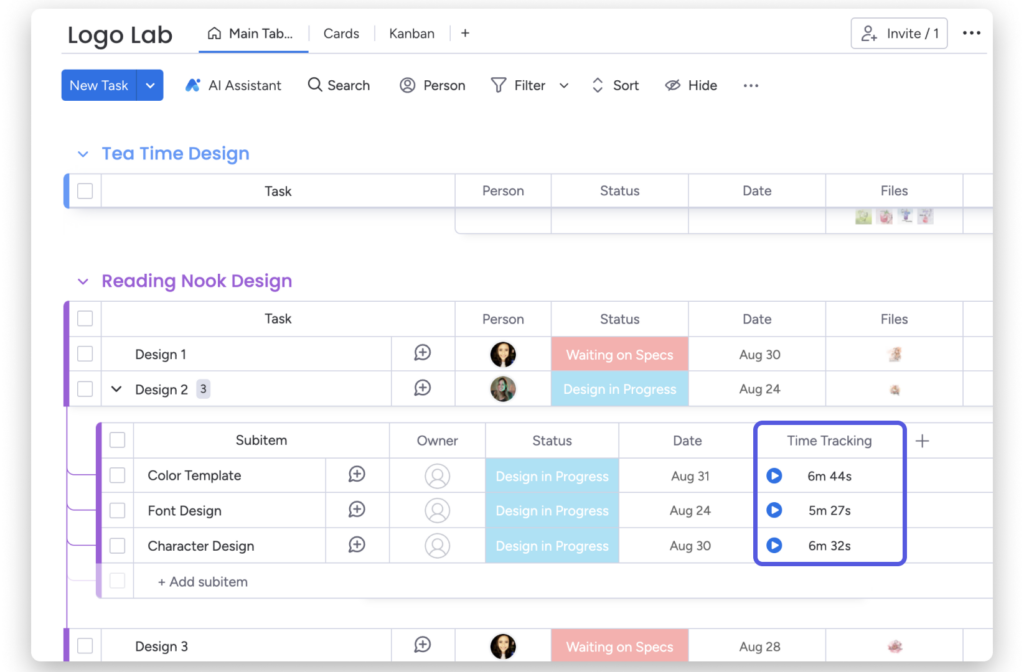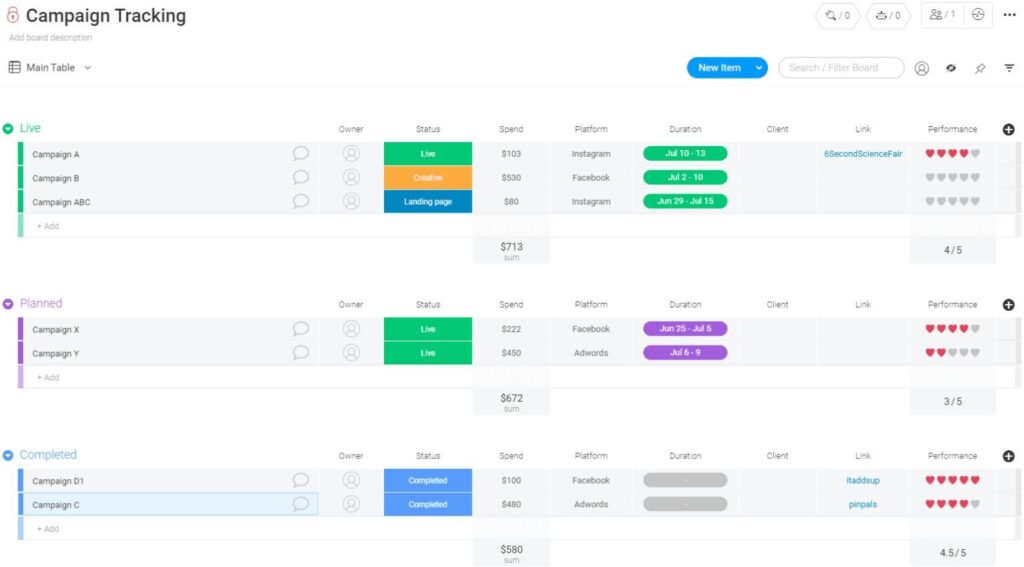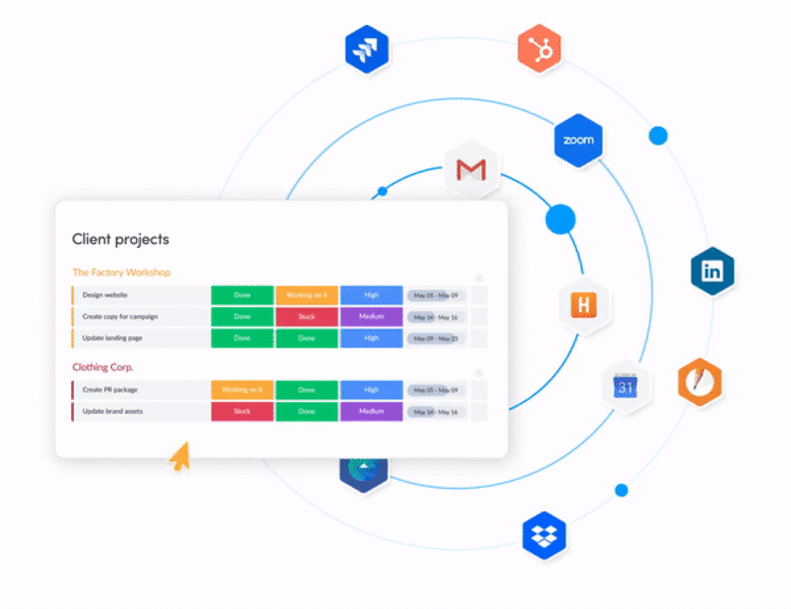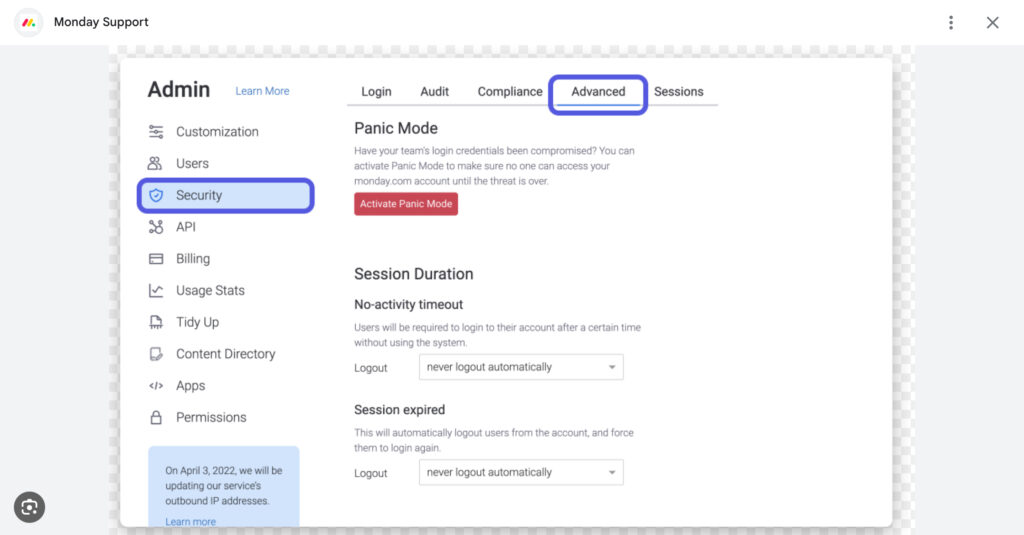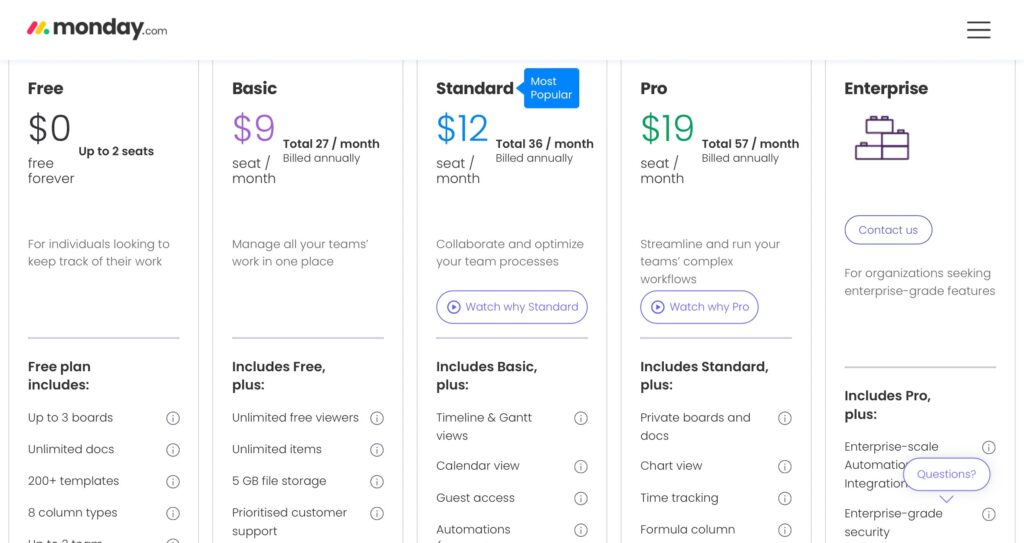Think of project management as the log of the captain in modern times, navigating through tasks, deadlines, and deliverables. Whether you are steering a massive development project a small business venture or coordinating a creative agency, having the right tools is essential. This is where monday.com enters the scene – an all-in-one project management platform that has been making waves in the industry for some time now.
In this review we will be taking a closer look at what makes monday.com so great: its innovative features; recent updates; overall performance etc.
Services and Products Offered by monday.com
The products offered by monday.com work together like a well-oiled fleet, each ship serving different organizational needs and challenges. Here is a list of the main tools provided by monday.com:
monday Work OS: This is the main product of monday.com. It is a customizable platform that lets you create your applications and work management software. It can be adjusted for any project or workflow which means that it has become even more convenient to collaborate and track tasks.
monday Projects: For project management purposes, this tool offers everything, from planning to executing and tracking projects of all sizes. With features such as milestone tracking, timeline views, popular tool integrations, etc., it helps keep every team member aligned.
monday Sales CRM: monday Sales CRM is considered a great asset for any sales team. It seamlessly integrates sales processes with project management features so that teams can track leads, manage customer relationships, and close deals faster – all in one place!
monday Marketer: If you are working with marketing campaigns then this tool should interest you most! It does campaign planning, execution & analysis including content calendar creation, marketing workflow designing, and performance tracking to ensure that campaigns always achieve desired results.
monday Dev: This tool is specifically designed for software development teams. Integrating with Git, it provides sprint planning tools and bug-tracking facilities as well as allows the creation of product roadmaps, making complex workflow management possible in fast-moving development projects.
Every item in monday.com’s arsenal has been created with communication improvement, efficiency boosters, or innovation enablers in mind regardless of team size or type.
Key Features
Visual Project Planning Tools
What sets monday.com apart is its visual project planning tools. This software offers intuitive boards that are color-coded and can be used as a dynamic canvas where tasks can be managed. You can personalize these boards according to your workflow so that you can see at a glance how things are progressing.
With the drag-and-drop functionality, it’s easy to shift timelines or reallocate resources whenever necessary without any disruptions. This approach helps not only in understanding where projects currently stand but also significantly improves both planning and execution stages allowing for instant corrections thus fostering clearness among team members.
Workflow Automation
On monday.com, automation saves time by making work on repetitive tasks faster and more efficient while leaving you with what matters most. The system allows you to set rules of automation that will specify actions triggered by certain conditions. For example, through this feature, you can assign tasks automatically, update statuses, or send notifications which will drastically reduce manual labor and chances of human errors occurring within your team, ensuring a smooth flow of operations throughout the life cycle of a project.
Collaborative Workspaces
monday.com brings together employees who may be in different locations physically but need to collaborate effectively on various projects. It provides shared spaces where you can comment live alongside sharing files among other activities in real-time, acting as central points for communication regarding different assignments. Through such collaborative working areas, staff no longer have to scatter their thoughts across multiple email threads hence streamlining decision-making processes while also fostering team spirit.
Time Tracking
This ability offered by monday.com allows members of a particular group to record how many hours they have spent individually per task. This plays an important role when it comes to monitoring progress vis-à-vis resource allocation throughout all phases of project implementation. This function ensures strict adherence to deadlines set forth during the planning stage while at the same time ensuring projects remain within budget limits. Additionally, this feature also provides useful information concerning work patterns, enabling teams to know when to put in extra effort to increase efficiency levels while managing workload effectively.
Reporting and Analytics
monday.com boasts powerful reporting capabilities that provide managers with detailed reports on team productivity and project performance. These reports can be customized according to user needs, giving insights necessary for decision-making backed by data. Through them, it becomes easier to identify bottlenecks or even gauge the general health status of various undertakings at any given point in time. Furthermore, there exist dashboards that display real-time metrics related to key performance indicators (KPIs), creating an environment of transparency around important areas within an organization.
Integration and Apps
What makes monday.com more powerful is its ability to integrate seamlessly with over 40 popular tools including Google Drive, Slack, Dropbox, etc. This allows you to continue working from where you left off without having to change your existing workflows too much if at all necessary. Moreover, there are also additional integrations available on the app marketplace specifically designed to meet diverse needs associated with different types of project management endeavors.
Security and Compliance
monday.com takes data security very seriously. Hence it employs top-level measures like an enterprise-grade two-factor authentication system combined with AES-256 encryption standard with compliance requirements set forth by the General Data Protection Regulation (GDPR).
Scalability
Whether you have a small company or a big business empire, monday.com will always adapt itself accordingly to your needs. It offers different plans together with customizable features that are meant to cater to various industries as well as size organizations, remaining relevant no matter how much growth occurs within any given entity over time.
To apply to different project management requirements, monday.com has the following main characteristics:
- It is flexible, dynamic, and powerful.
- It streamlines processes and creates a space for people to work together.
- This application allows one to visualize projects’ stages with ease and automate monotonous duties.
- It also provides places where employees can collaborate, making their performance better and execution of undertakings smoother.
What’s New in monday.com 2024?
Each stage of the year comes bearing its tides, and this ship does not stay still. monday.com promises to make it better every year, so what’s next?
More powerful mobile capabilities: Work doesn’t stop when you leave your desk. Now, team members can view and update everything no matter where they are.
New ways to customize your dashboard: Get a top-level view of what matters most. From project timelines to individual workloads, understand how everything is tracked.
Advanced reporting tools: Gain deeper insights into how your team is performing and where projects are headed with new advanced reporting tools from Monday.com.
User Experience & Usability
monday.com is intuitive and easy to use, thanks to its user-friendly interface and well-thought-out design that simplifies project management for teams of any size. It is fun for beginners as much as it is convenient for experienced managers.
This service attracts attention with its colors and customizable dashboard where you can see key performance indicators side by side with tasks and the overall timeline of a project. Such a visual approach allows grasping complicated information at one glance which, in turn, makes user experience more positive across the board. You are enabled to add widgets or tools relevant only to your roles which boosts personal productivity greatly.
Finding things on monday.com won’t take you long because everything is located logically (boards, docs, reports, etc.) so you don’t have to click through lots of menus before getting access to the right place.
To address the problems faced by users, monday.com provides various resources like tutorials, webinars, or customer support so that you can learn how to get the most out of monday.com once you’re past the initial stage.
Ultimately what sets apart monday.com is its focus on making things look pretty self-explanatory while fostering collaboration between all sides involved in managing projects. At first sight, it might seem hard but once you start using it, you realize that this is where things become efficient and productivity increases dramatically. monday.com offers a lot of functionality that remains easy to use, making project management systems simpler for teams who want them to be like that.
Integrations
monday.com is considered a flexible project management and team collaboration platform mainly because of its extensive integration capabilities. These are some of the key things to know about monday.com’s integration capabilities in 2024:
Several Native Integrations
The software supports numerous native integrations with commonly used business tools across different categories, these include:
Communication Tools: For better communication, there is Slack, Microsoft Teams, and Zoom among others.
CRM Systems: Salesforce and HubSpot which helps streamline customer relationship management.
Marketing Tools: To automate and track marketing campaigns Mailchimp, Google Ads, and Facebook Ads can be used.
Development Tools: You can use GitHub alongside GitLab or Bitbucket for code management synchronization as well as issue tracking purposes.
Productivity Apps: Microsoft Office 365 together with Google Drive or Dropbox can be utilized for file sharing plus storage needs.
Automation
This feature allows you to create custom workflow automation so that you can automate repetitive tasks on your boards. Automation may involve integrated tools; for example, updating a Slack channel automatically every time task status changes or creating new monday.com tasks from incoming emails.
API Access
Developers are provided with powerful API access by monday.com which they can leverage when building custom solutions or integrations. This allows for deeper integration with internal systems as well as niche tools that may not have native integrations or third-party automation platforms supporting them.
Webhooks
monday.com’s webhooks let you share data between external systems and the platform in real time. For example, you can set up an action elsewhere whenever certain events occur on monday.com through this feature.
Marketplace
monday.com marketplace has a wide selection of pre-built apps and integrations developed by both the company itself and third-party developers. You can find specialized integrations here which could be directly added to your workspace.
Email Integration
Tasks and updates can be managed via email where you can create items, update statuses as well as communicate using task-specific email addresses that integrate into monday.com boards directly.
Custom Integrations and Apps
In case there are specific requirements within teams, it is possible to develop custom apps using monday.com’s Apps Framework so that organizations can have a platform that works exactly how they want while also integrating with their unique systems.
These features make monday.com an incredibly flexible tool for team management across different departments because it allows people working together from various places all over the world easier access to each other’s work thus reducing duplication and enhancing coordination among interdependent tasks so that everything gets done faster.
Pricing
Below is the detailed pricing structure of Monday.com. Have a look:
Each plan comes with a 14-days free trial.
Advantages & Disadvantages
Advantages
Customizable Workflows
monday.com provides boards that can be customized extensively to fit different needs in project management, making it flexible and intuitive.
Automation
Efficiency is increased while errors are minimized through automation. Repetitive tasks are automatically done instead of people doing them manually.
Collaboration Features
All team members have easy access to files, communication channels, and updates about the progress made so far on a given project. This is made possible by features designed to foster collaboration among teams.
Time Tracking
It helps a lot when monitoring how resources are being used since an integrated time-tracking tool shows where they get allocated most plus keeps projects on track with their schedules too.
Comprehensive Reporting and Analytics
Data-driven decisions can be made easily because teams get insights into the performance of projects vis-a-vis team productivity.
Disadvantages
Steep Learning Curve
Some people who have just started using monday.com might feel overwhelmed due to its wide array of features coupled with high-level customization options. Hence they may take some time before adapting fully to it.
Expensive Pricing Structure
The cost associated could be quite prohibitive especially for small startups operating on shoestring budgets because they might find themselves unable to meet certain payment plans associated.
Performance with Large Boards
It has been observed that the performance of monday.com tends to slow down when dealing with boards containing large numbers of tasks. This results in negatively impacting user experience.
Notification System Overload
Users have reported receiving too many alerts from the notification system, leading them to miss out on important messages which could affect their work adversely if left unattended.
Lack Of Native Mind Mapping Tool
monday.com does not come along with mind mapping features integrated directly into its interface but rather relies upon third-party integrations for this purpose. So teams may find it necessary to use other tools outside monday.com during brainstorming sessions.
Alternatives
In 2024, monday.com has many strong competitors that offer better features and benefits. Here are some of the most competitive project management tools available:
Asana
Asana is a well-known option for teams who want to efficiently organize tasks, projects, and deadlines. It has a lot of flexibility in its design, including things like task assignments, timelines, an interactive calendar view, and various integrations with other apps or platforms. People love its intuitive interface as well as its great collaboration features.
Trello
This tool uses cards laid out on boards to manage projects which makes it easy to use and understand. Trello is perfect for smaller teams or simple schedules where you won’t need the complexity of some other tools’ scheduling abilities. You can also integrate Trello with many different applications to extend its capabilities.
ClickUp
ClickUp is meant to replace all other productivity software by offering task management combined with document sharing, goal setting, a chat function similar to Slack’s channels feature (but within projects), and even an inbox all in one place! The platform also has a high degree of customization, making it suitable for any type or size team working on any kind of project.
Jira
Jira provides strong project management capabilities, especially for teams using Agile methodologies, and is particularly popular among software development groups. These include things like issue tracking (with advanced search options), sprint planning boards (with drag-and-drop functionality), detailed reporting views showing burndown charts, etc.
Wrike
Wrike offers everything from small-team simplicity (pictured) to enterprise scalability. This means there’s something here no matter how complex your organization or project might be! It includes Gantt charts for planning out detailed projects; time tracking so you know exactly how long each stage will take / how much effort was spent on what; workload management to ensure everyone has enough work but isn’t overwhelmed etc.
Teamwork
This software is designed specifically around managing client projects (with a heavy focus on agencies and service-based businesses). Teamwork offers time tracking capabilities as well as billing/invoicing features so you can easily see what’s being done when, who did it, and how much they charged.
Airtable
Airtable is an interesting mix between a database and spreadsheet – think Google Sheets but more powerful! It excels at data organization and includes a highly customizable interface where you can track tasks from start to finish integrating data from other sources as needed.
So remember each of these tools has its strengths depending on what kind of work environment or project type you are dealing with. Some are better suited towards larger teams while others work best for individuals etc. So pick the one which suits your needs the best.
Conclusion
Want to change the way you handle projects? monday.com is what you need! It is an adaptive tool known for its flexibility, easy-to-use interface, and wide range of features suitable for all kinds of businesses. When juxtaposed against other project management software, it stands out through its ability to be customized, simplicity of design, and cost-effectiveness in different teams’ setups and budgets. Each one has its strengths but none are as versatile as monday.com which can be used on many different projects especially when tasks are always changing. If reliability and adaptability are important to you then this is where we stop searching because here comes monday.com.
Hurry now – try it free! monday.com will bring your task completion stages up a notch by making them more interactive, whether starting from scratch or streamlining operations within a large organization.
FAQs
Q: What is monday.com?
A: monday.com is a project management tool that can be used in many different ways to help teams work more efficiently together and reach their project goals faster.
Q: Is there a free trial for monday.com?
A: Yes, there is a 14-day free trial available for monday.com. You can go here and sign up to check out what it offers.
Q: Can small teams use monday.com effectively?
A: Yes! Whether you’re working alone or with only two other people – no matter how small your team may be – monday.com will still prove invaluable in helping organize everything from start to finish without missing anything along the way.
Q: What sets apart monday.com from other project management tools on the market today?
A: It’s all about user experience design (UXD). This platform not only looks good but also makes sense at first glance. However, that said, once you begin exploring further into its depths, you quickly realize just how customizable this is,
Q: How does one collaborate using monday.com?
A: Communication between teammates is streamlined through shared boards. Real-time updates keep everyone in the loop while communication tools facilitate interaction among team members wherever they may be located physically or virtually.
Q: Does it integrate with other tools?
A: monday.com offers an open API, so you can integrate it with other tools such as Slack, Google Drive, Jira Software Cloud, etc…
Q: What about remote teams? Can they also use monday.com?
A: Absolutely! It operates entirely on cloud infrastructure thereby allowing access from anywhere around the world at any time of day or night. Additionally, its collaborative features make it perfect for use by remote and distributed teams.
Q: How secure is monday.com?
A: Rest assured, this platform has your back when it comes to security. They employ robust measures including data encryption in transit and at rest levels which comply fully with all international security standards applicable within their jurisdiction.
Q: Do I need special training to use monday.com?
A: Nope! Its intuitive design means you can start using it right away without the need for extensive training. However, if there’s anything you would like clarification on, they have many resources available as well as support staff who will gladly help out where necessary.
Q: Can project progress be tracked on monday.com?
A: Certainly! You can track progress through different ways such as timelines, Gannt charts, and customizable dashboards.
Q: How often are new features or updates introduced into monday.com
A: They regularly roll out new features and updates aimed at improving user experience while also ensuring that project management needs continue to be met as they change over time.