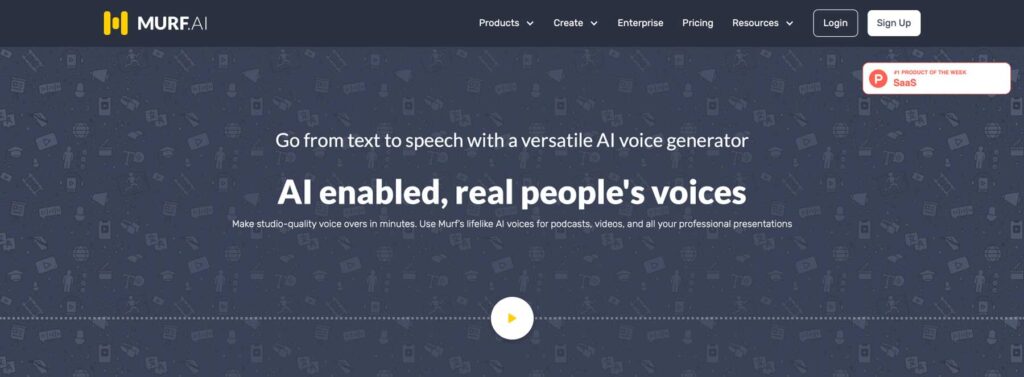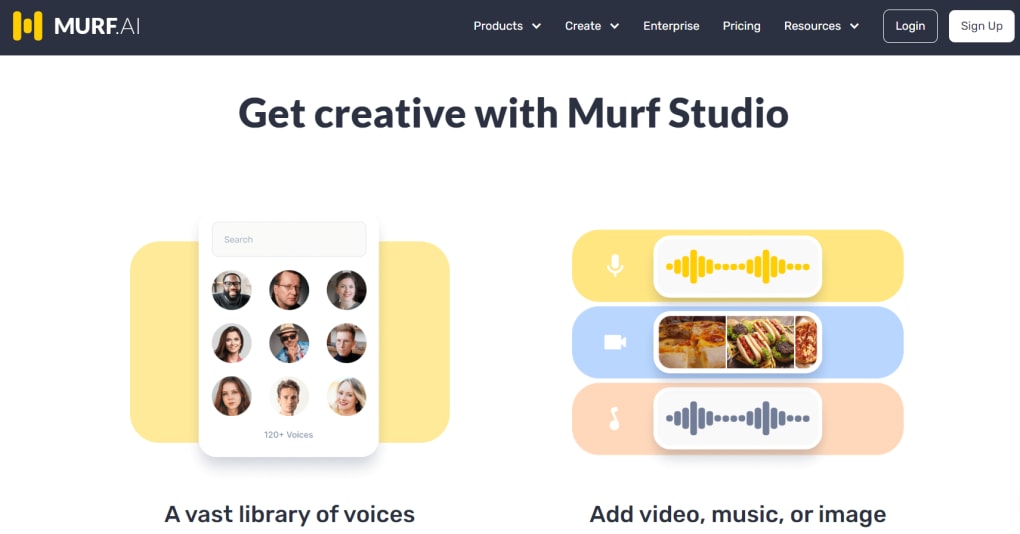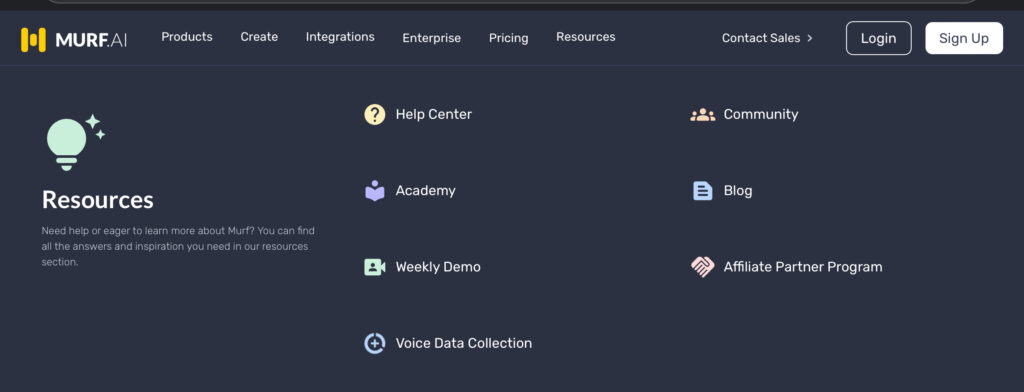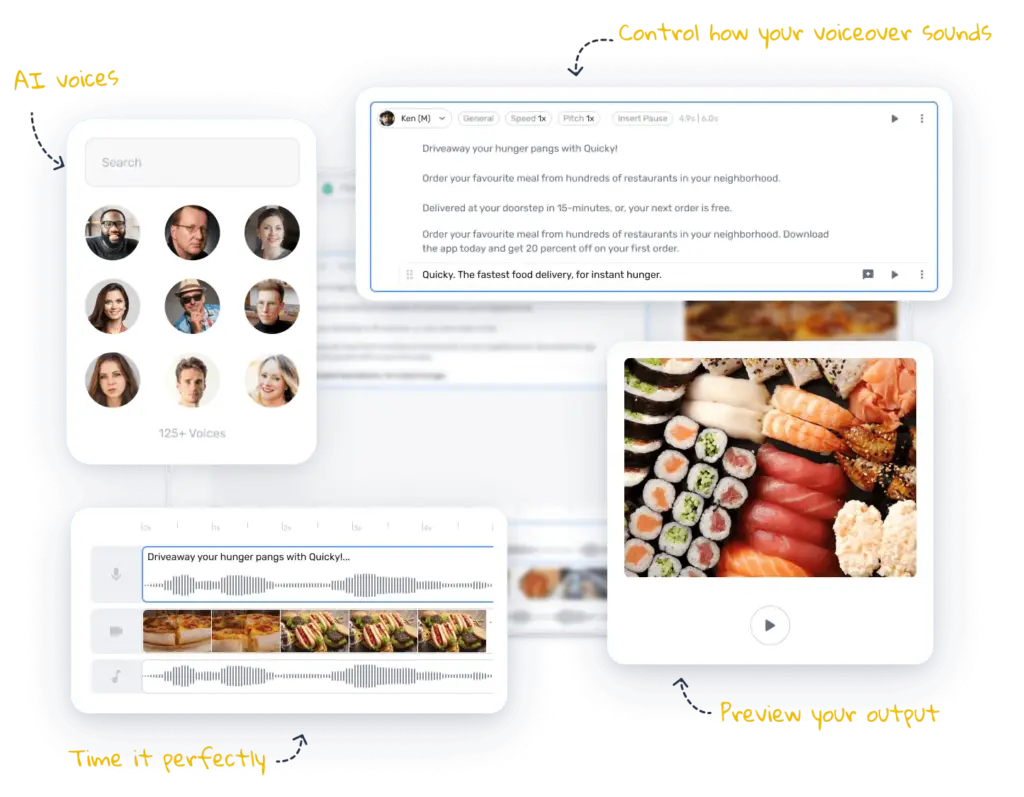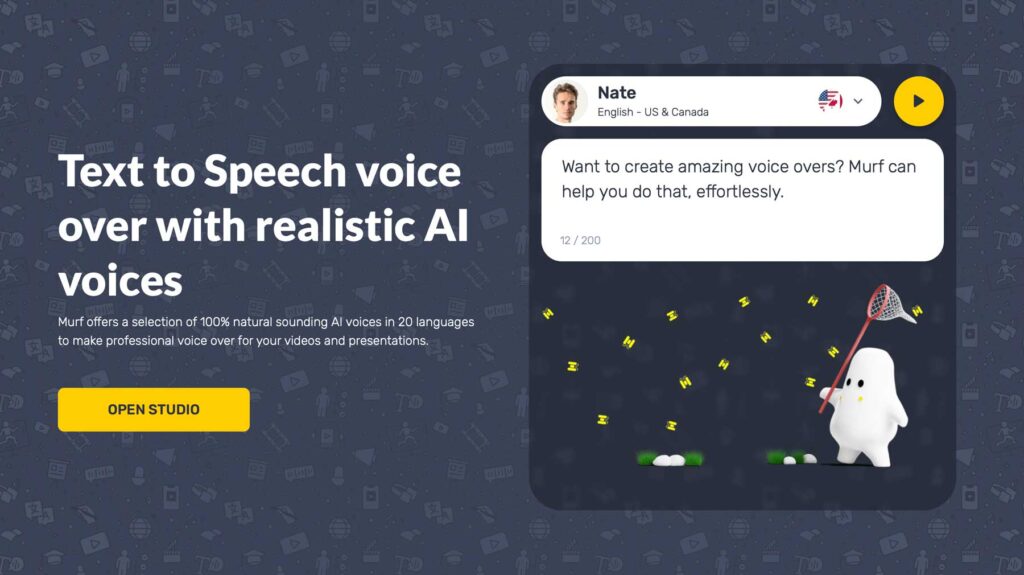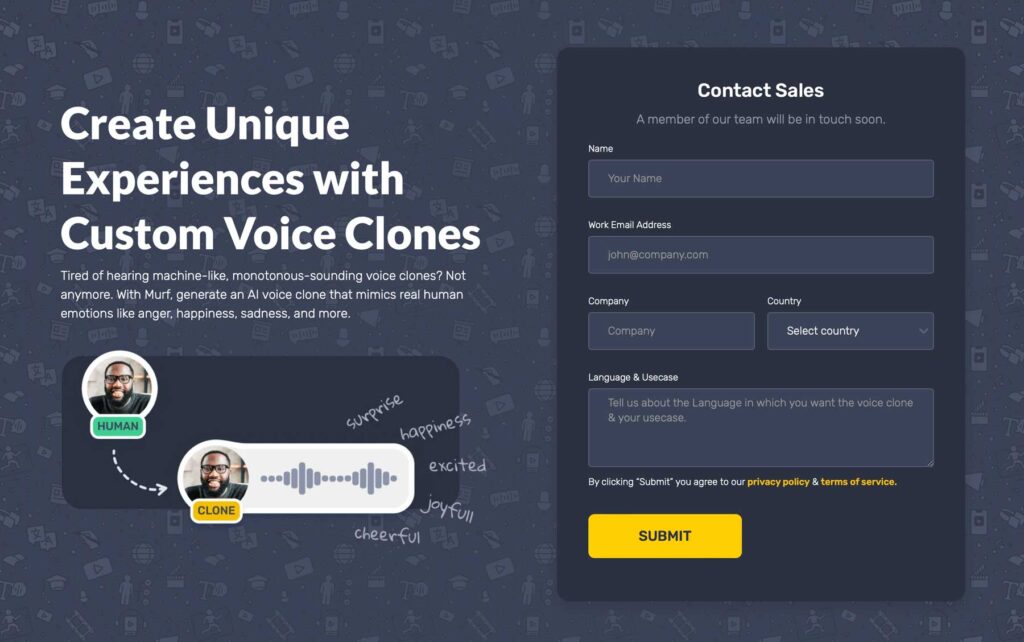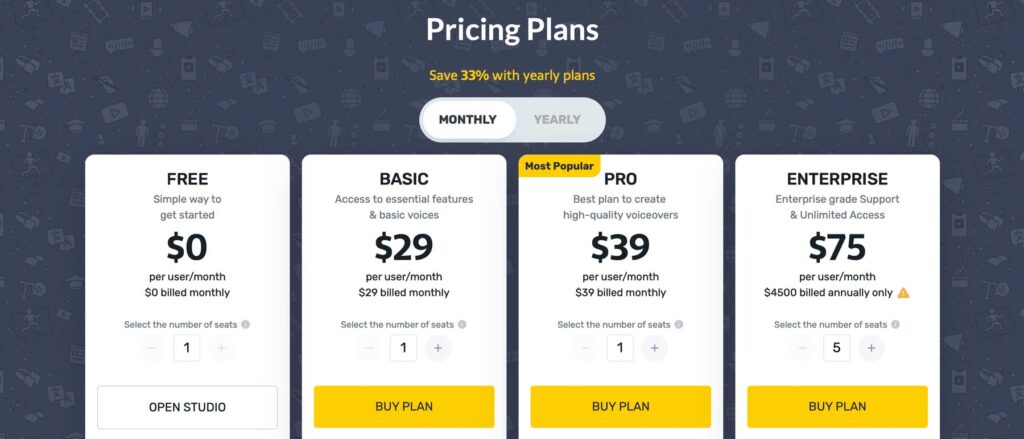In the digital world, Murf AI has become a game changer as it transforms audio and how we deal with it. This clever system is leading the way in terms of being new. It employs complex AI algorithms alongside simple design principles to ensure that even an amateur can access professional-level voice synthesis and sound editing capabilities. Whether you are a teacher, marketer or content creator; Murf AI gives you all that you need to make your projects better than ever before.
In this article, we will discuss what makes Murf AI so unique across different sectors while at the same time showing how these cutting-edge features not only streamline production processes but also open up new creative opportunities which were previously unimaginable. Join me as I take a deep dive into Murf AI’s universe which is a clear indication of just how much technology can do for us in this age of ours.
What exactly is Murf AI?
Murf AI is more than just another text-to-speech program, it is a comprehensive audio production suite created with diverse users in mind. With its advanced AI technology, Murf AI allows you to create realistic voiceovers from any given text within minutes, boasting several voices across various languages and accents. This comes in handy if you would like to have good-quality content without necessarily hiring professional voice actors.
Furthermore, the interface of Murf AI makes sound editing very easy by enabling you to cut, trim or combine different clips seamlessly thus, creating engaging videos, among other things such as PowerPoint presentations or interactive e-modules.
Additionally, apart from synthesis and editing functions, there are extra services provided by Murf AI like background noise reduction, pitch & speed adjustment plus the inclusion of sound effects/music into one’s audio project. These features save time while giving you a more polished finish.
Key Features
Realistic voice-overs
One of the main features that make Murf AI unique is its ability to generate incredibly natural-sounding voiceovers from a given text. This function is made possible by highly developed AI technology which provides various options of voices in different languages and accents. For creators who want to globalize their materials or need good-quality narration without incurring expenses associated with hiring professional voice actors, this is a very useful option.
User-friendly audio editing interface
Murf AI simplifies complicated processes involved in editing audio. With an intuitive interface, you can easily cut, trim and merge audio clips even if you have little or no experience in audio editing. Anyone can produce high-quality audio content using this software because it saves time and makes everything easier.
Advanced tools for improving sound quality
Aside from basic synthesis and modification functions, Murf AI also includes many other features that help enhance the overall quality of an audio track. The software has capabilities such as reduction in background noise levels; pitch & speed adjustment; and adding music tracks or sound effects among others which enable you to fine-tune your sounds until they are perfect. Such utilities are necessary for achieving polished professional output.
Seamless integration
Designed with compatibility in mind, Murf AI integrates smoothly into numerous platforms and software thereby, becoming suitable for several projects. Whether used during the video-making process; incorporated into presentations or utilized when creating interactive e-learning modules – this tool improves workflow efficiency by widening creative possibilities through better-optimized workflows between different stages.
Accessibility & inclusivity
Offering a wide range of voices along with multiple languages support, helps bridge gaps towards accessibility/inclusivity, especially now that remote learning has become common due COVID-19 pandemic. Educators, marketers, as well as content developers, can reach out to wider audiences by breaking language barriers while ensuring engagement and understanding for everyone involved.
Time-saving & cost-effective
As an all-in-one solution that eliminates the need for many external services and tools, Murf AI saves both your time and money. This is achieved through simplifying production processes thus, making it possible to finish projects faster than before while still maintaining high standards of quality. It also allows you to produce professional narrations without hiring actors which can be very costly, especially for small businesses or individuals with limited budgets.
In conclusion, by introducing these innovative functionalities, not only does Murf AI simplify audio production but it also provides room for new ideas and creativity thus, fostering growth at individual levels as well as within organizations. Its ability to combine AI-generated voices, and easy editing features alongside comprehensive sound-enhancing capabilities ensures that people from different fields find value in this software hence, heralding the era of digital sound production.
User Experience
More than just powerful, Murf AI’s design philosophy is all about user experience. Here are a few ways in which the focus on simplicity and efficiency is implemented:
Straightforward Design
The platform has an intuitive visual design that allows you to quickly find your way around all its functions, regardless of your experience. This approach lowers the learning curve making audio production available to a wider audience.
Drag and Drop Feature
To simplify audio editing, Murf AI came up with a drag-and-drop functionality. It means that you can seamlessly move audio segments, insert sound effects or rearrange content without having to perform any complex operations.
Guided Tutorials and Support
If you are a beginner or want to improve your audio editing skills, there are detailed guided tutorials offered by Murf AI as well as responsive customer support. Such provision saves your time by helping you overcome difficulties faster and use more abilities inherent in the software product.
Preview in real-time
You can listen to your edited audio in real-time which enables you to get immediate reactions and make necessary adjustments accordingly. This feature cuts down on the time required for reviewing changes made during the editing process thus, ensuring that they correspond with your expectations.
Accessibility Features
Murf AI took into account accessibility needs while designing this tool. It includes elements such as clear labelling, voice guidance and screen reader compatibility among others so that people living with disabilities can easily interact with it too.
Customization Options
The interface of this platform can be customized extensively, allowing you to mould it according to your unique requirements concerning functionality, appearance etc.. This enhances the overall experience.
Work Efficiently
The layout and functionalities of Murf AI have been optimized so that you do not have to perform unnecessary steps or do repetitive tasks manually. This saves the time needed for creative work on various aspects of projects during digital audio production.
Murf AI is the best digital audio production tool because of these features and more, which improve the user experience significantly as well as democratise professional audio content creation.
How to Install and Set up Murf AI: A Step-by-Step Guide
- Open your favourite web browser and navigate to the official Murf AI website (https://Murf AI.ai). This is where you will start installing it.
- If you don’t already have an account, sign up by clicking on “Sign Up” and then enter your details. If you have one, just click on “Log In”
- Different subscription plans are provided by Murf AI to cater for various needs. You can select a plan that suits your situation or use a free trial if you want to discover more about the platform before settling down.
- Once logged in, visit the Murf AI Dashboard. Here, you can create new projects; find old ones or do anything else related to this software.
- Clicking on “Create New Project”. Name your project and choose initial settings according to your needs.
- On your project page, either upload a script for voiceover or make use of Text-to-Speech. For the latter option, just type or paste whatever script into the given text box area.
- There are many voices available in different languages with different accents from which you can choose the one suitable for your project,
- Editing tools let you trim/cut/merge audio clips, while enhancement features take care of background noise reduction, changing pitch/speed adding music /sound effects etc.
- While carrying out real-time previewing, always ensure that all audio edits made so far are listened to and necessary adjustments done where needed.
- Click on “Export” once done with everything. Then, download the finished audio file by selecting the format compatible with the required standards.
- Incorporate exported audio into videos; presentations; e-learning modules or any other project that needs professional voiceovers.
The simplicity of Murf AI makes it usable even if you are a beginner, as it is designed to smoothen your workflow, while at the same time raising the bar regarding quality output among professionals.
Advanced Natural Language Processing and Generation in Murf AI
Murf AI is shaping the world of digital audio production by integrating state-of-the-art natural language processing (NLP) and generation technologies. These functions not only improve user experience but also give rise to new ways of creating audio that can be described as dynamic and captivating at the same time. Here are some examples of how these abilities are used within this system:
Precise Speech Recognition
The advanced speech recognition employed by Murf AI correctly converts spoken words into text. This is very helpful in case you want textual transcriptions of your audio or video projects since it ensures that every word is captured precisely.
Text-to-Speech Engine
The foundation of Murf AI’s NLP capabilities is its complex Text-to-Speech engine. It can convert written texts into audible words with different voices, accents, languages, etc. The TTS engine uses AI to generate sounds that mimic human speech patterns, inflexions and emotions thus, making listening more natural and engaging.
Voice Cloning and Customization
Additionally, you can modify parameters like pitch, speed, and emphasis among others to adapt TTS output as you wish. For more personalized projects, Murf AI’s voice cloning feature allows you to create your models. This means businesses or creators could have similar-sounding texts across various audios thereby, making them unique and easily recognizable.
Language Translation and Localization
Apart from translating content into different languages using NLP capability; you can easily make versions in multiple languages using Murf AI’s NLP capability towards translation service provision. This makes sure that the messages reach international audiences without compromising on quality hearing experiences for non-English speakers where necessary.
Semantic Analysis & Content Enhancement
Besides generating voiceovers through NLP applications, Murf AI does semantic analysis during script editing processes. This is aimed at improving clarity and tone among other factors required while ensuring suggestions made resonate well with the intended audience.
These NLP and generation technologies are just a part of what makes Murf AI a versatile and powerful platform for digital audio production. By combining intuitive design with the latest developments in AI and machine learning, Murf AI allows creators and businesses alike to create high-quality, professional audio content that stands out in today’s digital landscape.
Customization Options
Murf AI’s wide-ranging customization options allow you to adapt the software. This ensures that produced audios are not only of good quality but also suit your specific undertakings in all aspects. Here are the main areas and features of customization:
Voice Selection and Modification
There is a variety of voices to choose from; they differ in terms of sex, age, and accent among others. This helps in getting the right voice which will match what you want your piece to express and who it’s intended for.
Pitch and Speed Control
This can be used in adjusting pitch levels or speeds at which words are pronounced during recording sessions, making it possible for you to adjust output accordingly either for better understanding or dramatic effect. This makes the content more interesting while keeping the audience engaged throughout.
Voice Cloning
You may wonder if this is even possible. But here comes another exciting feature! You can create copycat versions of yourself or anyone else by use of certain tools provided. This allows you to add a personal touch in such situations as audio branding among others.
Adjustable Pronunciation
You can alter the pronunciation of specific words thereby, guaranteeing correct enunciation even when dealing with complex jargon or branded names let alone any other awkward phrase that you might come across.
Pause and Emphasis Adjustment
When recording voices over scripts, some parts need pausing longer than usual while others require strong emphasis to mimic natural speech patterns closely. This is done to make each sound lively as if delivered by a human being rather than machine machine-generated voice.
Through these options, Murf AI offers you a chance to produce high-quality audio tailored exactly as you want.
Integration with Popular Tools and Platforms
Murf AI further diversifies its already wide range of features by ensuring compatibility with many popular tools and platforms, thus significantly improving functionality as well as user experience. This can be seen in different sectors such as video editing software, e-learning platforms or systems, and content management systems (CMS) among others where it can work directly with each one, saving time since no conversion is needed or uploading files manually.
Compatibility with Video Editing Software
Murf AI can seamlessly connect itself to various leading video editing tools which allow you to drag your audio files into your video projects without any hassle. This saves you effort by making sure that you do not spend much time trying to synchronize both sound elements.
E-Learning Platform Integration
If you are a teacher who uses online teaching materials or those who create e-learning courses, there is good news because this software has direct integration capabilities with major e-learning platforms. Therefore, you will be able to add natural-sounding voice-overs into your lesson plans, so that students find them more interesting while learning from home across the globe.
Social Media Connectivity
Murf AI understands how important social media sites have become when it comes to sharing information nowadays. Therefore, it enables you to share your audio content directly or embed it within posts made on these platforms. This feature helps in wide dissemination, getting people involved through comments, likes, shares, retweets, etc.
Content Management System (CMS) Plugins:
In addition to everything mentioned above, Murf AI includes plugins designed specifically for use within popular CMS platforms. This enables website owners to easily add professional quality voiceovers onto their blogs, articles, etc., making them more appealing to readers who prefer listening rather than reading.
Cloud Storage Solutions
Murf AI is compatible with various leading cloud storage solutions. Therefore, whenever you save a project into Murf AI, it automatically gets backed up. This will give you peace of mind, knowing everything is safe.
While these may seem like just additional features or functions being added to an already powerful product. But what they do is make it even better by not only expanding its capabilities but also simplifying processes for those using it at any level whether beginner, intermediate, or advanced.
Pricing
Have a look at the pricing structure of Murf AI:
Performance and Speed Review
Assessing the general performance and speed of Murf AI has seen a few particular areas being singled out by both users and critics. This evaluation seeks to bring into focus the notable strengths as well as point out areas that could benefit from more work:
Advantages
- What makes Murf AI outstanding is its ability to generate voiceovers rapidly. The platform produces audio content quickly after inputting the text, which reduces waiting time.
- The ease with which this software integrates with different tools and platforms contributes greatly towards streamlining workflow; thus enabling you to stay productive without unnecessary interruptions.
- Integration with high-quality cloud storage solutions means that projects are easily accessible at fast speeds while still being reliable enough for production efficiency.
- Murf AI has an easy-to-use file management system, that not only quickens project organization but also betters overall operational efficiency.
Areas That Need Improvement
- There have been cases where some people experienced slower processing times when dealing with massive voiceover requirements or high complexities. This can be fixed by making the backend stronger so that it supports large projects better, hence improving user experience too.
- Although many customization options are provided by Murf AI, some users might find their workflow affected due to slow initial loading times for these tools. Work satisfaction can be enhanced by optimizing them such that they become more accessible faster.
- The time taken to process a digital replica created through this feature is relatively long notwithstanding its innovation and popularity among users. If steps were taken to reduce it further, it would benefit those who need quick turnarounds
Murf AI performs exceptionally well in terms of speed across various crucial areas in digital audio production software. By addressing these improvements, it will solidify its position even more thereby, giving a seamless experience to its users.
Customer Service
Murf AI is highly successful in gaining user satisfaction for many reasons, one of which is the quality of its customer service. The support team at Murf AI is unparalleled because it is fast and helpful with an inclination towards promptness and relevance. They respond quickly to questions or issues raised by you.
This level of care not only builds confidence in the platform but also ensures that everything runs seamlessly throughout. By continually being available through various mediums such as live chat, and email, and giving explanations that are well thought-out and detailed, Murf AI’s support department greatly contributes to improving the overall user experience.
Security Measures
Murf AI prioritizes creating a safe working environment as well as protecting user data from any unauthorized access or breach. This places security among the top things when running operations. Here’s how they do it:
End-to-end Encryption
To prevent anyone else from reading voiceovers, scripts or personal information sent between different users and servers within Murf AI, strong end-to-end encryption technologies are applied.
Frequent Security Audits
These are done quite often by outsiders who specialize in auditing system securities. This helps to identify weak points early enough before hackers exploit them; hence ensuring cyber attacks cannot penetrate their walls easily at any given time.
Two-factor authentication (2FA)
You can add another layer of security to your accounts by turning on two-factor authentication which makes it necessary for someone logging in to produce another piece of evidence apart from password alone.
Strict Data Privacy Policies
With global data protection laws like GDPR followed strictly throughout operations by Murf AI, they never share your data without consent. Even if there was any mistake made somewhere along the line, it will be taken care of immediately.
Alternatives
By 2024, Murf AI AI has become a well-known platform for turning text into speech. However, there are many other options available in the market that have different features and pricing models. Here is an overview of some popular competitors to Murf AI and what they offer in terms of cost and functionality.
Resemble AI
With Resemble AI, you can pay as you go at $0.006 per second for generating speech. It is mostly recognized for its custom voice feature which includes emotion control, API access, and mobile deployment among others designed for advertisements or virtual assistants.
Lovo AI
Lovo AI has a structured pricing plan that starts Pro subscription which costs $30 per month for 2 hours of voice generation. The strength of this platform lies in having multiple voices and languages where marketers or content creators can utilize emotion controls or even do video dubbing for multilingual voiceovers required in their work.
ElevenLabs
ElevenLabs has several plans ranging from free basic to Creator Plan which costs $22 per month offering 100,000 characters and up to 30 custom voices monthly. It boasts advanced voice cloning technology plus a wide range of languages supporting both individual and business needs.
PlayHT
For approximately $19 per month on PlayHT professional plan, you get access to a large voice library covering multiple languages, therefore, suitable for global content creation across various media platforms.
All these alternatives have different features and prices that cater for various scales of operation from individuals like solo creators up to enterprises.
Conclusion
To sum up, Murf AI is a vast audio production tool that caters for different user needs ranging from fast voice creation to an easy-to-use file organization system. It also becomes more attractive due to its commitment towards excellent customer service delivery coupled with strict safety precautions which further empower individuals towards realizing their creative potential within secure spaces.
Therefore, as Murf AI continues evolving in line with users’ feedback; it will not only set new benchmarks but also become unmatched in terms of performance levels achieved vis-Ã -vis digital sound productions worldwide today.
FAQs
Q: What is Murf AI?
A: Murf AI is a cloud-based platform which was created for generating voiceovers for presentations, videos and e-learning modules among other multimedia projects.
Q: How does Murf AI work?
A: You can input your text into Murf AI and it will be converted into speech by AI voice models. The type of voice, tone and speed can be adjusted by you to fit your needs.
Q: What kind of voices are there in Murf AI?
A: Murf AI has different AI voices available in several languages and accents with variations of gender, tone and style according to different project types.
Q: Can I personalize the voices in Murf AI?
A: Certainly! You can modify the speed, pitch or emphasis of any AI voice so that it better suits your project’s tone as well as pacing.
Q: What are some main features offered by Murf AI?
A: Some key features include a vast library of AI voices; the ability to sync voiceovers with videos; background music integration & real-time editing of texts.
Q: Can I use Murf AI for commercial purposes?
A: Definitely! Commercial licenses are available from Murf AI so you can use your generated voiceovers commercially without any issues whatsoever, thus making this tool ideal even for business ventures.
Q: Does this service support multiple languages?
A: Yes, Murf AI supports more than 20 different languages including but not limited to English, Spanish, French, German and Mandarin among others worldwide.
Q: What file formats can be exported from Murf AI?
A: Exports in popular audio formats like mp3 & wav are possible along with video syncing options as well! So you’ll never have to worry about compatibility issues when sharing your creations with others.
Q: How much does Murf AI cost?
A: Pricing is available on the website. There are several paid subscriptions which offer additional features and longer voiceover capabilities. A free trial is also offered with limited features.
Q: Is there a limit to the length of the voiceover I can create with Murf AI?
A: The length of voiceovers that can be created using Murf AI depends on your subscription plan as free plans have shorter limits while paid ones have extended or unlimited lengths available.
Q: How do I get started with Murf AI?
A: You need an account before starting anything; therefore, go to their website first where you will sign up, choose a plan then start creating projects directly from your browser.
Q: Does customer support or tutorials exist for Murf AI?
A: Certainly! They have customer support through email and chat plus detailed guides/tutorials on their website aimed towards helping users make the most out of the platform while navigating through its various options & menus.