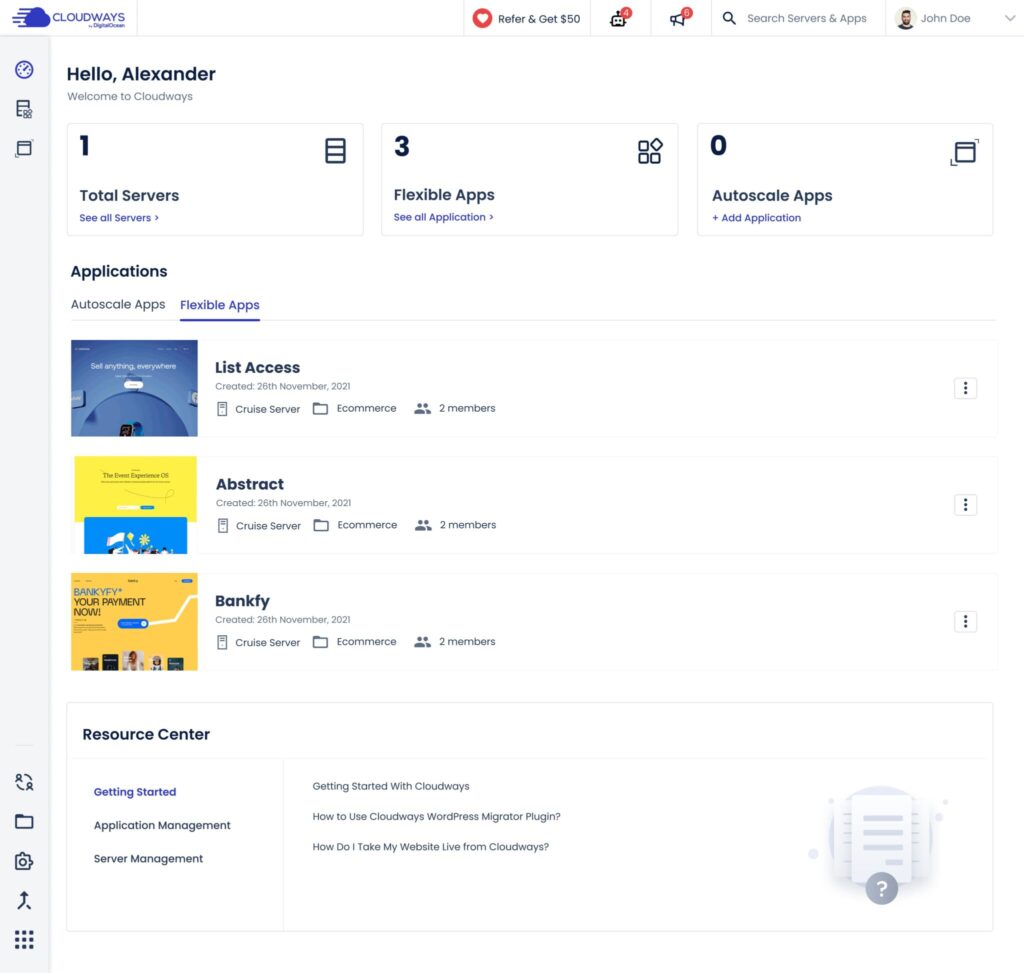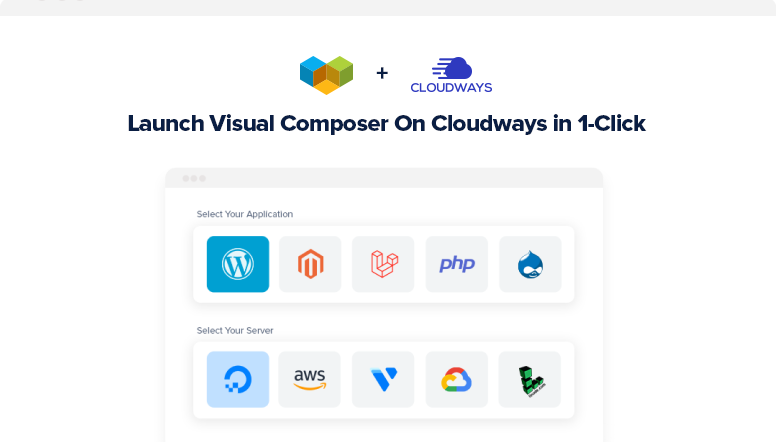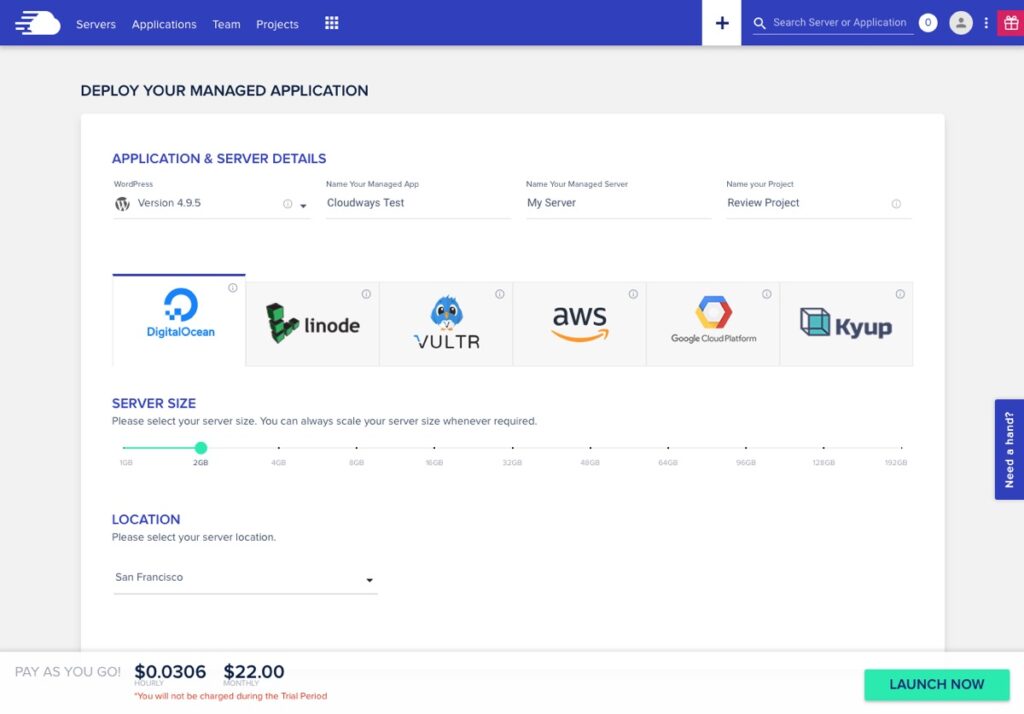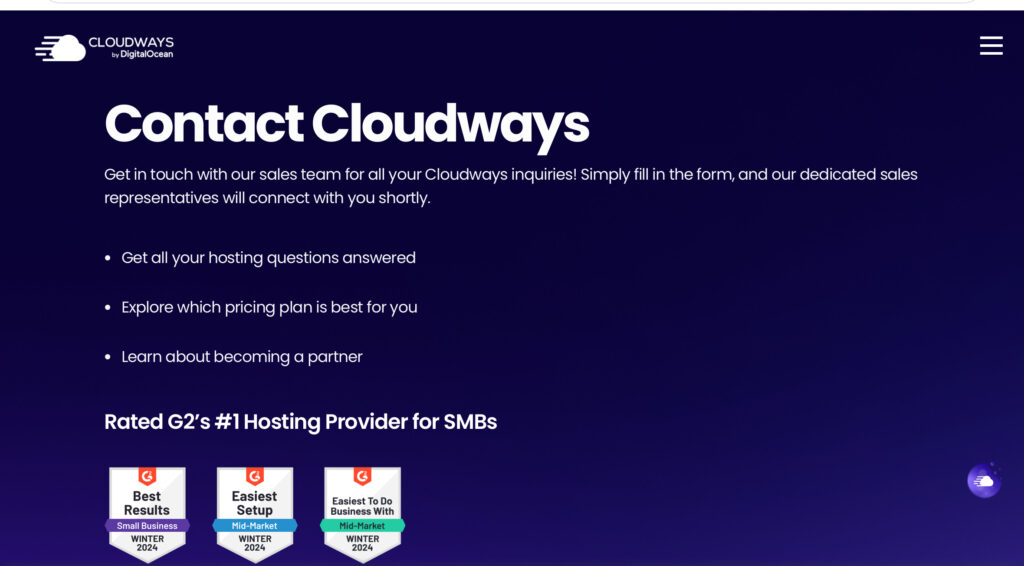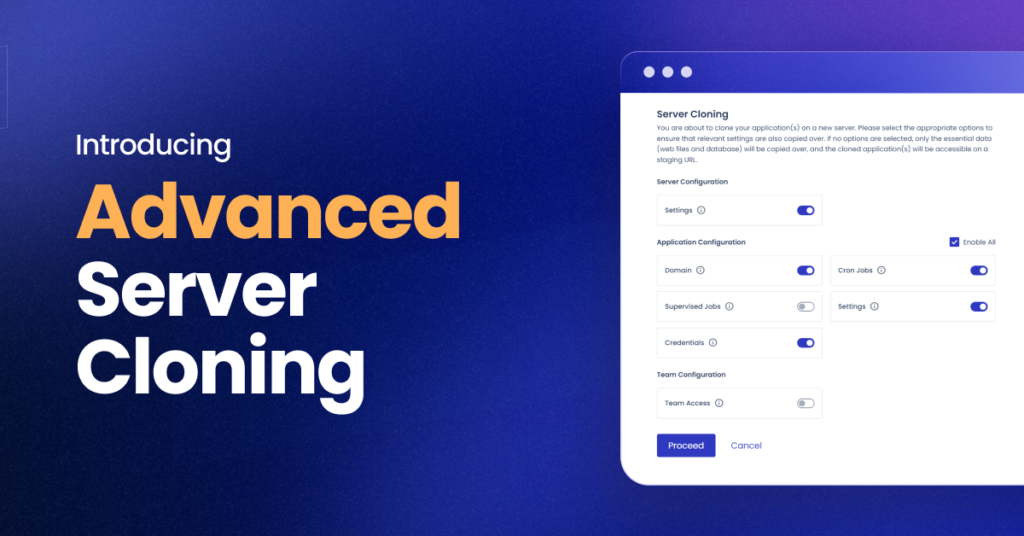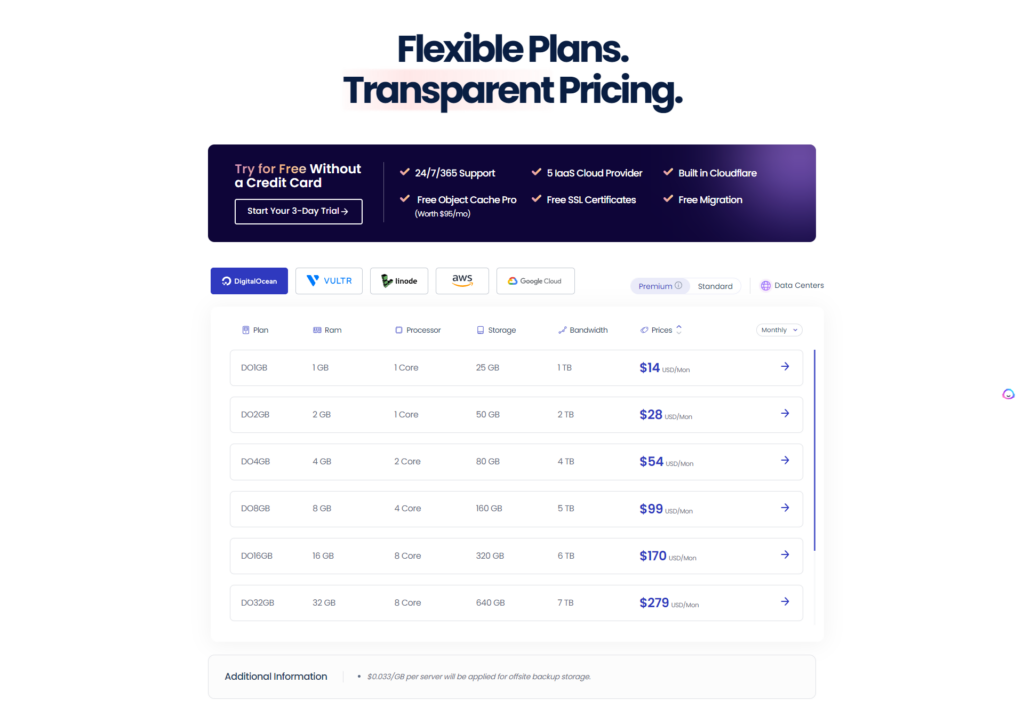Searching for a trusted and effective managed cloud hosting service? Look at no other place than Cloudways! Widely known for unswerving performance, security and support delivery, the provider of this kind of hosting has gained itself an untarnished name in the industry. However, does it meet its hype? In this review of Cloudways, we will explore its attributes from onboarding to uptime and scalability as experienced in day-to-day activities to enable you to make a sound decision. So without further ado let’s see if all the fuss about Cloudways is justified!
Key Features
Cloudways is a managed cloud hosting platform that offers various services aimed at boosting web application performance, security, and scalability. Here is a detailed overview of the major offerings by Cloudways:
Performance Optimization
Cloudways uses SSD-based hosting combined with built-in CDN (Content Delivery Network) for faster loading times of websites. Websites’ responsiveness can be improved through various caching tools such as Varnish, Redis, Memcached, and Nginx supported by the platform. Moreover, Cloudways allows you to scale servers whenever there are high traffic periods without any downtime.
Server and Application Management
You can control your servers and applications through an intuitive dashboard which provides extensive management options even for non-tech gurus. For instance, automated backups can be scheduled with specific frequency and retention period while one-click restore options are available. This way developers can test without affecting live sites too.
Support for Major Cloud Providers
They have partnered with leading cloud providers such as DigitalOcean, Linode, AWS and Google Cloud, giving their customers freedom in choice of infrastructure. It helps you choose a cloud service based on your preferred performance levels or budgetary constraints.
Collaboration Tools
At the same time, it allows different roles and permissions within your team. Therefore, it is useful among developers/agencies working on multiple sites requiring different access levels for different co-workers.
Advanced Caching Technologies
Cloudways leverages advanced caching technologies such as Full Page Cache that saves the whole page content making it possible to serve the page quickly without waiting for it to be regenerated every time there is a request. This is very important in the case of dynamic websites such as e-commerce platforms where speed matters most in terms of user experience and SEO rankings.
Support for Dynamic Web Applications
The provision is tailored to optimize web hosting of dynamic web applications, especially those built using PHP like WordPress, Magento, Laravel and others. This ensures that they run smoothly and securely using Cloudways’ specific optimizations for each.
Vertical Scaling
With a few clicks from the Cloudways interface, you can scale your server resources vertically. It means that you can increase the RAM, CPU and storage without bringing down your application uptime. This feature is important when it comes to handling unexpected surges in traffic or increasing application demands.
Managed Backups
The managed backups offered by Cloudways are easy to configure and can be scheduled as per your wish. This may range from hourly to weekly. This makes sure that data remains backed up regularly and restored with a little downtime if something bad happens.
Easy SSL Integration
By allowing free integration of SSL certificates like Let’s Encrypt, the platform enhances security during data transfers over the internet. Apart from protecting sensitive data, it also increases your website trust level as well as SEO ranking.
Real-time Monitoring
This feature provides a real-time monitoring dashboard for over 15 different real-time metrics regarding servers’ health and applications offered by Cloudways. Hence you get an opportunity to track such server loads as idle CPU, enabling proactive resource management.
One-Click Applications
With the Cloudways platform many web applications can be deployed in just one click. Among them are popular CMSs like Joomla and Drupal, making it a flexible and easy-to-use tool for web developers and site owners alike.
All these features aim at providing a scalable, secure, efficient hosting environment which makes Cloudways an apt choice for businesses or developers seeking a managed cloud hosting solution.
User Interface and Experience
Cloudways is known for its user interface and user experience that are both accessible and efficient to both novices and experts. Here’s an in-depth look at different aspects of the Cloudways User Interface (UI) & User Experience (UX):
Simplicity of Dashboard
At Cloudways, there is a simplified dashboard with a focus on usability and clarity. The server performance and other main management features like server monitoring, application management, and access controls are all available on the main dashboard. You can easily find important information or perform simple tasks without going through complex menus.
One-Click Management Tools
The platform makes it easy to manage web applications as well as servers by offering one-click installations and operations for them. You can do tasks such as server launches, application installations, SSL certificate integrations or backups with just one click. This feature facilitates ease of use, particularly for users who prefer not to be involved much in technical management.
Intuitive Setup Process
The idea behind setting up a new server or application on Cloudways is that it should be easy. Clear instructions to guide users through the process are provided by the platform. Therefore, even those with little IT know-how will still be able to access this service. The step-by-step process also means you can get your sites up and running quickly without contacting support for an extended period.
Responsive Customer Support Interface
Another important component of this system includes a responsive customer support interface which incorporates live chat functionality, ticketing systems as well as knowledge bases into it. Helpdesk services are directly accessible from your user dashboard. This makes sure that you never feel stranded whenever you need help most urgently. Therefore, you receive assistance from within the same platform without necessarily leaving it.
Advanced Features Accessibility
Cloudways provides advanced users with UI access to a range of complex tools including server settings, package upgrades and security options. These tools are neatly arranged and can be accessed from the dashboard, enabling users to tailor their hosting environment for specific needs. The UI has been kept clean and user-friendly despite the intricacies found in these functions.
Mobile Optimization
To facilitate on-the-go management, Cloudways has optimized its dashboard for mobile devices. This enables users to monitor and manage applications as well as servers even while on the move simply by using their smartphones or tablets. The mobile-responsive design still ensures that it is functional and readable thereby making sure that one’s experience remains seamless across different types of devices.
Educational Resources
Cloudways also provides educational resources such as guides, tutorials and webinars which are built into the user interface. These resources make platform usage more understandable and effective by simplifying complex procedures thus improving the overall experience.
In general, Cloudways aims to provide a powerful yet accessible user experience with a tidy interface that caters for both complex functionalities and ease of use. Consequently, this approach has made Cloudways popular among technical and non-technical users alike who seek reliable managed hosting solutions.
Customization Capabilities
Cloudways is praised for its customization capabilities that allow you to customize hosting environments according to your specific needs. Here are the various features in Cloudways that support customization.
Customize Server Configuration
At Cloudways, you can choose which cloud provider you want from options like DigitalOcean, Linode, AWS, Google Cloud and Vultr with each of them providing different server configurations. You can personalize RAM, CPU and storage depending on your requirements. This will enable optimization of cost and performance.
Application Installations and Management
Multiple applications can be installed on one server easily. Some of the applications that are supported by Cloudways include WordPress, Magento, Joomla, Drupal and Laravel among others. One-click installation is offered for these apps with parameters such as version control etc., managed right from the dashboard.
Security Customizations
Cloudways offers extensive security customization possibilities. Firewall configuration is done by individual users who might also put up IP whitelists for added protection when accessing servers in their accounts. For instance, SSL certificate provisioning has been made friendly, enabling you to choose between free Let’s Encrypt certificates or install yours individually.
PHP Settings
Within the dashboard at Cloudways, you may alter the PHP settings as well, such as; changing PHP versions, memory limits adjustments, upload sizes adjustments, extension management etc. These settings enable developers or admins within organizations to have full control over how PHP-executed applications ought to run.
Email Configuration
Although it doesn’t provide email hosting directly, Cloudways enables easy integration with other third-party email providers such as Rackspace or Elastic Email. You have options for configuring your emails such as managing volumes and optimizing delivery settings for efficient communication.
Control Panel Customization
Easy use and flexibility were factors considered when developing the Cloudways control panel. You can modify your dashboard view according to those metrics that are most important for you. Moreover, you may edit domain settings, access regulations or even integrate API within this portal, providing an individualized experience whose effectiveness is supported by operational requirements.
These customization capabilities ensure that Cloudways is adaptable to a wide range of hosting needs, from simple blogs to complex e-commerce platforms, making it a robust solution for a diverse array of users.
Integration
Cloudways has a strong ability to be integrated with, and you can improve your hosting environment while at the same time streamlining the workflow. The following are some of the integration features that are provided by Cloudways.
Cloud Provider Integration
DigitalOcean, AWS, Google Cloud, Linode and Vultr are among the leading cloud providers that Cloudways can work with. This means that you have an opportunity to select and configure your cloud infrastructure from within the platform. Hence you can take advantage of each provider’s specific features as well as pricing.
Application Integration
This allows it to install a wide range of applications on a click basis such as popular CMSs like WordPress, Magento, Drupal, Joomla etc. It makes new websites and applications easy to set up, providing users with flexibility and ease of use.
E-commerce Platforms
For e-commerce users, to completely integrate with platforms such as WooCommerce and Magento, specialized hosting solutions are provided by Cloudways. For example, caching technologies along with scalable database options will be included in these integrations allowing them to handle various loads concerning different transaction volumes typical of e-commerce operations.
Developer Tools
For developers who use Git which is an integrated version control system; this helps in deployment and version tracking from the Cloudways platform easily done. Secure file transfers including server management through SSH or SFTP access are also available.
API Access
With API access enabled in Cloudways, custom workflows can be developed by developers to automate tasks such as server scaling plus backup management. The API offers a wide variety of operations for adapting these services to meet an organization’s particular operational requirements.
By having these integration capabilities, it is guaranteed that a highly customized and efficient hosting environment can be created by Cloudways users to suit their specific needs from simple website hosting to complex high-traffic e-commerce operations.
Pricing
Cloudways’ platform uses a pay-as-you-go pricing model that implies you only pay for what you consume. This is especially cost-effective for businesses aiming to effectively manage their operational costs. Additionally, Cloudways gives detailed breakdowns of the various cost components from different cloud providers and offers scalable plans to take care of the growing needs of businesses about cloud hosting. Have a look:
Advantages and Disadvantages
Advantages
Selectivity of Cloud Providers: With five major options to choose from including DigitalOcean, AWS, Google Cloud, Linode, and Vultr, Cloudways provides you with a chance to select the one that best matches your pocket and performance expectations.
Managed Hosting: Users gain from managed hosting where server management tasks such as updates, security patches and backups are done by Cloudways. It is particularly advantageous for individuals who do not want to deal with intricate elements of server management.
Performance and Scalability: High-performance optimization is part of the design of this platform. Features like SSD-based hosting, built-in advanced caches; and CDN makes it high-performing. It also allows server resources to scale up or down which can help in handling traffic spikes among others.
Developer-Friendly: There are numerous applications supported by Cloudways and it has tools that developers find relevant including staging environments, Git integration SSH access etc. These make application development as well as deployments to become simpler.
Streamlined User Interface: The dashboard for Cloudways is designed for ease-of-use allowing installation of applications without complexities; easy monitoring of the servers’ performances and managing backups. This makes cloud hosting simple for any type of user regardless of his skill level.
24/7 Customer Support: Cloudways provides great customer support through live chat, email or via the knowledge base available on its website. This ensures that users can always reach out for assistance whenever they need it; this enhances user experience generally.
Disadvantages
No Domain Registration: You will have to go the extra mile and register your domains somewhere else instead of using domain registration services from Cloudways. This can be quite inconvenient especially when one wants everything under one roof.
No Email Hosting: Unlike some other hosts who provide native email hosting services such as Rackspace or Fasthosts, Cloudways lacks them, causing users a lot in terms of the costs involved in integrating with other email services.
Pricing Structure: However, the pay-as-you-go pricing model used by Cloudways may make it more expensive than traditional shared hosting especially when using premium cloud providers such as AWS or Google Cloud. This would be uneconomical for someone who has a basic hosting requirement and is therefore running on a tight budget.
Learning Curve: Despite being managed, using Cloudways still requires some learning curve, particularly for those who are novices at cloud hosting concepts. Beginners can find themselves overwhelmed by the vast range of features and settings.
Limited Control Over Server Configuration: Since server management is abstracted by Cloudways to simplify the process, users have reduced control over their server configurations. Some advanced users need fine-grained control over their server settings and this might not be possible with this model.
These points provide a balanced view of Cloudways, highlighting its suitability for users who need flexible, scalable, and managed hosting solutions while also considering the potential drawbacks for those with specific needs or budget constraints.
Alternatives
Apart from Cloudways, there are also some other remarkable alternatives that you can opt for if you need cloud hosting services in 2024. All these platforms have inherent features that suit various hosting demands, right from managed WordPress hosting to general-purpose clouds. Below are some major ones discussed extensively:
Kinsta
Kinsta is a managed WordPress hosting provider using Google’s Cloud Platform (GCP) as its backbone infrastructure. It boasts excellent performance, security features and top-notch customer service support. Being user-friendly, Kinsta’s dashboard allows backups daily, free migrations and it has a staging environment which is ideal for businesses or developers who love an easy WordPress site.
SiteGround
It provides web hosting, WordPress hosting and cloud hosting solutions. The company has a good reputation when it comes to customer service and its user-friendly features such as automated migration tools, daily backups plus one-click managed WordPress installs. Specifically, SiteGround runs on its caching technology towards improved website performance while providing a highly customized server setup optimized for speed and security.
WP Engine
Another host, which is WP Engine, is another managed WordPress host that has a full range of features optimized for WordPress. It offers enterprise-grade solutions including premium themes access, daily backups and automatic updates as well as EverCache- a proprietary caching technology that scales and speeds up WordPress websites. WP Engine would work well if you need extensive support and scalability for your WordPress environment.
Vultr
Vultr, on the other hand, presents you with an affordable cloud hosting experience in a very straightforward manner. It has various plans with high frequency and dedicated CPU options meant for high-performance needs. The company operates global data centres facilitating the localization of web content. Additionally, Vultr supports many operating systems and applications deployment through its marketplace where popular software can be easily installed.
AWS (Amazon Web Services)
AWS however provides larger organizations or those who require heavy-duty cloud capabilities with a complete set of configurable compute power, storage in the form of databases as well as content delivery services. If you require a robustly scalable cloud infrastructure that can be tailored exactly to what you want it to be then this is ideal for you.
These alternatives provide different options apart from Cloudways ranging from managed WordPress hosting to flexible and scalable cloud infrastructure solutions depending on your requirements. Each one has its benefits over Cloudways under specific hosting conditions & preferences.
Conclusion
Need an easy and friendly managed cloud hosting platform that can serve all kinds of clients from bloggers to big companies? Well, look no further than Cloudways! It is very compatible with multiple IaaS providers, comes with a development toolkit that is kit-ready, and has many performance/security features. So if you are looking for one that doesn’t require managing your cloud server management issues then Cloudways is the way to go. But consider domain registration services as well as native email hosting or even budget constraints before selecting Cloudways.
It’s important to choose the right provider for your budget and also your level of knowledge on the technology used in it and essential aspects required in your hosting experience. Each platform including Cloudways has its strong points and weaknesses meaning you need to specify what you want when choosing a hosting provider. Why wait then? Go ahead to sign up for Cloudways today, the best-managed cloud hosting platform tailor-made just for you!
FAQs
Q: What is Cloudways?
A: Cloudways is a managed cloud hosting platform that allows you to deploy, manage, and monitor high-performance applications on top cloud providers without requiring deep cloud knowledge.
Q: How does Cloudways differ from traditional hosting?
A: When compared to traditional hosting services, it offers additional cloud provider choices with managed support including automatic backups and scalability which are generally not available in traditional hosting.
Q: Which cloud providers can I use with Cloudways?
A: Some of the top-most cloud providers supported by the platform include Amazon Web Services (AWS), Google Cloud Platform (GCP), DigitalOcean (DO), Vultr, and Linode.
Q: Can I migrate my existing website to Cloudways for free?
A: Yes indeed! They provide this service freely for your first site that you want transferred to their servers and well-trained professionals handle short migration downtimes that occur during the process.
Q: Is Cloudways suitable for WordPress hosting?
A: Yes it is; many WordPress users love it because its key features include one-click installations of themes/plug-ins as well automatic WP updates alongside a dedicated cache plugin within their optimized managed WP hosting framework.
Q: How does billing work on Cloudways?
A: You’re billed each month according to what you consume in resource terms under pay-as-you-go pricing used at this particular program to give room for flexibility and scalability in terms of management of costs involved here.
Q: Does Cloudways provide SSL certificates?
A: Yes they do. These‘Let’s Encrypt’ SSL certificates come free with super easy installation through a platform.
Q: What security measures does Cloudways offer?
A: Firewall, two-factor authentication, IP whitelisting, regular security patching and data transfer encryption are the main ways of ensuring security in this platform.
Q: Can I scale my resources on Cloudways?
A: Yes, you can do that directly from the dashboard. Scale up or down your server resources based on your needs as required.
Q: Does Cloudways have a CDN solution?
A: It has its personal CDN solution which is conveniently integrated into their systems, enhancing the website’s load times across the globe.
Q: What kind of support does Cloudways offer?
A: They also feature 24/7/365 live chat and ticketing support while there is another advanced support add-on offering access to senior support engineers.
Q: Can I host multiple websites on a single server at Cloudways?
A: Without any extra cost, you can host several applications on one server as long as the resources of that server and your website requirements allow for it.
Q:. Does Cloudways offer a trial period?
A: Certainly; no credit card details are needed during the free trial period aimed at letting you test their platform without any obligation to buy it later on if not satisfied with what it offers.
Q: How do backups work on Cloudways?
A: Any user can configure how frequently they want backups done since auto backup features are given by this hosting service. These copies could be saved elsewhere and then restored through their interface provided at the dashboard level.