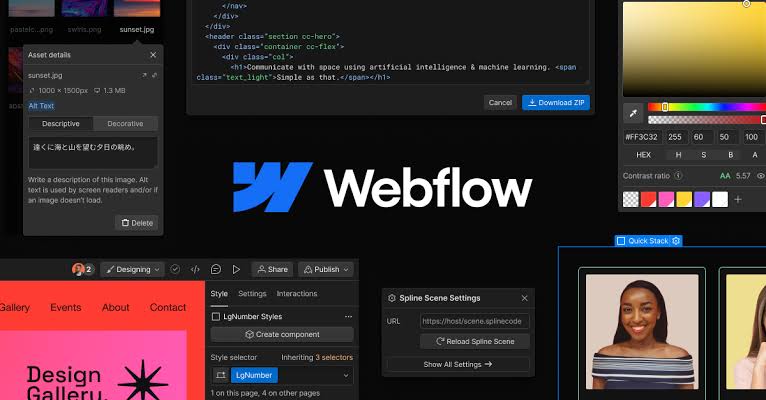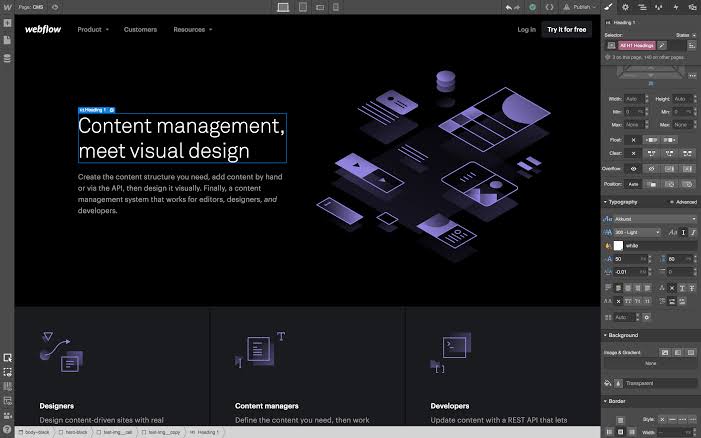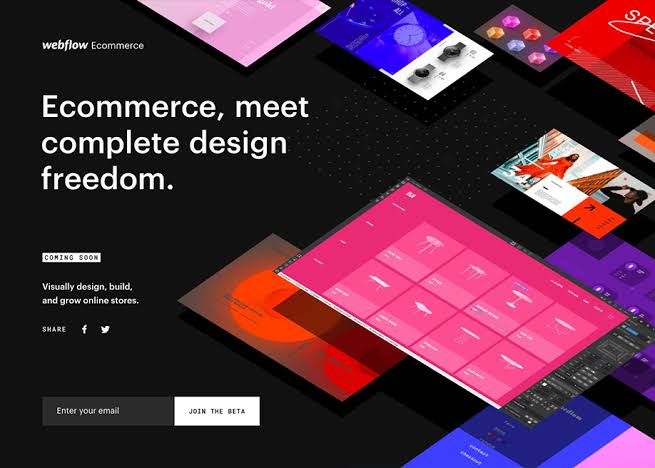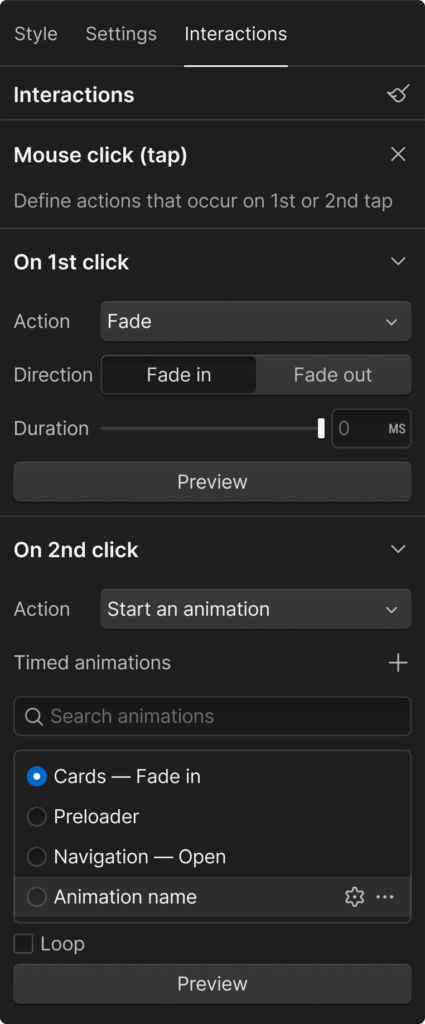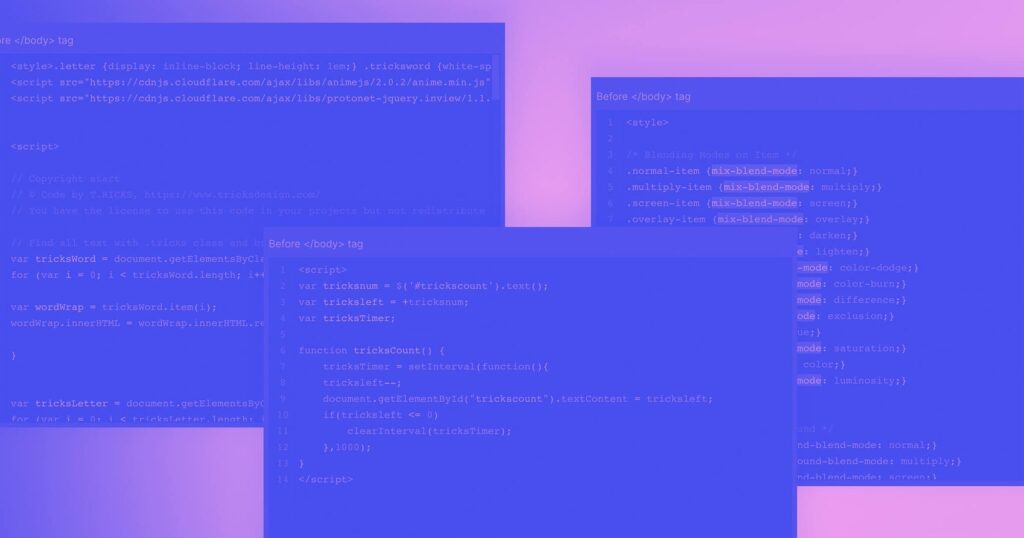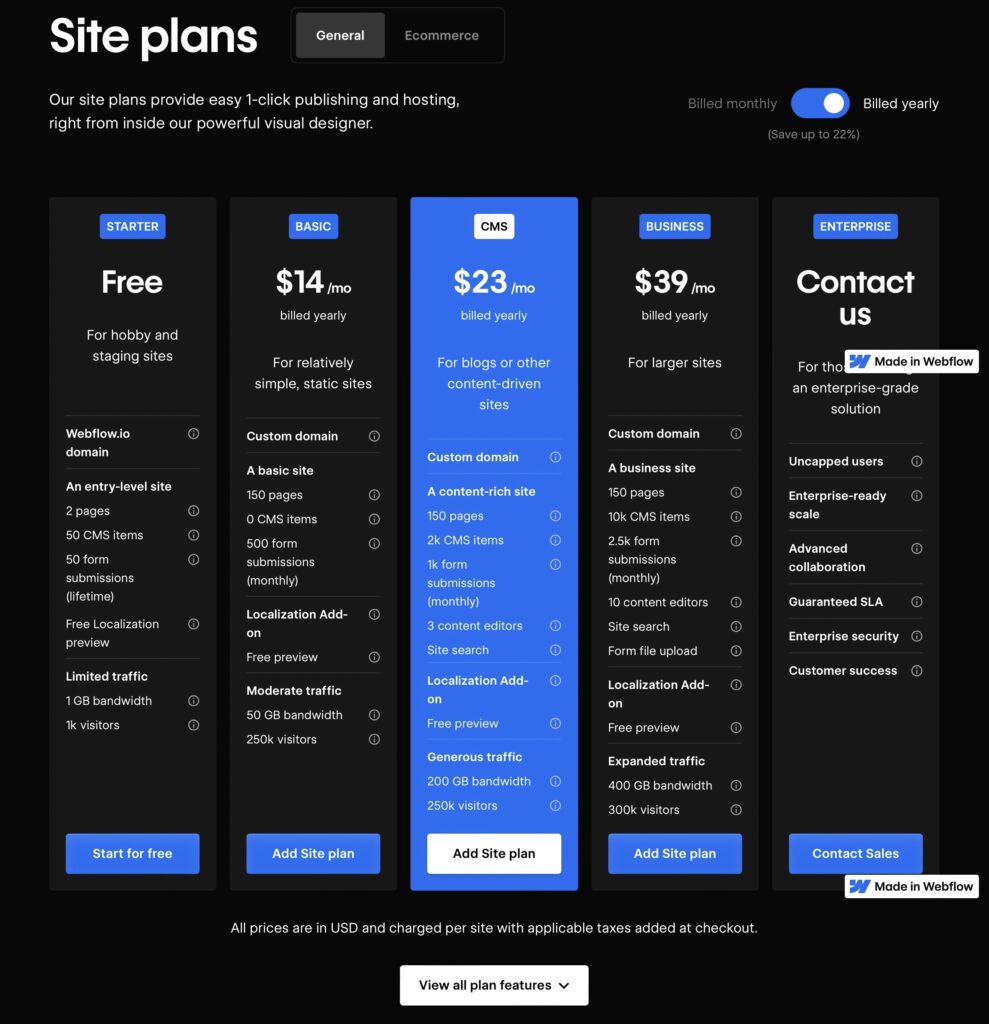In a lively ecosystem of web design and development, tools that enable creatives and tech experts to actualize digital dreams are invaluable. Webflow is a platform that is highly regarded because it combines flexibility, functionality, and finesse in web design and deployment. This all-encompassing review of Webflow is a necessary compass for you if you are a freelancer/developer who wants to up your web game or an entrepreneur with the need for a polished online presence.
What Is Webflow?
Webflow is a no-code platform for visual web page development by anyone. What differentiates Webflow from other platforms is its ability to combine a visual interface with the use of complex interaction and animation without writing code.
Key Features
Responsive Design Capabilities
One of the most thrilling features of this particular app is the responsive design capabilities it has. It allows you to create amazing sites on any device such as desktops or smartphones. When working with Webflow, adapting layouts for various screen sizes feels intuitive, ensuring a seamless experience anywhere you go online.
Visual Editor
Webflow’s visual editor can revolutionize web design. It offers you a canvas where you can play around with elements visually without needing to code anything as the changes happen in real-time. Hence, website designing has become faster and more accessible through the WYSIWYG (what you see is what you get) approach suitable for non-coders.
CMS And E-Commerce Integration
In addition to being able to make dynamic content-driven sites easily, Webflow also comes with a powerful CMS (Content Management System) as well as e-commerce integration so that you can turn your website into an online store at the same time. Both these e-commerce features are seamlessly integrated into the Webflow platform, offering a high level of customization for your specific needs.
SEO Tools
Web developers at Webflow never forget about SEO. The platform has internal tools that help optimize pages on your site for search engine ranking purposes. From meta titles and descriptions to alt text for images, Webflow makes it simple to manage your SEO strategy directly within the platform.
Hosting And Security
Webflow has sorted hosting for you so you do not have to look out for other hosting companies. The platform is built on fast, secure, scalable hosting technology powered by Amazon Web Services (AWS) which ensures that your website is not only fast but also safe from attacks. Besides that, SSL certificates are managed by Webflow without any additional charges, adding another layer of protection for people who visit your site.
Interactions And Animations
The Webflow editor provides a range of interactions and animations which can be easily added to the website to make it more attractive. These could be hover effects, scroll animations or advanced motion graphics; all uniquely designed and engaging experiences made directly in the editor. This helps in creating websites that stand out from competitors.
Custom Code Integration
Even as Webflow promotes no-code web development, it does allow room for those interested in using custom code too. Developers are given the option of entering HTML/CSS/JS codes right into their website, for example, extending site functionalities or building custom integrations. So, this aspect ensures that both non-coding users, as well as professional developers, can find what they require at Webflow because of its flexibility and versatility.
User Interface and Experience
User Interface (UI)
Webflow’s user interface is a study of simplicity and grace, making it easy for you to execute your web design concepts. The UI of the platform comes with an orderly design, an intuitive navigation system and drag-and-drop functionality that mimics how traditional design software works. Webflow templates are available in a range of themes or you can start from scratch, which gives both novices and pro designers options.
User Experience (UX)
For instance, every interaction within Webflow is smooth and logical because the company takes user experience seriously. From start to finish, the process is so simple that there is no room for unnecessary steps. The feature called real-time preview allows you to see changes in designs immediately, publishing what you designed exactly as it was changed. Productivity increases by using these tools since one can iterate through various designs easily.
Customization and Flexibility
But Webflow goes far beyond, they never restrict you but instead, provide you with an incomparable degree of customization. The application offers advanced design features such as custom typography, colour schemes as well as complex layouts that allow creativity to blossom rather than be strangled by limiting structures. Hence allowing alterations on each component ensures that ultimately the website communicates the desired message.
Accessibility and Inclusivity
Well-designed UI/UX should not only be about good looks but also inclusion. This means all people including those living with disabilities should be able to access websites created on Webflow. It encourages accessibility by providing materials like screen reader support and keyboard navigation for websites, promoting inclusive spaces online.
The overall design of both UI and UX on this site has been thoughtful right from inception signifying its commitment towards making web designing more accessible, enjoyable and efficient.
Integrations
The functionality and performance of Webflow-based websites can be enhanced through integrations. You only have to integrate with other tools not built into this platform, extending your website’s capabilities. Mentioned below are some areas where Webflow users can benefit from integration.
E-commerce Integration
E-commerce integrations are necessary for businesses that want to sell their products or services over the Internet. Among the leading e-commerce platforms supported by Webflow are Shopify and WooCommerce. Consequently, you can easily run inventory control, payment processing, and shipping directly within such websites so that buyers experience a seamless online shopping process.
Marketing and Analytics
Understanding user behaviour to effectively reach out to them is a key ingredient for a successful website. For instance, Google Analytics, Facebook Pixel and Mailchimp are some tools integrated with Webflow. These integrations assist you in monitoring visitor behaviour, and site performance metrics and running personalized email campaigns that enable smarter decision-making based on data.
Social Media Integration
Website owners need to embed social media such as Instagram, Twitter or Facebook into their pages for it to widen its coverage. By doing so, the content will remain fresh but also encourage engaging visitors across many channels.
CRM and Customer Support
Any business needs to maintain good relations with its customers. Thus, integrating Customer Relationship Management (CRM) software tends to make everything easy. Webflow supports integration with hubs such as Salesforce and HubSpot, enabling better leads nurturing while interacting more efficiently with clients. Additionally, having customer support apps like Intercom or Zendesk provide immediate answers can improve user satisfaction.
SEO Tools
Search Engine Optimization (SEO) is critical in improving web visibility. Webflows work well with SEO-related applications such as Moz, Ahrefs etc. You can keep track of how your sites are doing, make improvements where necessary so that they rank higher on search results pages,
Payment Gateways
To avoid cases of fraudulence, websites involved in transactions should incorporate trustworthy and secure payment gateways. Webflow supports Stripe, PayPal and Square, which are some of the payment systems that you can integrate with your sites. It allows customers to choose from several options aimed at enhancing user experience during checkout.
Content Management Integration
Integrating with Content Management Systems (CMS) like WordPress or using API services can allow you to pull or push content from Webflow to other platforms. This is especially useful for content-heavy sites as it makes them easier to update, thus streamlining the content management process.
By using these integrations, you can expand the functionality of your websites and make them more efficient, richer and personalized for yourself as well as for visitors.
Customization and Scalability
Among the chief reasons that make Webflow popular among web designers and entrepreneurs is its ability to be customized and scaled. They allow you to have a website that not only incorporates your brand but also allows for growth in terms of traffic, and content volume without necessarily degrading performance or having irritating designs.
A variety of Customization Options
It offers an unparalleled level of customization where you can create websites from scratch. Unlike other website builders who rely on pre-designed templates, Webflow starts with a blank page where you are given powerful tools to control every aspect of your design such as; layout, typography, colour schemes and even animations to achieve any design concept that you may have.
Visual Design Editor
The visual editor eliminates the need for programming knowledge, making it possible for creative people who aren’t skilled in HTML, CSS, or JavaScript to play a part in professional web design. However, those desiring personalized coding can integrate custom functions within Webflow to add unique features.
Responsive Design Capabilities
As the mobile-first strategy gains currency, websites created through Webflow must possess fully responsive designs that make them look good no matter what device you view them on. Modifying their templates based on the kind of screen resolutions that may be used by desktops, laptops or phones ensures the best view experience for their respective user devices.
Scalability for Growth
The needs of a company change as it grows. This means that websites built using Webflow’s architecture will still be able to accommodate more visitors and content without crashing down.
Smooth Content Management
Webflow’s CMS is built with a vision to handle everything, from small blogs to big sites with heavy content loads. Its CMS is very graphical and suitable for non-technical laypersons since they don’t require any understanding of HTML/CSS/JS logic to carry out changes on their resource without affecting its look or structure.
Advanced Hosting Infrastructure
Webflow is built on top of the highly available and scalable Amazon Web Services infrastructure to ensure that it offers fast and reliable hosting services. Hence, it has automatic scaling for traffic spikes as well as a global CDN for accelerated load times all over the planet which are very important in maintaining the optimal performance of your site.
Future-Proofing with Webflow
Webflow is constantly updated with new features and integrations to keep you ahead of the curve. This means that sites created using Webflow are not only good for now but will still work even after trends change or technology advances.
Security Features
Security is a vital characteristic of any online platform, and Webflow recognises this by integrating strong security features to shield websites as well as their users.
SSL Certification
This means that every information transmitted between the web server and browser remains encrypted. The reason is that it safeguards delicate data like personal details, and payment records from being intercepted by malicious hands.
Continuous Monitoring and Threat Detection
To protect against possible vulnerabilities, Webflow also uses a strategy of continuous monitoring as well as threat detection. The said approach of activeness assists in singling out and putting off real-time security threats, reducing chances for Distributed Denial of Service (DDoS) attacks among others.
Compliance and Privacy
Webflow on its part follows the GDPR (General Data Protection Regulation), and other relevant privacy laws concerning data collection, processing, and storage among other related activities. This includes providing you with tools that enable you to better manage your privacy preferences.
Regular Updates and Patches
In line with this understanding, Webflow ensures regular update releases together with patches meant to address new vulnerabilities or even improve security features to maintain secure websites.
Secure Hosting Infrastructure
Webflow is backed up by Amazon Web Services (AWS), one whose main building block rests on safety matters. Consequently, all AWS’s extensive safety measures including network and application firewall provisioning, encryption and access controls apply to Webflow-hosted sites, supplying an environment where any sort of web content cannot be altered or compromised.
Custom Security Settings
This allows you to apply specific custom-made security settings if the need arises at some point. Some examples include adding content security policies and configuring CORS (Cross-Origin Resource Sharing) settings. Thus, you are allowed to adjust the security of your websites to meet your specific needs.
By integrating these security features, Webflow ensures that the sites built and hosted on its platform are secure, reliable and trustworthy addressing one of the most significant issues about owning a website in this digital era.
Pricing
Webflow’s pricing model is flexible and scalable for diverse user needs. Let us take a deeper look:
Advantages and Disadvantages
Advantages
Unique Designing: With unmatched customizability, the design flexibility that comes with Webflow creates exceptional sites without using any pre-defined templates. It allows you to have total control over all aspects of design.
No Coding Required for Design: The platform’s visual design editor lets you create professional websites without any knowledge of coding, although custom code can be added for advanced functionality.
Responsive Design: Easy to design for various devices, ensuring websites look great on desktops, tablets, and smartphones with Webflow’s responsive design features.
Scalability: In addition to handling more traffic and content smoothly as businesses grow, its infrastructure also supports website growth.
Powerful CMS: This user-friendly CMS is suitable for both small-scale and big websites, making it easier for non-technical users to update their content.
Advanced Hosting on AWS: Fast, reliable, and scalable hosting solutions provided by AWS, including a global CDN for swift page loads worldwide.
Continuous Improvement: Regular updates with new features keep the Webflow websites above digital trends and ready for future technologies through integration.
Strong Security Features: Includes SSL certification, continuous monitoring, GDPR compliance, and secure AWS hosting infrastructure to protect websites and their visitors.
Custom Security Settings: Offers customization options to meet specific security needs thus improving overall website security status.
Disadvantages
Learning Curve: Nonetheless, there might be beginner learning curves even if visually-based editing tools are used especially to harness the full potential of such an advanced system.
Pricey service: However flexible it is; Webflow prices can be higher compared to basic web constructors especially when it comes to small businesses or individuals interested in building personal sites online.
Limited Template Selections: Despite being customizable; those who require many ready-made templates may feel the library has few items compared to other companies in the marketplace.
Overwhelming for Simple Projects: This can be very confusing when looking for a simple solution or when you are simply looking for a site without many features.
Third-party Integrations: Although Webflow supports integration, there are few options compared to other platforms like WordPress that are so much used.
E-commerce Capabilities: However, when it comes to supporting e-commerce, the network’s capabilities and integrations for online stores might not be as comprehensive as those given by dedicated e-commerce services.
Resource Intensive for Large Sites: It is supposed to lower costs and increase manageability but large sites with very heavy content on them may find the platform resource-intensive.
Dependency on Webflow: Webflow-built websites depend on its proprietary platform; hence portability can be compromised if you decide to change platforms in future.
Customer Support and Resources
Webflow has a strong commitment to its user base by putting in place an extensive support system that includes resources. The company ensures that you are well-armed with knowledge and tools to assist you in building, managing and optimising your websites. This is designed as a support framework accessible to both novices as well as experts, with tailored tutorials thereby improving the overall experience.
Technical Support
There are several avenues provided by Webflow for technical support to address questions and issues from its users including:
Email Support: You can contact Webflow by email to request technical assistance, ask for features you need or any other inquiries.
Live Chat: At certain times during business hours, clients can directly reach out through live chat for immediate help.
Help Desk: An all-around help desk complete with articles, guides, and tutorials on various topics ranging from setup basics to advanced features exists at Webflow.
Community Forums
Webflow community forums are live places where people can share ideas, ask questions or find answers alongside other Webflow enthusiasts. These forums establish a collaborative environment where users learn from each other’s experiences and offer best practices while projects receive feedback on how they are progressing.
Webflow University
One of Webflow’s most valuable assets is perhaps the Webflow University. This online education platform contains an enormous library of video tutorials, how-to guides and courses about everything one needs to know about using WebFlow. It covers all levels from beginners who want just enough knowledge to professionals looking to refine their skills in design.
Webinars and Events
Periodically there are sessions such as Q&A which involve real-time interaction between listeners and experts affiliated with Webflow. There is no limit regarding what these meetings may be about; ranging from principles of designing, to SEO techniques or new releases coupled with some updates made within the platform itself.
Documentation & API Guides
For developers and individuals seeking custom codes or integrations to make their websites more powerful, there is in-depth documentation as well as API guides. These give you instructions and samples to use, maximizing the full potential of the platform.
Webflow’s strong support system and vast resource base ensure that you have the necessary counsel, support and information to take full advantage of the platform which enables you to create outstanding digital experiences.
Alternatives
Looking for alternative platforms to Webflow in 2024, several platforms have unique features and advantages available to cater for various web design needs. Here are some of them:
Wix
Wix is highly recommended due to its ease of use which makes it ideal for those who do not know how to code. The website builder provides a responsive drag-and-drop editor that simplifies the process of website building. You can select from hundreds of customizable templates which are designed for different industries and styles. Besides having an app market to offer numerous apps, Wix supports e-commerce activities, search engine optimization (SEO), and social media integration. The pricing starts from a free basic service with potential upgrades to several premium offerings such as more storage spaces, connection with domains, and absence of ads.
Squarespace
Squarespace is popular among artists, photographers, and small businesses because it has great design capabilities. Besides being mobile-friendly, Squarespace has many other beautifully crafted templates you can choose from. Furthermore, this platform allows for easy management of e-commerce tasks like inventory control, ensuring safe payments by customers during checkout processes as well as maintaining customer accounts on your sites. Hence it is suitable, especially if you want a beautiful storefront online at all times. This makes their support much more valuable since it is available 24/7 in case any business needs consistent support.
WordPress
It’s the most customizable option among other site builders as it caters to everyone from hobby bloggers up to big corporations who may require extensive modification on their websites. WordPress differs from other site builders in that it’s an open-source platform where themes and plugins can be extensively modified. Therefore, whether you want something as straightforward as altering the appearance or something more complex like setting up an online shop integrated with accounting systems considering modules like WooCommerce; almost anything could be set up within the framework of WordPress.
However, it is a bit complicated for first-time users due to a steep learning curve and managing a WordPress website usually necessitates some knowledge of coding if not the ability to learn basic principles of web maintenance and development.
Shopify
As one of the leading e-commerce platforms, Shopify has all-encompassing tools designed specifically for online shops. The solutions include product management, payment processing, taxation calculation and shipping integration among other things that are essential for any e-commerce site. You have an opportunity to start small and grow big as the platform caters for operations of different scales. Also, there are plenty of applications and themes in Shopify that allow businesses to add advanced features which would assist them in running their sites effectively.
Adobe Dreamweaver
Adobe Dreamweaver is ideal for those who prefer working on websites with some level of handwork as they combine visual editing and code manipulation capabilities efficiently enough. This software can be used by developers or professional designers who want to have control over their web design projects. Supports multiple web technologies such as HTML, CSS, and JavaScript among others which make it possible to create dynamic websites that adapt according to changes in client demands. On the other hand, it implies a higher degree of technical skills required compared with other website builders because it’s more demanding in terms of understanding its operation.
These alternatives provide wide choices regarding simplicity or design vis-Ã -vis functionality depth along with customization options other than Webflow. Hence such various platforms exhibit particular advantages; thus it depends on your specific needs and web development experience which one will be better suited for you since each has unique strengths too.
Conclusion
Are you a freelancer or a web developer looking for a tool that perfectly combines design and functionality? Look no further than Webflow! With its incredible features, stunning aesthetics, and mastery of e-commerce, it’s a force to be reckoned with in the market. Admittedly, the learning curve may seem steep for beginners, but trust me, the time invested in mastering these tools will be worth it when you’re able to create a responsive website that’s second to none.
FAQs
Q: What is Webflow?
A: It is a visual web development tool designed to enable you to launch visually appealing websites without writing any code.
Q: Is Webflow suitable for beginners?
A: Certainly, because of its drag-and-drop interface. However, there is some complexity in mastering advanced features.
Q: Can I use Webflow for e-commerce sites?
A: Definitely, by using Webflow you can build your online stores with all necessary customization options.
Q: How does Webflow’s CMS work?
A: It offers you custom fields which allow you to manage and publish dynamic content.
Q: Can Webflow be used for free?
A: Webflow has a plan that allows you to build and stage projects for free, but to host a live website you need a paid plan.
Q: Is it possible to put my Webflow site on my server?
A: Certainly, after creating a design in Webflow, users can export it and place it somewhere else. Nevertheless, some Webflow functionalities like CMS features require hosting by the platform.
Q: What type of integrations do they have?
A: To improve your website’s functioning capacity, Webflow integrates with Zapier Google Analytics MailChimp among others.
Q: In what way does Webflow handle mobile responsiveness?
A: Webflow automatically sets responsive designs though its visual editor enables people to adjust their sites manually using various levels of screens.”
Q: Can I use custom code to customize my website on Webflow?
A: Definitely yes! In case one needs advanced customization on his or her website, Web Flow provides an option for embedding custom HTML CSS and JavaScript.
Q: Do you have any security measures?
A: This signifies that all visitors accessing hosted websites through web flow are guaranteed secure links since SSL certifications are always automatic
Q: How is it different from other builders (Squarespace/Wix)?
A: For those who do not want to code but still want extended power of CMS combined with e-commerce functionality as well as deeper customization than Squarespace or Wix can offer – this is the tool!
Q: Can I import my current website into Webflow?
A: Yes! Although there’s no tool for automatic conversion, any site can be redone in Webflow visually.”
Q: Does Webflow provide guides for users?
A: Yes, there is a vast library with many articles courses and video tutorials made by web flow itself.
Q: What kind of support does this organization give its clients?”
A: Email-based customer service is provided by Webflow. It also offers online resource centres where rich information can be obtained and discussion threads where community members can exchange ideas about their self-help efforts are created.
Q: What’s new in Webflow?
A: It keeps updating the platform and creating more features which are based on the latest web technologies and customers’ feedback.