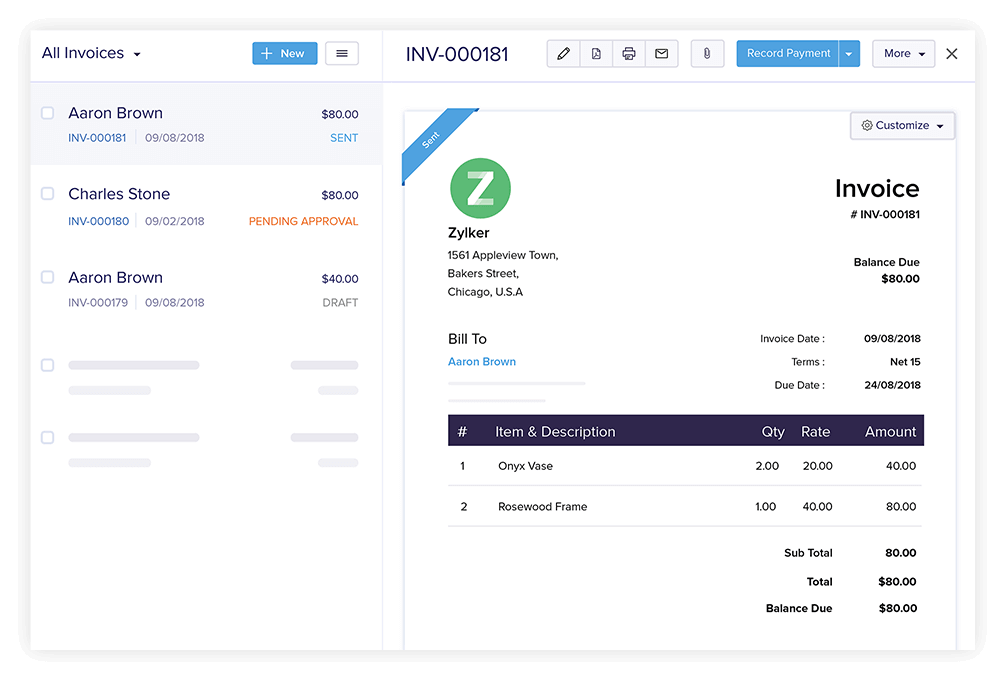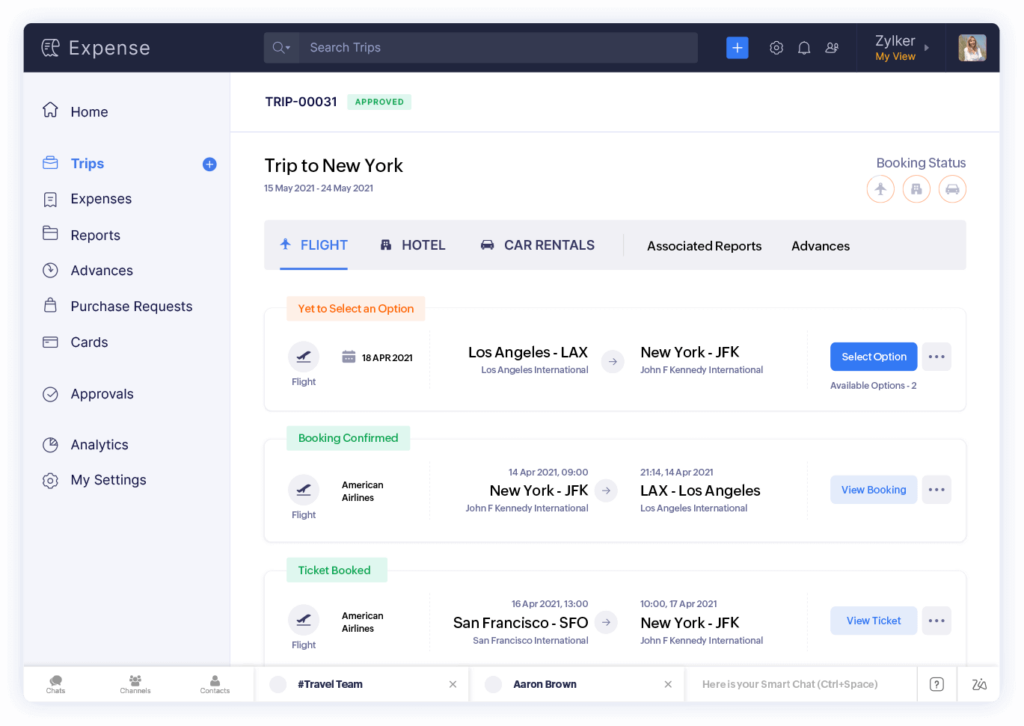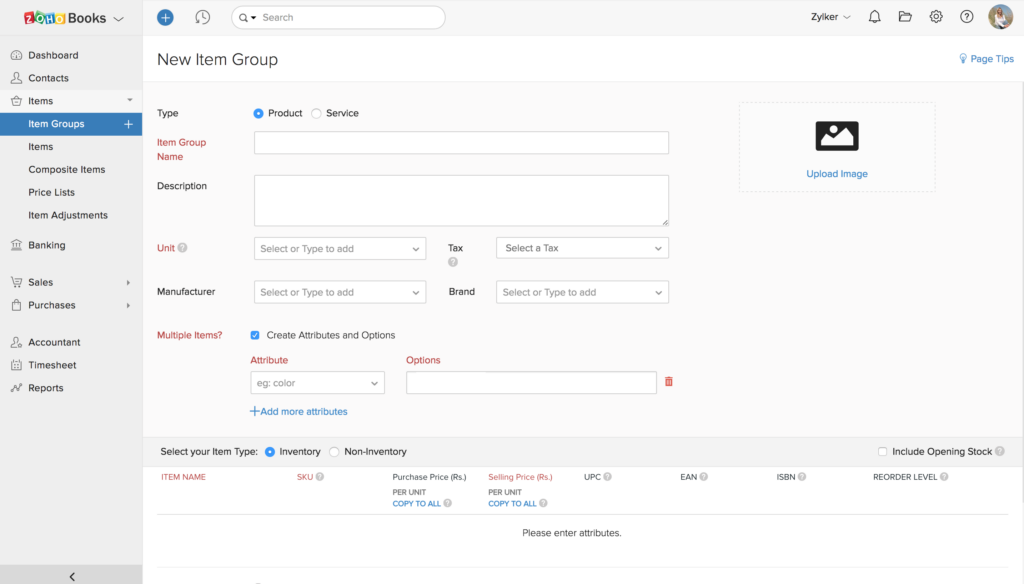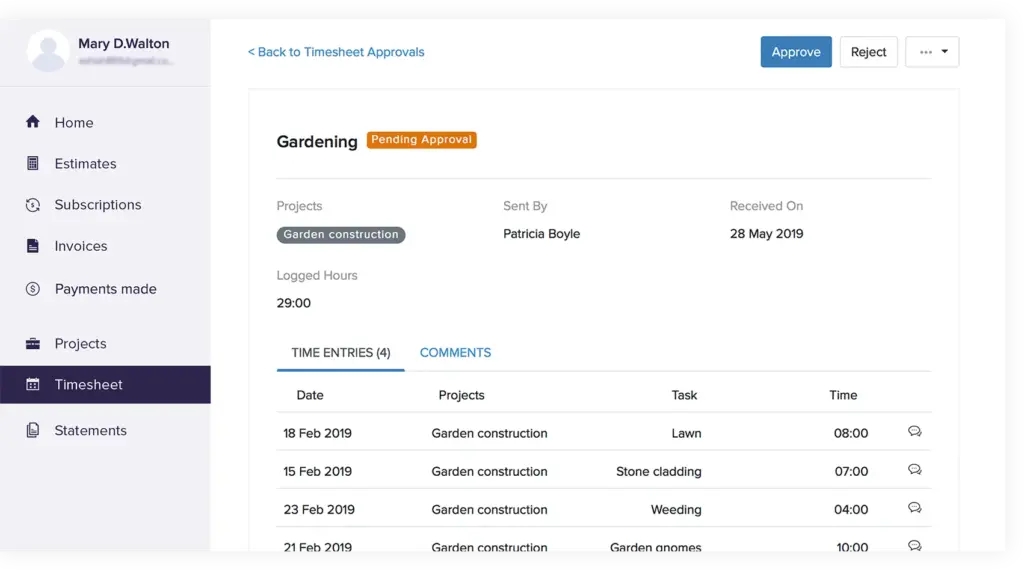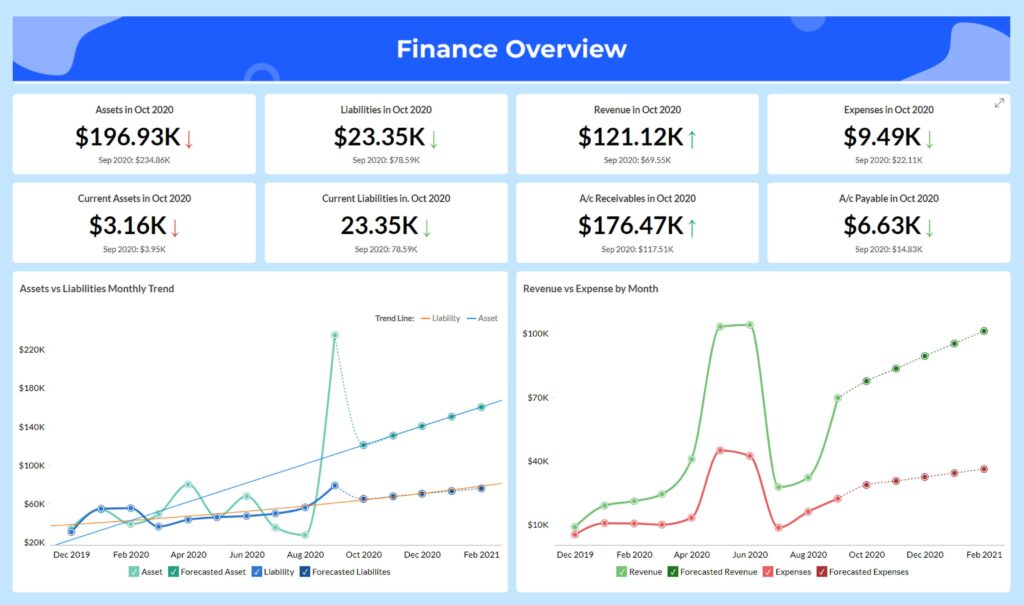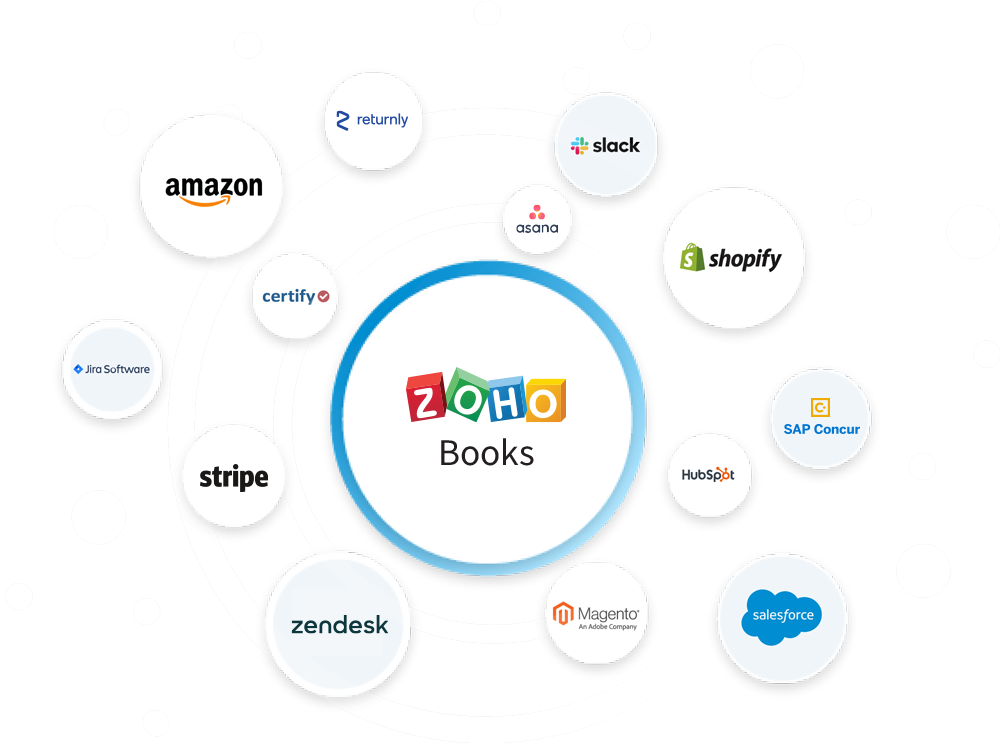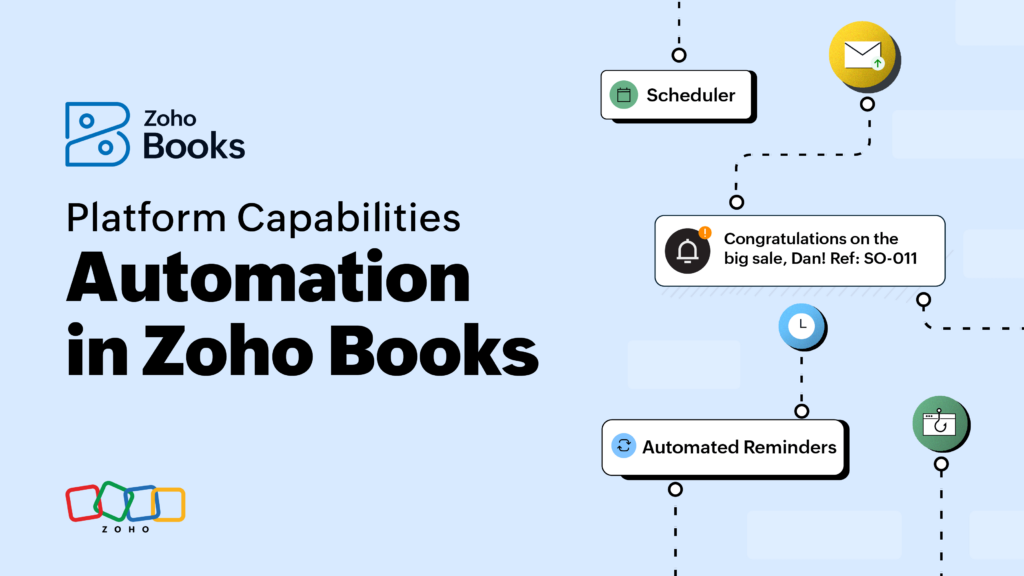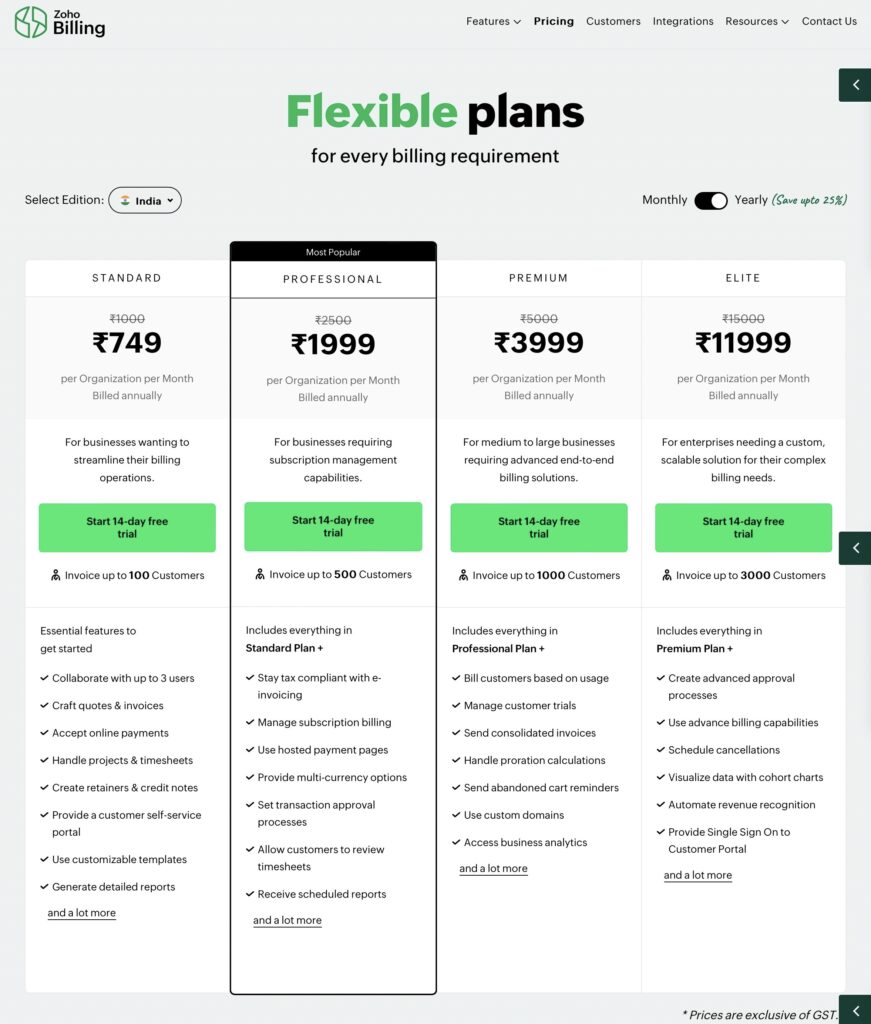Navigating the finances of a small business may be intricate and overwhelming, but it doesn’t have to be. There’s an accounting software sea out there, so finding the right solution for you is crucial – one that manages your books well and also improves productivity and cash flow. That’s why cloud-based accounting software is becoming increasingly popular with small business owners, accountants and finance managers — and Zoho Books stands out in this arena.
In this extensive review, I will explain what Zoho Books is, why it’s gaining popularity, its features, usability and security, so you can make an informed decision for your business.
What is Zoho Books?
Zoho Books is an online accounting software designed for small to medium-sized businesses (SMBs) to manage their finances and stay on top of their cash flow. It was created by Zoho Corporation as part of a suite of other business apps that integrate seamlessly with each other — from accounting to sales and customer relationship management (CRM).
This means that in addition to core accounting functions like invoicing or billing customers; recording bills or expenses paid; tracking bank balances etc., you can also access additional tools such as sales order processing (SOP) which allows you to create quotes/orders/invoices against products/services sold by your company directly within the system itself.
Key Features
Comprehensive Invoicing
With Zoho Books, creating invoices has never been easier. You can create custom templates branded with your logo or choose from dozens of pre-designed ones available in the system. You can set up recurring billing based on periods (daily, weekly, monthly…) or specific dates such as end-of-month/quarterly/yearly; and even automate reminders so that clients know when payments are due. The software supports multiple languages/currencies which makes it great for those businesses dealing with customers overseas.
Expense Tracking
Tracking expenses in Zoho Books is a breeze. You can record purchases made on behalf of your company by choosing from various categories (e.g., office supplies, and travel expenses) and then attach scanned copies of receipts directly to each transaction. You can also connect bank accounts to automatically import transactions — thus, saving time on data entry/reconciliation and giving an accurate view of cash-flow position at any given moment.
Inventory Management
If you’re in the business of selling physical products, managing your inventory effectively is crucial — and this is where Zoho Books comes into its own. You can set reorder points for items you stock; track quantities available against sales orders received (so that back-orders are managed); monitor stock levels across different locations/warehouses etc.; plus integrate seamlessly with other systems like barcode scanners or point-of-sale terminals to speed up data input.
Time Tracking & Project Billing
For service-based businesses or those that charge by the hour/day/etc., being able to accurately track time spent on projects/tasks is essential, as is integrating these records with customer invoices. With Zoho Books’ built-in timer function, you can simply click ‘start’ when beginning work, ‘stop’ at completion, then select which project/client should be billed for what hours worked etc.. Alternatively, you can manually enter timesheets after the fact and apply them retrospectively if needed. There’s also a facility for setting budgets against projects so that profitability can be monitored throughout the project’s lifespan.
Reporting & Analytics
Zoho Books provides a range of pre-built reports covering most standard financial statements (profit & loss/balance sheet/cash flow etc.) which can be generated at any time, exported as PDFs/spreadsheets or emailed directly from within the system. You can also create your custom reports using the intuitive drag-and-drop interface. These can then be saved as templates for future use, shared with colleagues etc. All reports are updated in real time so that they always reflect the latest transactions entered into Zoho Books.
Integration
Another big plus point about Zoho Books is its ability to seamlessly integrate with other apps, both within the Zoho suite and beyond. This means that you can link up your accounting software with CRM systems like Zoho CRM or Salesforce; email marketing tools such as MailChimp; e-commerce platforms including PayPal/Shopify etc.; customer support applications like Zendesk/Freshdesk… the list goes on! By configuring these connections correctly, businesses need only enter data once into whichever system is most convenient and it will automatically update across all connected platforms instantaneously.
Automation
Zoho Books uses automation to simplify business processes, decrease manual labour, and reduce mistakes. Business bank reconciliation, recurring invoices, and payment reminders are among the many tasks that can be automated thus, freeing up time for businesses to concentrate on growth.
Safety
Zoho Books is committed to ensuring financial security by implementing industry-standard measures for protecting information. The system encrypts data in transit and around-the-clock monitoring of servers guarantees safety as well as accessibility when required.
That’s why Zoho Books is an all-inclusive user-friendly accounting solution designed for small and medium-sized enterprises (SMEs) in different sectors — it offers these features plus many others.
User Interface and Experience
With its clean interface design prioritizing user experience (UX), Zoho Books is easy to use even by beginners while still being relevant enough even for seasoned accountants. After logging in, you are presented with a dashboard, that gives you a quick overview of how your business is performing financially through metrics such as income, expenses or overdue invoices which can be seen at a glance.
Dashboard and Navigation
The dashboard has been made sleeker to make it more user-centred. There are links to key functionalities like invoicing, inventory management or reporting on this single page. This saves time because you don’t have to navigate through complicated menus just to switch between different tasks.
Ease of Use
One of the best things about Zoho Books is its simplicity which makes it perfect for people who have no background in accounting. For instance, during the setup process, you are taken step-by-step, including connecting their bank accounts; importing transactions & configuring invoices etc. Tooltips appear alongside each field explaining what needs to go where so that you know exactly what you are doing even if you have never worked with numbers before.
Customization
Each business entity must always bear its uniqueness hence, the need for customization options provided by Zoho Books. For instance, invoices can be personalized using various templates while different forms like invoices or expenses may have additional fields created depending on the company’s requirements. This way user experience is enhanced because the system adapts itself to fit business needs and not vice versa.
Mobile Experience
Zoho Books has a mobile app which is just as intuitive as it is on the web version of this software but with more features. Invoices can be created, expenses recorded, viewed and reports generated from anywhere using your smartphone or tablet running Android or iOS. This means you will always be in touch with your finances, regardless of where you are at any given time. The layout across devices remains consistent so there won’t be any shock when switching between them.
Accessibility and Support
To ensure that everyone can use Zoho Books without difficulty, there are various support resources available such as an extensive knowledge base filled with articles; and videos explaining different aspects plus community forums where you can ask questions or help one another out. Live support via chat email or phone call is also catered for those who prefer talking to someone directly thus, making it convenient for everyone involved. This way people won’t have to struggle to find answers to their queries hence, reducing frustration levels along with downtime
Efficiency and Functionality
Top-level Performance
Zoho Books is built on strong and scalable foundations to ensure optimal top-level performance even during peak usage times. The platform is designed to deal with high volumes of transactions effectively; thus enabling businesses to process their financial activities without any delays or downtime. Performance improvements are made regularly through updates which quicken speed across the board, leading to more responsive navigation and faster data processing.
Dependability and Uptime
Realizing how important financial management can be, Zoho Books strives for dependability by maintaining an impressive uptime record. It has data centres worldwide, fitted with state-of-the-art disaster recovery protocols that ensure uninterrupted access to accounts for enterprises at all times. Besides, there are also routine automatic backups done so that financial information is secure and easily restorable in case of any unexpected eventualities.
Continuous Monitoring & Updating
To keep up its excellent levels of performance as well as reliability, Zoho Books undergoes continuous monitoring, alongside regular maintenance work being carried out on it. The platform’s infrastructure is kept under close watch to detect problems at an early stage before they can affect users. Updates are usually rolled out seamlessly and aimed at improving functionalities; patching up vulnerabilities; and integrating user feedback among other things without necessarily interfering with user experience.
Securing Data through Security Measures
Security forms an integral part of Zoho Books’ performance together with reliability. This is achieved by employing advanced security features such as SSL encryption technology; two-factor authentication plus periodic comprehensive system-wide checks commonly known as security audits towards safeguarding sensitive financial details against unauthorized access and cyber threats of all kinds. Such an inclusive approach ensures that security and privacy remain intact.
By integrating high-speed performances, consistent uptime records, proactively monitoring activities taking place within it, as well as enforcing strict security measures; Zoho Books provides a reliable online accounting solution that businesses can rely on for their financial management needs.
Integration Ecosystem
The distinctiveness of Zoho Books lies in its extensive integration ecosystem which is primarily meant to supplement and enhance the basic accounting software. This is accomplished through creating seamless connections between various apps or services thereby, enabling automation of workflows, and data synchronization across different platforms, leading to more effective ways of carrying out financial management tasks.
Integration with Zoho Suite
Zoho Books blends effortlessly with other products under the same umbrella brand called Zoho. Some notable examples include:
Zoho CRM: This integration simplifies sales management by linking customer information with transactions recorded within both Zoho CRM as well as Zoho Books themselves.
Zoho Inventory: Provides advanced inventory control features by synchronizing product details, and stock levels among others; thus ensuring accuracy throughout sales processes alongside accounting records-keeping practices.
Zoho Expense: Works towards automating expense tracking through direct importation into Zoho Books, which in turn makes reconciliation and reporting on expenses much simpler than ever before.
Third-Party Apps Integration
In addition to the Zoho suite, it also integrates well with other third-party applications such as payment gateways or even cloud storage solutions, among others. Here are a few examples;
Payment Gateways — PayPal, Stripe, Square etc. enabling businesses to offer customers different payment options, while at the same time automating the payment reconciliation process.
E-commerce Platforms — Shopify, WooCommerce – help integrate sales transactions, and inventory details from various channels into one system. Hence, providing a unified view of online sales activity irrespective of the source
Cloud Storage Services — Google Drive, and Dropbox integration allows for secure storage, and sharing of financial documents directly via the Zoho Books interface without the need to exit the app, thereby, reducing human errors associated with the manual handling of physical copies
Other Business Apps —Links with HR applications (e.g., Zoho People), productivity apps (e.g., Slack for communication) and other apps, so that businesses can manage different aspects of their operations alongside financial processes.
API for Customized Integrations
Zoho Books provides a full API for custom integrations for businesses with unique requirements or those using specialized or niche software solutions. This means that businesses can connect with almost any other system, making the accounting platform fit exactly into what they need it to do.
Making Accounting Easier Through Integrations
What Zoho Books has done is create a large variety of different integration options which are also flexible so that financial management is not only simplified but also made more efficient. By automating data entry and reducing errors, companies can gain greater financial insights, leading to better decision-making. The fact that it connects seamlessly with all other business applications streamlines workflow, saving time and money on administrative tasks which means more resources can be dedicated towards growth.
Customization and Scalability
Flexible Finance Solutions through Customization
Zoho Books appreciates that no two businesses are alike and therefore, offers extensive customization features within its accounting software package. This allows you to design your invoices, estimates and sales orders using bespoke templates. This ensures that all outgoing communications reflect the brand identity of your company.
Moreover, transactions may have additional fields created around them thereby, capturing specific pieces of information relevant only to certain industries or models – such as recording client addresses during property management activities.
Scalability Designed For Business Growth
The developers behind Zoho Books understand that enterprises change over time hence, making this program capable of expanding effortlessly along with them. It caters for startups until they become established firms, without necessitating migration to another accounting solution.
As seen from its tiered subscription plans which offer basic packages up to premium ones; there is a room provided by this application where different levels can be accommodated, depending on how much one wants to be covered at any given moment i.e., scalability feature should never limit any growing venture.
Furthermore, being cloud-based ensures instant updates take place whenever new features are added, keeping pace with both business expansion and the evolving financial regulatory environment.
Modules And Add-Ons — Extending Your Reach
To support such growth potential, various modules along with add-ons have been made available by Zoho Books which can be activated as your business expands. For example, project billing systems may become necessary during advanced inventory tracking stages, when time management needs are heightened. This software allows for easy integration without interrupting current workflows thus, providing a smooth transition towards a stronger accounting framework.
Meeting Global Requirements
When it comes down to organizations operating in numerous countries simultaneously; multi-currency capability plus compatibility with different tax laws makes Zoho Books a truly worldwide-ready accounting solution. Such versatility combined with a wide range of integrations offered through the system means that businesses can now manage their finances across various geographical locations within a single platform regardless of prevailing regulatory conditions.
Safety Components
Strong Data Protection
In the modern age, Zoho Books uses the latest data protection methods to secure delicate financial information. SSL (Secure Socket Layer) encryption is an example of advanced encryption that is used by this platform for securing data during transmission. Furthermore, AES-256 encryption is applied as a standard to encrypt all stored data in their servers, so that nobody can access your financial records without authorization.
Full Access Controls
Zoho Books provides businesses with detailed access control options which allow them to manage who can view or edit financial data at different levels precisely. Roles may be assigned to users with certain permissions, ranging from only being able to see things, to having full editing capabilities. This level of granularity helps in keeping financial data integrity intact and ensures that changes made to sensitive information are done by authorized persons alone.
Continuous Security Monitoring
Zoho Books undertakes continuous monitoring as well as periodic security audits on its infrastructure to beef up security even more. Such a proactive approach ensures early identification of potential vulnerabilities or threats thereby, greatly lowering the risk of experiencing security breaches.
GDPR Compliance and Global Standards
Zoho Books recognizes regulatory compliance importance and hence, has been built in line with General Data Protection Regulation (GDPR) requirements for users based in the European Union among other global data protection standards. This shows commitment towards observance of privacy laws, not only by Zoho Books but also by organizations using it around the world, making it easy for businesses to achieve compliance.
Secure Data Backup & Recovery
Securing financials isn’t enough at Zoho Books, they have gone ahead and ensured that these numbers are backed up reliably too. Automated backup processes are used by this platform whereby regular snapshots of all financial records are taken. These backups are stored on geo-redundant servers, meaning if anything happens like hardware failure or natural disaster, then your data can be restored quickly without causing much disruption to business operations.
These are just some of the security features and practices implemented by Zoho Books. Therefore, businesses can trust that their financial information is safeguarded from various digital threats. This foundation allows companies to concentrate on growing their businesses because they know that their finances will always be safe with them.
Pricing
When it comes to choosing an accounting software for your business, pricing is often a critical factor in the decision-making process. Zoho Books offers a variety of pricing plans designed to cater to businesses of different sizes and needs. Here’s a look at the pricing structure for Zoho Books as of 2024:
Advantages and Disadvantages
Advantages
Extensive Customization and Personalization: Provides a high level of customization that lets businesses create their invoices, estimates, sales orders and more. You can also add custom fields to transactions so that you can capture unique business data.
Scalability and Flexibility: Designed for startups through enterprises, this software supports growth without the need for migration. As your company expands, there are different tiers and add-ons available to match those needs.
Robust Security Measures: This financial system uses industry-leading security measures such as SSL encryption during the transmission of data plus AES-256 while storing it in servers. They also have continuous monitoring for threats against their infrastructure which includes regular audits done on systems to maintain integrity throughout all levels.
Comprehensive Access Controls: Granular control over who has access to what financial information is provided, thanks to its detailed role-based privileges.
International Business Support: It is perfect for companies with a global presence because it allows multiple currencies and taxation systems. It also complies with GDPR among other worldwide data protection regulations.
Automated Backup and Disaster Recovery: Your data is automatically backed up frequently within different locations worldwide so that even if one server farm fails, at least another will still be available without interruption.
Integration & Expansion Ability: Various modules can be added together seamlessly making it easy for businesses to grow their capabilities as needed without disruption.
Disadvantages
Learning Curve for New Users: The vast array of features might just be too much or too complicated especially when dealing with small entities who want things simpler. Thus they may find them overwhelming altogether.
Internet Dependency: A stable internet connection must always be maintained since everything about usage revolves around cloud storage services accessible through online platforms. Hence, people living in areas where these systems are not reliable end up being disadvantaged because they cannot use them effectively.
Limited Advanced Features in Basic Plans: Some of the most advanced specifications are reserved for higher tiers which can then become costly for small organizations that require such features.
Integration Compatibility: Though there are many different third-party software integrations supported by Zoho Books, some businesses might still find certain ones missing or not as seamless as expected during the implementation phase thus necessitating further customization work on the part of development teams involved with those particular applications.
The complexity of Customization: For some users, too many options may be overwhelming especially if one lacks a deeper understanding or skills needed to exploit them fully. Hence, there is a need for more training among staff members who will be working directly on Zoho Books.
Pricing for Large Teams: The pricing model may not be cost-effective for businesses with a large number of users and advanced requirements since charges increase per user.
Customer Support and Resources
Zoho Books is known for its extensive support system and wide range of resources. The company wants you to get the most out of its product, so it provides many different channels for assistance.
Customer Service that is available 24/7
Customer service representatives are always available at Zoho Books. There are three main ways to reach them:
Live Chat: Quick problem-solving can be done through live chat with knowledgeable representatives who are ready to help.
Email Support: For inquiries that require time or investigation, you can receive assistance within a guaranteed timeframe by using email support.
Phone Support: During business hours, calling customer service will provide immediate help.
Online Help Center
The Help Center of Zoho Books contains all kinds of articles, guides and tutorials in one place. It covers everything from basic setup to complex features so that you can find answers on your own. These include:
Guides for Getting Started: Step-by-step instructions for new users on how to set up and use Zoho Books efficiently.
Feature Explainers: Detailed articles explaining different features, what they do and how best to work with them.
Best Practice Tips: Financial management recommendations within Zoho Books which allow organizations to optimize their processes.
Training and Webinars
Zoho Books offers regular training sessions as well as webinars if you prefer interactive learning experiences. They have a broad range of topics such as introductory platform tours or deep dives into specific functionalities. Both live sessions and recorded videos are available, so you can learn when it’s convenient for you.
Community Forums of Zoho
People can share their experiences with other users having similar problems in community forums provided by Zoho. Developers working on the same project may find solutions together there too. These forums serve as very dynamic spaces. Here, knowledge is not only shared between peers but also between experts coming from different backgrounds, who collaborate on projects involving this software package, or related software packages provided by this provider.
Developer Resources
Businesses can further customize or integrate the software by using developer resources. These include comprehensive API documentation, and building custom integrations using SDKs and guides to help with that process. This way companies can adapt Zoho Books to their specific needs so they can get more functionality out of it and ensure smooth integration with other tools or systems.
Zoho Books has created a multi-faceted approach towards customer support as well as resource provision. This ensures that you have everything you need for effective financial management. Direct support, self-service options and even community involvement are all part of what makes this software package so great when it comes down to its ability to empower people at any level.
Alternatives
When finding other options rather than Zoho Books, it is necessary to evaluate the needs of your business specifically such as functionality, ease of use and scalability. Here are some top choices for Zoho Books that we can take into account.
QuickBooks Online
Among small-to-medium enterprises (SMEs), QuickBooks may be considered one of the most commonly used accounting software. It has a wide range of features in accounting such as invoicing, expense tracking and financial reporting. Moreover, there is also an ecosystem where various integrations can be made with this system so it may act as a single place for all accounts management needs within any company.
Xero
Designed user-friendly but powerful enough even for large organizations, Xero offers real-time financial reports; a quick bank reconciliation process; and a visually rich dashboard allowing you to monitor your business performance at a glance from anywhere, anytime. Its strong focus on cloud integration makes it accessible across different devices thus, enhancing team collaboration, especially those working remotely.
FreshBooks
FreshBooks is best suited for freelancers or service-based small businesses because it comes with specific features that are more relevant to them like simplifying invoice creation, time tracking and managing expenses easily through a clean interface design. The level of customer support provided by Freshbook ensures you always have someone ready to assist you, thus making the user experience great. This makes it a favourite choice among many who value simplicity combined with quality support.
Wave Accounting
Wave Accounting provides basic bookkeeping which makes it an ideal option for start-up sole proprietors looking for a cheap self-explanatory system that will help them get their transactions recorded correctly without much hassle. It also generates useful financial statements like income statements, balance sheets, cash flow projection statements etc., which are needed when approaching investors, banks and other stakeholders.
All of these Zoho Books substitutes offer distinct feature sets, price points and user-friendliness. To determine which is right for your business, consider things such as specific accounting needs, budget constraints and how much complexity you can comfortably manage.
By looking at what each option does best or offers most uniquely in terms of functionality and benefits, you can select a solution that meets current requirements while also supporting financial management as your company grows.
Final Verdict
Zoho Books is a powerful accounting software designed for small to midsize businesses. It has an extensive range of features, customization options and scalability that make it appealing to many users. However, like any other program, there are some downsides too. If you are a first-time user, be prepared to put in extra effort when learning the system, while occasional inconveniences might arise during software updates or integrations.
FAQs
Q: Can I use Zoho Books for free?
A: Yes, Zoho Books provides a free version with basic features suitable for small businesses and freelancers.
Q: Is Zoho Books good for large enterprises?
A: Though highly scalable, larger enterprises may need more specialized features currently unavailable.
Q: Does Zoho Books allow multi-currency transactions?
A: Yes, it does support multiple currencies making international business operations possible through this platform.
Q: Can I integrate third-party applications with Zoho Books?
A: Of course! This platform integrates well with e-commerce platforms among other CRM systems and payment gateways.
Q: Is my data safe on Zoho Books?
A: Bank-grade security measures such as data encryption, plus SSL technology have been employed by this firm. Thus, your financial information remains protected throughout the entire process.
Q: Does Zoho Books have a mobile app?
A: Yes, they do have one that is available on both iOS and Android devices which has almost all the functions found in the web version.
Q: Can I work offline with Zoho Books?
A: Yes, but with limited functions since full access and synchronization require internet connectivity.
Q: Are there hidden fees in Zoho Books?
A: No, pricing is transparent and there are no hidden costs. However, activating some integrations or add-ons might incur additional charges.
Q: How can Zoho Books help me with financial reporting?
A: Zoho Books generates various financial reports including cash flow statements, balance sheets etc., which provide insights into business performance.
Q: Can I customize invoices on Zoho Books?
A: Definitely! You can create custom invoice templates that reflect your brand’s identity.
Q: Does Zoho Books have customer support?
A: They offer multiple channels like email, phone and live chat for customer support along with extensive knowledge base articles and community forums where users interact sharing their experiences or challenges encountered during usage of the app.
Q: Is Zoho Books compliant with financial regulations?
A: Yes, it is updated regularly based on the latest standards to be compliant with various laws governing accounting practices worldwide.
Q: Can project budgets be managed within Zoho Books?
A: Yes, this can be achieved through a project management add-on offered by the software. Hence, tracking time spent on tasks related to projects as well as keeping tabs on expenditures vis-a-vis allocated funds becomes easy.
Q: How can one migrate from another accounting software to ZohoBook?
A: They assist with migrating data from other accounting platforms, making sure that everything goes smoothly without much hassle being experienced.