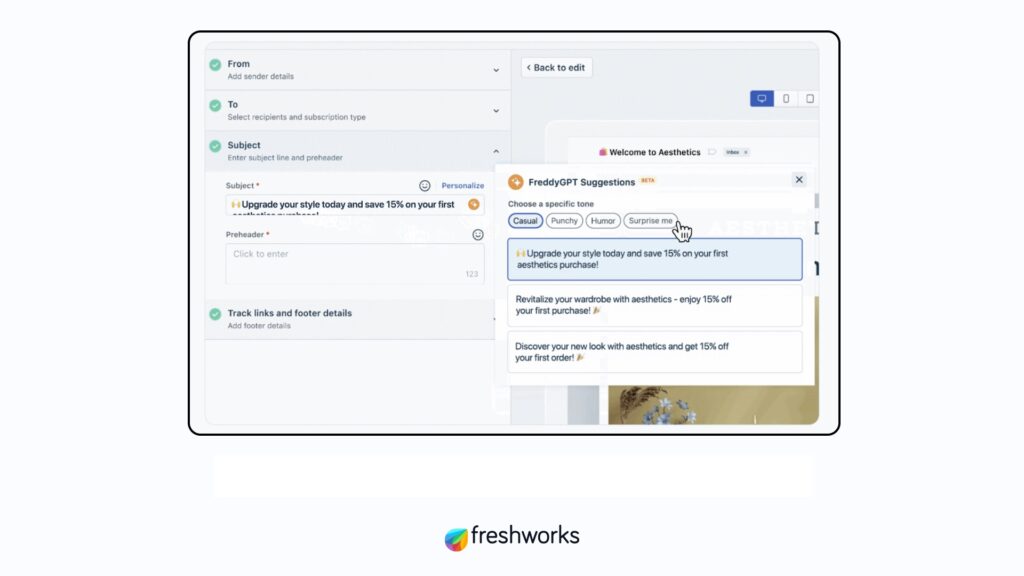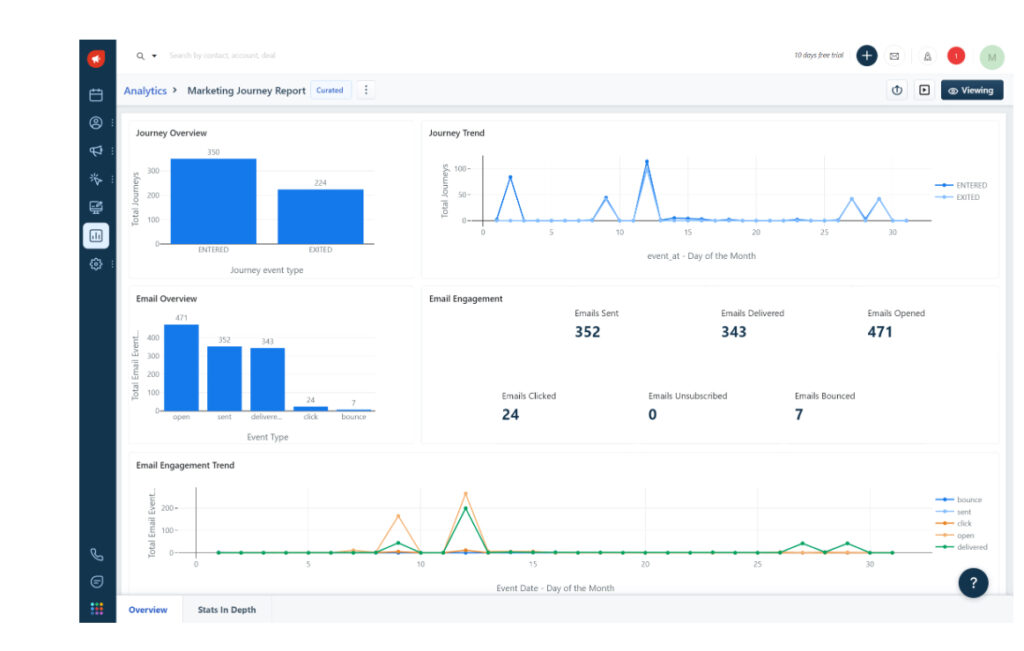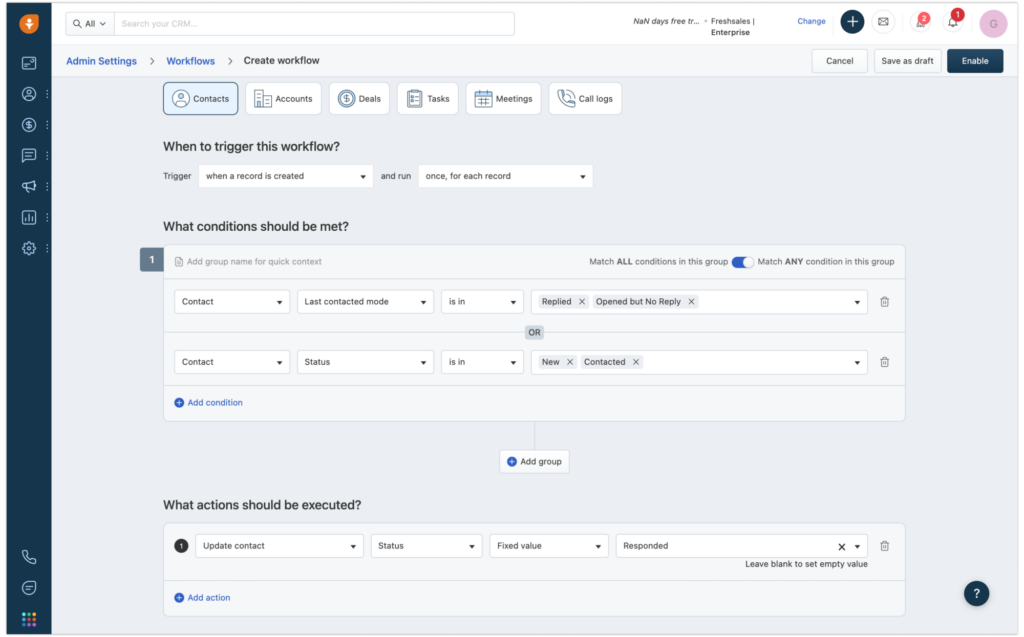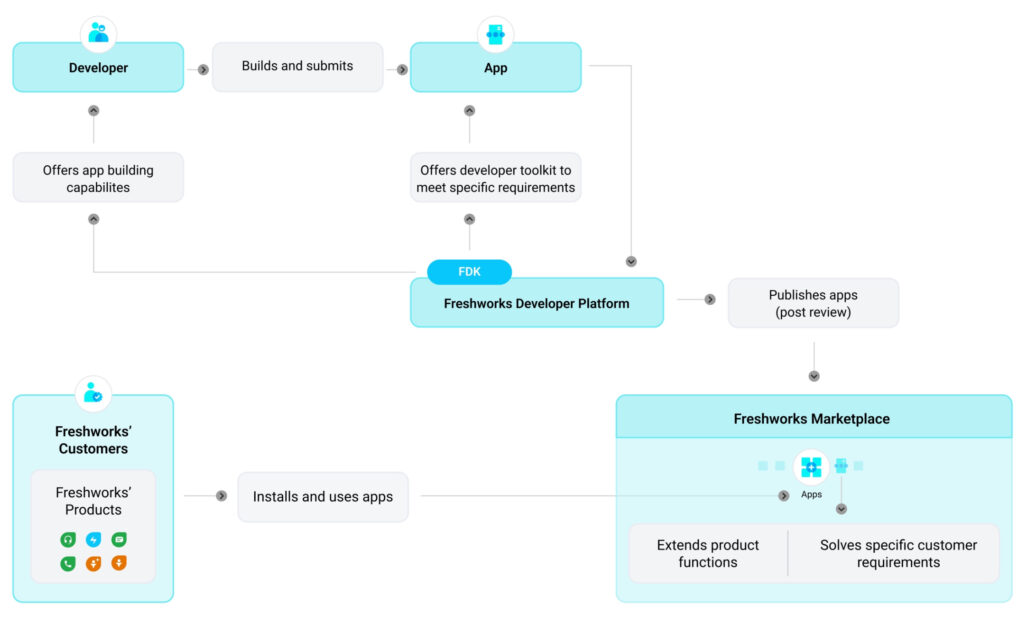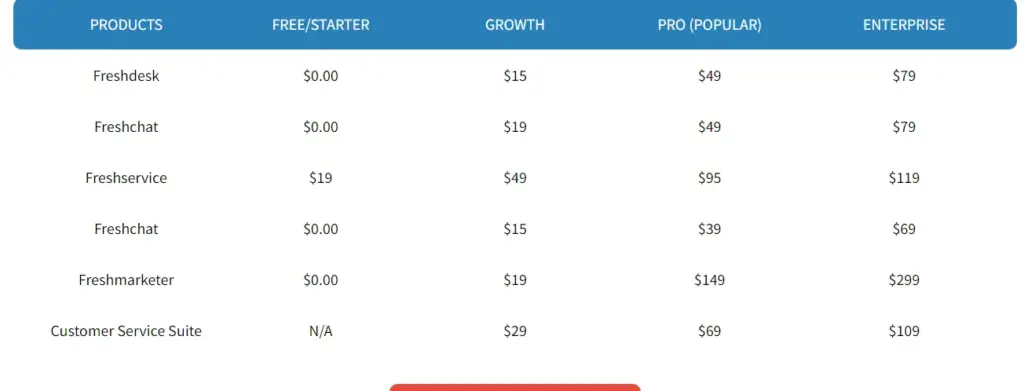In today’s customer-centric world, delivering an exceptional experience is crucial for any business. And to achieve that, having the right software for managing customer interactions and service is imperative. Freshworks, a leading SaaS provider, has been transforming the way companies engage with their customers through its innovative range of products. Our in-depth review takes you on a journey to explore Freshworks’ core offerings, standout features, seamless integrations, customization options, pricing models, and much more. So, buckle up and join us to discover if Freshworks is the perfect CRM solution for your business!
What is Freshworks?
Freshworks is a cloud-based provider of customer and employee engagement solutions that have changed how customers expect to be treated. They achieve this through their software suite. Freshworks focuses on customers’ data while utilizing innovative technology which makes it suitable for different types of companies ranging from startups up to large enterprises across various sectors.
Overview of Core Products
Freshdesk
Freshdesk acts as the flagship product among Freshwork’s customer support software which was designed to ensure businesses interact smoothly with clients. It provides a multi-channel support system where teams can handle queries received through email, chat, phone calls or social media from one place. There are automated workflows included too besides self-service via a knowledge base coupled with advanced reporting features aimed at tracking support performance.
Freshsales
This strong CRM platform called Freshsales is meant to optimize sales processes, increasing sales team productivity levels. Among its components are lead scoring capabilities along with email tracking functionality which helps representatives understand where their leads stand at any given time based on actions taken by them. There also happens to be AI-based lead scoring under Freshsale. It also supports direct integrations into many different kinds of apps used within businesses, ensuring that all records about deals closed stay centralized together with activities carried out during the selling process.
Freshmarketer
Freshmarketer is used for conversion rate optimization which involves understanding user behavior and improving marketing efforts accordingly within organizations. It offers an array of capabilities like email marketing automation, web analytics, A/B testing etc. designed to convert site visitors into leads and customers by optimizing their experience while interacting with the company through personalized engagement strategies.
Freshservice
Freshservice is an IT service management software that can help businesses manage their IT services better. Incident management, problem management, change management, and asset discovery form its main features. With Freshservice, IT tickets are managed more efficiently while at the same time equipping teams with the necessary tools for planning to structure and deliver services with the minimum effort required.
Freshchat
Freshchat was created for team members who need to engage customers through different communication channels such as the web and mobile social media among others. Its goal is to make customer support personable and efficient by having AI-powered bots campaign management etc integrated into this system together with other popular messaging platforms. It ensures that all relevant information about a particular inquiry or complaint can be accessed from one place without necessarily switching between different applications or devices used during the interaction process.
Freshconnect
For smooth resolution of customer issues, Freshconnect provides a collaboration tool where staff members can discuss matters related to individual clients conveniently. This happens without leaving CRM or support software since it integrates directly with these two systems. This creates a seamless platform for cross-functional collaboration among various departments involved in attending to queries from clients.
All these core products have been built keeping simplicity and scalability in mind. Therefore, you will find them easy to work with and they will grow along with your businesses over time. Ultimately what FreshWorks wants out of its suite of products is not just improvement in customer/employee engagement but also a 360-degree view of the customer for businesses that will enable you to have better interactions with customers in future.
Key Features
All-Channel Support
Among the many attractions of Freshworks products is the all-channel support feature in Freshdesk. This enables businesses to deliver customer service and communicate with clients through email, chat, phone calls or social media from one interface. Thus, it makes sure that no matter which channel you decide to use you will have the same smooth experience.
AI and Machine Learning
Freshworks uses AI and machine learning across its product range to automate tasks, offer predictive analytics and improve customer interactions. For example, Freshsales applies AI in lead scoring by predicting which potential buyers are most likely to be converted into paying customers. Also, Freshchat engages customers using AI-powered bots which respond quickly to common questions, freeing up human agents who handle less complex duties.
Reporting and Analytics
Another important thing about this company’s platforms is their strong reporting and analytic capabilities — they are very powerful indeed! Businesses can make decisions based on data by getting detailed insights into performance indicators as well as customer behaviour, thanks to these features. Reports about ticket resolution time vs CSAT score vs Agent Performance are some examples of where Freshservice helps IT teams know what needs improvement.
Automation & Workflow Management
Automation represents a major part of Freshworks’ ideology; it helps save time taken during ticket routing like assigning leads or running marketing campaigns. You can configure automated workflows in Freshdesk that categorize tickets based on priority levels and then assign them according to pre-set rules. This reduces manual workload while speeding up the resolution period. Additionally, Freshmarketer utilizes automation for its marketing campaigns to ensure the right messages reach the correct audience at the most appropriate time possible.
Customization & Integration
Freshworks understands that organizations have unique requirements so they have made their software highly customizable such as allowing you to modify dashboards or create custom fields etc. Also, there are numerous integrations with other business tools like Slack, Zapier, Shopify etc. This enables seamless fitting into an existing tech ecosystem within any company.
Scalability
Freshworks products are designed to scale with your business. Whether you’re a small startup or a large enterprise, Freshworks’ software can grow as fast as your customer and employee engagement solutions need to keep up with changing demands over time. This is achieved through flexible pricing models that allow easy addition of users and features alongside scalable architecture in terms of software design.
Security & Compliance
Security tops the list when it comes to choosing software for business use. Freshworks understands this very well. Therefore, they provide you with a secure environment through strict data protection measures coupled with GDPR compliance, regular security audits, and industry-standard encryption. All these methods ensure that your data remains safe at all times.
In conclusion, Freshworks believes that by focusing on these key features and keeping up continuous innovation efforts; they will be able to stand out from other players within the crowded SaaS market space.
Integrations
Freshworks’ products are made more effective through integrations that ensure businesses have a continuous/progressive workflow by enabling data to be exchanged through different software seamlessly. We look at the main integrations available in the Freshworks suite.
Freshdesk Integrations
Freshdesk is known for its customer support features which can be integrated with various platforms to simplify support processes and enhance client satisfaction.
Slack
This integration was designed to increase collaboration among support teams by sending ticket notifications and updates directly to Slack channels. Additionally, agents can create or update tickets within Slack, promoting faster resolutions.
Salesforce
Teams can view all customer interactions and data across both platforms after integrating Freshdesk with Salesforce. This makes salespeople aware of what is happening on the support side leading to better services and relationships with customers.
Jira
Customer support tickets can be linked to Jira issues through this integration which is used by some organizations for project management. It helps in tracking bug fixes or feature requests mentioned in customer tickets and streamlining workflows between engineering teams and customer support departments.
Freshsales Integrations
CRM capabilities of Freshsales are meant for sales teams where they can integrate with different applications to streamline their operations during the selling process.
Google Workspace
By integrating Google Workspace with Freshsales, sales representatives can manage contacts, emails and calendar events within one system — Freshsales. It enables you to keep track of communication history and set up meetings without switching between applications.
Shopify
For businesses running on Shopify, this integration makes e-commerce information accessible from within Freshsales itself. Salespeople get visibility into order details, shopping behaviours/customer profiles etc. Therefore, they become capable of coming up with personalized strategies aimed at increasing engagement levels while dealing with clients/prospects more effectively.
Freshchat Integrations
Messaging forms the basis of the Freshchat app but it also integrates with other software for an enriched conversational experience when interacting with customers.
With this integration, all customer messages sent via one of the most popular messaging apps globally — “WhatsApp” — can be managed directly within Freshchat. It provides convenience for both organizations and businesses (by enabling them to carry on conversations from a known platform).
Facebook Messenger
This integration allows companies to bring customer messages coming through Facebook Messenger into Freshchat. It simplifies management of such social media interactions since everything is done under one roof which acts as an interface with clients/prospects regardless of where they are contacting you from.
Freshservice Integrations
Freshservice is a service management tool for IT that benefits from integrations which improve IT operations and employee experience.
Microsoft Teams
With this integration, IT support can assist directly through Microsoft Teams. You can raise tickets and the support team can manage them within Teams, leading to quick and effective resolution of IT issues.
Zapier
By connecting Freshservice with Zapier, companies can automate workflows between Freshservice and over 2,000 other web services. This automation widens the capabilities of Freshservice by allowing for custom workflows according to unique business needs without having to make direct integrations or develop custom software.
Custom API and Webhooks
For businesses with specific requirements, Freshworks’ products provide custom API and webhook features. These tools allow firms to create tailor-made integrations so that almost any system or application will seamlessly connect with any of Freshworks’ software, enhancing flexibility and efficiency.
These integrations enable Freshworks clients to automate tasks; enriching customer as well as employee experiences while creating a more interconnected application ecosystem, improving overall operational efficiency & productivity.
Customization & Scalability
Customization at Every Level
Freshworks understands that each company faces different challenges. Therefore, it provides extensive customization capabilities to ensure its suite of products fits perfectly into your workflow. For example; you may need custom fields on contacts or deals in Freshsales or even chatbots tailored specifically for your business needs in Freshchat — all these are possible!
Workflow Customization
You can establish new rules which automate repetitive work processes and increase efficiency by reducing the manual labour required. This is done by setting up triggers based on specific actions or conditions where businesses may want email notifications sent automatically when certain events occur such as ticket assignments getting changed etc. This makes sure that everything remains consistent throughout, ensuring higher productivity levels.
User Interface Customization
Interface personalization allows organizations to prioritize what matters most to them within the system. For instance, key performance indicators (KPIs) could be displayed on dashboards while rearranging layouts might make it easier for you to navigate through different records. This makes data interpretation more intuitive overall.
Scalability for Growing Businesses
Freshworks has been designed keeping in mind the future growth prospects of any given enterprise. This ensures scalability which guarantees the availability of suitable tools regardless of whether one operates at a small scale or caters for a large customer base.
Modular Add-ons
As organizations expand their service delivery scope they may require additional functionalities from various systems. Therefore, instead of forcing such businesses to migrate entirely into new systems, Freshdesk allows seamless incorporation of these features through simple module addition into existing installations. This saves time and resources that would have otherwise been spent during the migration process.
Ensuring Seamless Expansion
Freshworks products blend customization along with scalability aspects, enabling firms to start with only what is needed and then increase functionality step by step over time. This kind of freedom ensures any size firm benefits fully from Freshdesk’s capabilities towards improving efficiency levels across the board, driving better customer engagement and overall productivity gains.
Customer Support and Resources
Freshworks gives weight to customer support of the highest order as well as a plethora of resources so that you can get the most out of your software. The company’s commitment is shown through different channels and materials created for your aid at every stage in your Freshworks journey.
24/7 Support Channels
Round-the-clock support is given by Freshworks through several channels like email, phone calls, and live chat. This ensures that companies operating in any time zone can receive timely help whenever they need it. The support team consists of well-trained experts who know how to deal with various questions ranging from easy setup inquiries to difficult technical problems.
Comprehensive Knowledge Base
An elaborate knowledge base is provided by Freshworks for clients who prefer self-service or require quick answers. It includes articles, tutorials, guides — you name it! The resource covers all aspects of their products. Whether you require step-by-step instructions for configuring a feature or want some tips on using the software more efficiently, this database will be very helpful at any skill level.
Training and Webinars
Freshworks understands that education plays an important role in maximizing the value derived from software; therefore, they organize regular training sessions and webinars. These educational events are aimed at assisting you to comprehend new features, gain advanced skills as well as know how different Freshworks products can address specific business challenges. Such meetings are beneficial both for beginners and experienced users since they are sometimes led by product experts who may also share success stories from other customers.
Personalized Onboarding experience
In the case of enterprise clients or businesses with complex requirements; there is an option for tailored onboarding offered by Freshdesk. This involves designing sessions around specific organizational contexts and objectives thereby ensuring that the setup reflects immediate & long-term success factors for the enterprises involved. Custom onboarding may involve consultations with individuals on a one-on-one basis. This could also include staff training and setup assistance to facilitate a smooth transition into using Freshdesk products within organizations.
Freshworks Academy
Besides what has been mentioned above, there exists an online learning platform by Freshworks called the ‘Freshdesk Academy.’ This platform provides various courses and certifications about different things such as; Freshdesk products, customer service skills, and sales strategies related to marketing techniques. It can be used by individuals who want to improve their personal knowledge/skills levels or by companies which need assurance that all members of their team are well-versed in using these particular software solutions from Freshdesk.
Community Forums
The community forum created by Freshdesk acts as a meeting point for users where they can connect, share experiences or even talk about best practices. In other words, it is like a social network exclusively made for people who use this software. The forum enables folks to ask questions which have already been answered before, saving time on repeating FAQs. Moderation of content within the community forums is done by staff members representing different departments in Freshdesk. This ensures reliability in information shared while also making sure additional support requests get escalated appropriately.
Through offering comprehensive support mechanisms coupled with educational resources; Freshservice makes certain that its customers are fully equipped towards achieving success right from the initial setup phase. This multi-faceted approach towards assisting clients places more emphasis on the overall experience that one goes through when interacting with any given product under consideration as opposed to merely solving technical issues.
Pricing
Being aware that many companies experience financial limitations, especially during the early stages when budgets are tight due to rapid expansion plans being implemented; Freshworks offers flexible pricing options which can be adjusted according to size and requirements involved in specific business scenarios. This way even startups as well as enterprises will find something affordable without compromising on quality so long as it meets their needs adequately. Have a look:
Alternatives
When you’re thinking about alternatives to Freshworks, other platforms that provide similar sets of tools for productivity and customer engagement should be considered. These can range from all-inclusive systems to single-focused applications excelling in areas such as customer support, CRM or project management. Here are some major players in the field:
Monday.com
Monday.com is great for visual project management. It works best for teams that work well with visual aids when it comes to managing tasks and keeping an eye on how projects are progressing. The platform has features like Kanban boards, Gantt charts and customizable workflows which help bring clarity within the team and increase productivity. Monday.com can also be integrated with other tools such as Slack, Zoom or Excel which makes it adaptable to different operational workflows but it may be more complex to learn all its features at once and pricing might not suit small teams which starts from $8/month per user billed annually.
HubSpot
HubSpot is a powerful all-in-one CRM system that combines sales, marketing and service under one roof. This makes it perfect for businesses that want to streamline their customer relationship processes because everything is located in one place. It includes features supporting email marketing campaigns, and lead generation efforts as well as a comprehensive customer service toolkit necessary for guiding clients through every step of their journey with the company. However, HubSpot can get expensive especially if you need many users ($45/month per user) while also having a steep learning curve.
Zendesk
Zendesk offers an easy-to-use ticketing system with live chat functionality along with knowledge base capabilities which result in a more simplified customer support experience overall. It is designed for those companies looking for scalable solutions when it comes down to the client servicing side of things since they can grow together over time. Zendesk helps engage customers in different ways so that inquiries are handled efficiently. Still, there may be a need for some setup work due to plenty of features on offer which are associated with the longer duration required to manage them.
Salesforce
As far as configurability goes then Salesforce is king because of its ability to adapt according to various companies’ complex CRM needs. It has powerful lead management, and opportunity tracking functions coupled with extensive analytics plus a wide range of third-party integrations available at any given time. Salesforce requires higher levels of training and setup considering the complexity involved.
Therefore, it is not a suitable option for everyone but mainly enterprises. The pricing structure reflects this fact so that it can cater for different businesses based on their size or specific requirements they might have.
Zoho CRM
For affordable simplicity, look no further than Zoho CRM — a user-friendly yet cost-effective choice, especially suited towards small and medium-sized organizations. Zoho offers all the essential functionalities expected from a good quality CRM system such as sales automation tools, marketing campaign support and contact management features without overwhelming users too much with unnecessary complexity.
In essence, Zoho CRM represents an excellent starting point for businesses new to CRM systems due to its simplicity combined with the affordability factor.
LiveAgent
If you want a company that prioritizes real-time customer interactions, LiveAgent may be the best fit for you. This platform focuses on providing an efficient live chat service designed to improve customer satisfaction and engagement through real-time communication channels. Some key features include real-time chat, a ticketing system call centre solution integration etc.LiveAgent also provides a dynamic experience for customers who engage with the brand via live chat such as pre-chat forms, viewing typing in real-time etc., making it ideal for businesses seeking immediate interaction capabilities within their support infrastructure.
Price starts at $15 per user per month offering great value if you are looking forward to enhancing your customer support in real time.
Pipedrive
Pipedrive is a sales tool designed for sales teams. It is built around the concept of sales pipeline management and lead tracking but could also work well as part of larger project management systems where customer support becomes crucial. The user interface is friendly which makes it easy to use even for beginners who do not know anything about CRM software or have never used any before; however, this simplicity does not affect its efficiency because all necessary features are still included in this system.
Businesses should consider their needs before choosing one over another since every software has its strengths and weaknesses depending on particular business requirements. Therefore, if cost is an issue then you should opt for affordable solutions but if scalability matters most then you need robust platforms capable of handling growth without compromising quality standards expected by customers.
Conclusion
Looking to take your customer relationships to the next level? Look no further than the Freshworks suite! With its amazing customization options, scalability, and seamless integration capabilities, Freshworks is the perfect solution for businesses of all sizes. Give it a try and see the results for yourself!
FAQs
Q: What is Freshworks?
A: Freshworks refers to an inclusive set of commercial programs which contain marketing automation tools, IT service management software, and agile project management applications among others; all aimed at streamlining operations while ensuring client satisfaction.
Q: Can I buy single product from Freshworks or do I have to purchase the whole suite?
A: Yes, you can buy single products from Freshworks or choose only those that meet your business requirements.
Q: Is there a free trial for Freshworks?
A: Certainly, Freshworks provides free trials for its software so that you can evaluate them before deciding to purchase.
Q: Are there training resources for using Freshworks?
A: Yes, there are various learning materials available at the work academy where you can access extensive knowledge about different modules within the program.
Q: Does Freshworks allow integration with other software?
A: Yes, it integrates with lots of third-party applications across multiple categories such as finance, and e-commerce solutions among others.
Q: Is it ideal for small businesses?
A: Absolutely! It offers scalable solutions and pricing plans designed specifically for the growing needs of small enterprises.
Q: What kind of support does it provide?
A: It has comprehensive support including rich knowledge base articles & technical support staff that is always ready to help out whenever needed.
Q: How secure is my data on this platform?
A: The company follows strict privacy policy guidelines, ensuring maximum protection of your personal information against unauthorized access.
Q: Can I customize my Freshworks?
A: Yes, there are many customization features available which allow you to adjust the system according to your specific business requirements.
Q: Is it possible to use Freshworks on mobiles?
A: Yes, it is supported on all types of smartphones and tablets so that you can keep in touch with your clients & operations while on the move.
Q: What are some of its limitations?
A: Some customers may find it difficult to use certain advanced functions because they have a steep learning curve; also pricing levels might be too high for very small enterprises.
Q: How does this software enhance team collaboration?
A: It provides shared inboxes and real-time notifications among other collaborative features aimed at facilitating effective working relationships between different teams within an organization.
Q: Where do I start if I want to try Freshworks out?
A: You simply need to sign up for a free trial version of your preferred product, then utilize training resources offered through Freshwork Academy before commencing on customization process based on your business needs.